Your Achievements
Next /
Sign inSign in to Community to gain points, level up, and earn exciting badges like the new Applaud 5 BadgeLearn more!
View All BadgesSign in to view all badges
Re: Images in emails not displaying properly in Outlook 2010
Topic Options
- Subscribe to RSS Feed
- Mark Topic as New
- Mark Topic as Read
- Float this Topic for Current User
- Bookmark
- Subscribe
- Printer Friendly Page
Anonymous
Not applicable
08-19-2014
12:19 PM
- Mark as New
- Bookmark
- Subscribe
- Mute
- Subscribe to RSS Feed
- Permalink
- Report Inappropriate Content
08-19-2014
12:19 PM
While some of our emails/campaigns are built entirely within Marketo, others, like our weekly newsletter, is created using an in-house tool and then the html is copied and pasted into Marketo.
Some of our customers using Outlook 2010 have reported that none of the images in the newsletter ever display properly, and the issue seems to be specific to Outlook 2010 users. We confirmed this by testing using Litmus. I had a theory that Marketo didn't like our externally-hosted image URLs, so we tried changing some of the image URLs so that they were hosted inside Marketo's design studio instead and tested again in Litmus. The results seemed to have at least partially confirmed my theory, as the email's images rendered correctly in all email cients when we used Marketo-hosted image URLs.
So my question is, has anyone else experienced anything similar with images not rendering properly in Outlook 2010? I'm wondering if there are any other possible causes. We'd rather not build this particular email inside Marketo if we can help it, but any tips or advice would be greatly appreciated.
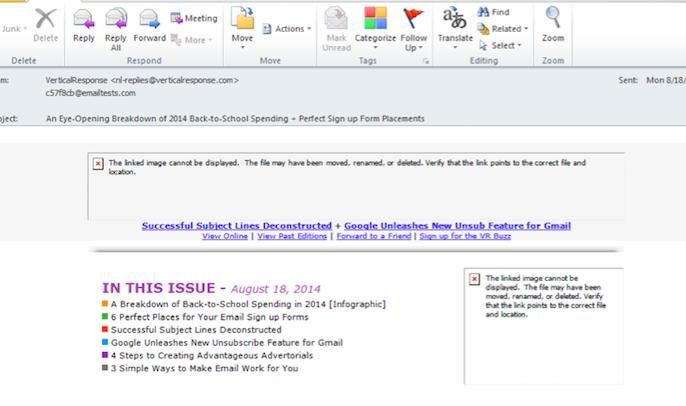
Thanks,
Alan
Some of our customers using Outlook 2010 have reported that none of the images in the newsletter ever display properly, and the issue seems to be specific to Outlook 2010 users. We confirmed this by testing using Litmus. I had a theory that Marketo didn't like our externally-hosted image URLs, so we tried changing some of the image URLs so that they were hosted inside Marketo's design studio instead and tested again in Litmus. The results seemed to have at least partially confirmed my theory, as the email's images rendered correctly in all email cients when we used Marketo-hosted image URLs.
So my question is, has anyone else experienced anything similar with images not rendering properly in Outlook 2010? I'm wondering if there are any other possible causes. We'd rather not build this particular email inside Marketo if we can help it, but any tips or advice would be greatly appreciated.
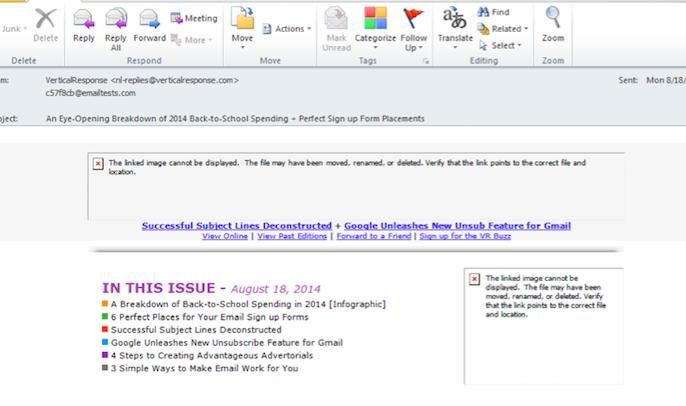
Thanks,
Alan
Labels:
- Labels:
-
Lead Management
2 REPLIES 2
- Mark as New
- Bookmark
- Subscribe
- Mute
- Subscribe to RSS Feed
- Permalink
- Report Inappropriate Content
08-31-2015
04:59 AM
Hi Alan Harris, Usually there was one issue with the outlook.com client where we had problems of loading images that were hosted on marketo. But that was temporarily. What I think is the path of the image is not correct when you use the images from sources other than marketo. Or your users might have problem in their outlook versions which could be solved by: Outlook 2010 1. Open Outlook. 2. Click File -> Options -> Trust Center (Outlook 2010). 3. Click ‘Trust Center Settings’. 4. Uncheck the box, ‘Don’t download pictures automatically in HTML e-mail messages or RSS items’. 5. Click OK; restart Outlook and check.
Anonymous
Not applicable
08-19-2014
01:47 PM
- Mark as New
- Bookmark
- Subscribe
- Mute
- Subscribe to RSS Feed
- Permalink
- Report Inappropriate Content
08-19-2014
01:47 PM
We have - the issue was there was an additional space before the image name. While it rendered correctly in Marketo it did not render in Outlook 2010.
- Copyright © 2025 Adobe. All rights reserved.
- Privacy
- Community Guidelines
- Terms of use
- Do not sell my personal information
Adchoices