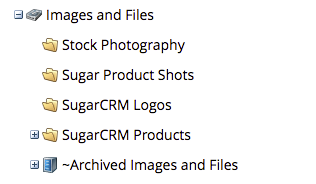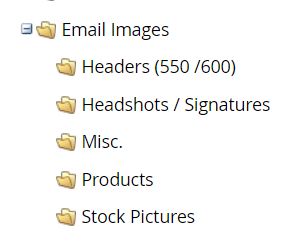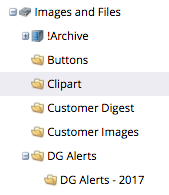Images and Files Folder Structure... what works?
- Subscribe to RSS Feed
- Mark Topic as New
- Mark Topic as Read
- Float this Topic for Current User
- Bookmark
- Subscribe
- Printer Friendly Page
- Mark as New
- Bookmark
- Subscribe
- Mute
- Subscribe to RSS Feed
- Permalink
- Report Inappropriate Content
Hey Community,
I'm curious to know what other users are doing to manage their images and files space in Marketo. For a long time we've had many folders to differentiate landing page banners, from email buttons, from documents, etc. But after 4 years in our instance, there doesn't really seem to be any benefit to adding the images or files to the correct folder for other user to access. I feel like this is a result of us using images and files as "single time use" as opposed to going into the design studio to browse for compatible images (rarely ever happens). After alot of thinking, I settled on the folders listed below.
To summarize, I only kept folders for items that will be repeatably used, and opted to not use folders for partner images, campaigns, etc.
So to my question, what does your folder structure look like and why does your existing structure benefit your users? I'm not fully convinced that my approach is the best so would love to hear from the community regarding what others are doing.
- Mark as New
- Bookmark
- Subscribe
- Mute
- Subscribe to RSS Feed
- Permalink
- Report Inappropriate Content
I just had a cleanup of Design Studio with my creative team so we can start from scratch and these are the folders we decided on. I've started encouraging my users to have Creative Designers upload their images that way I have only 1-2 people uploading new images and as they consult on campaigns they can recommend images for emails and landing pages that already exist or that they know aren't in the system so they can upload a new image rather than having a bunch of duplicates. I'm hoping this centralization helps keep my Design Studio streamlined and not unwieldy.
- Mark as New
- Bookmark
- Subscribe
- Mute
- Subscribe to RSS Feed
- Permalink
- Report Inappropriate Content
do you ever anticipate there being too many files in these folders? How do you make it searchable? or does it not really need to be?
- Mark as New
- Bookmark
- Subscribe
- Mute
- Subscribe to RSS Feed
- Permalink
- Report Inappropriate Content
I feel like this is a result of us using images and files as "single time use"
I think a lot of us feel the same way. Which is why it would be ideal for Marketo to allow images to be placed directly within programs - and not require uploading to DS. This would significantly cut down the overhead/bloat that exists today in DS.
- Mark as New
- Bookmark
- Subscribe
- Mute
- Subscribe to RSS Feed
- Permalink
- Report Inappropriate Content
I agree with you Dan. Would make things much cleaner in the DS!
- Mark as New
- Bookmark
- Subscribe
- Mute
- Subscribe to RSS Feed
- Permalink
- Report Inappropriate Content
Would the ask then be that you be able to do both? Would you rely on marketers to upload between them with trust or would it take policing?
I see the benefit of it, but I also like the ability to have one folder (main/root 'images and files') that shows EVERYTHING. Much like clicking 'emails' or 'landing pages' in DS still shows everything.
A blend of both world's would be ideal. Curious to see how it unfolds.
- Mark as New
- Bookmark
- Subscribe
- Mute
- Subscribe to RSS Feed
- Permalink
- Report Inappropriate Content
I debate this with myself on a constant basis and am interested to see what others say.
I've gone through the folder many times trying to reorganize everything to be most useful -- What I've decided is this:
- Nested folder structures are pointless unless a strict naming convention is used
- When inserting an image into an email or landing page ALL folders are shown, so having a sub-folder of "banner" under a parent folder of "Q2 emails" only shows 2 folder and you have no idea which is connected to which -- therefore this eliminates a lot of the usage of nesting.
- I've found the best way to utilize this is to keep it VERY short and add more to the sub-folder:
- Q2 Emails
- Q2 Emails: Banner
- Q2 Emails
- Now you can get a sense of the folder structure if needed.
- I mainly use folders as archives. We keep images in a folder until it becomes a bit unmanageable, then I put it into a folder (using above guidelines) and get it out of the way:
(now that we're in 2018, I created a 2017 folder and started fresh at the parent level.
- Copyright © 2025 Adobe. All rights reserved.
- Privacy
- Community Guidelines
- Terms of use
- Do not sell my personal information
Adchoices