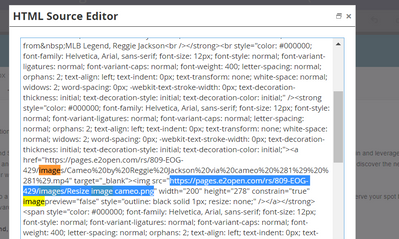Re: Image in email copy not showing up in the email received in Inbox
- Subscribe to RSS Feed
- Mark Topic as New
- Mark Topic as Read
- Float this Topic for Current User
- Bookmark
- Subscribe
- Printer Friendly Page
- Mark as New
- Bookmark
- Subscribe
- Mute
- Subscribe to RSS Feed
- Permalink
- Report Inappropriate Content
Hi Team,
I have inserted image in email copy, it looks fine in preview and also looks fine when viewed as web page but not showing up in the test email received in inbox.
Please let me know how to fix this.
Thanks,
Deepthi.
- Mark as New
- Bookmark
- Subscribe
- Mute
- Subscribe to RSS Feed
- Permalink
- Report Inappropriate Content
Can you please share the code along with the actual image URL? Also, are you seeing this issue across any specific email clients (like outlook), or everywhere? And, did you try sending the sample email to your personal email address? In some cases, email clients or the firewall may be blocking the access to the servers where the image is hosted.
- Mark as New
- Bookmark
- Subscribe
- Mute
- Subscribe to RSS Feed
- Permalink
- Report Inappropriate Content
Hi Darshil,
I just checked, I sent sample email to my personal email address and I can see the image in the email copy.
Just FYI: The image is linked to the video.
Here is the code:
Image URL: https://pages.e2open.com/rs/809-EOG-429/images/Resize image cameo.png
Thanks,
Deepthi.
- Mark as New
- Bookmark
- Subscribe
- Mute
- Subscribe to RSS Feed
- Permalink
- Report Inappropriate Content
How about if you update the image URL to below?
https://pages.e2open.com/rs/809-EOG-429/images/Resize%20image%20cameo.png
Image URLs with spaces fail to work on outlook desktop app (on web-based clients I've seen them render though).
- Copyright © 2025 Adobe. All rights reserved.
- Privacy
- Community Guidelines
- Terms of use
- Do not sell my personal information
Adchoices