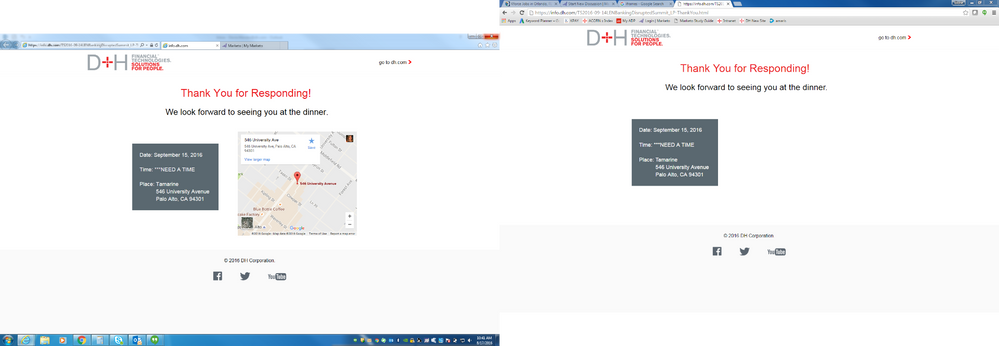iFrames consistency throughout multiple browsers
- Subscribe to RSS Feed
- Mark Topic as New
- Mark Topic as Read
- Float this Topic for Current User
- Bookmark
- Subscribe
- Printer Friendly Page
- Mark as New
- Bookmark
- Subscribe
- Mute
- Subscribe to RSS Feed
- Permalink
- Report Inappropriate Content
I'm having trouble getting an iframe to display in Thank You Page after a form submit, in multiple browsers. Currently, if I look at the Thank You Page in Chrome, it does not display the iframe, however, it does populate when I go to the page by using Explorer.
Does anyone know why this is happening? I am a new user to Marketo, and any information will be extremely appreciated.
Thank you in advance for your input!
- Labels:
-
Integrations
- Mark as New
- Bookmark
- Subscribe
- Mute
- Subscribe to RSS Feed
- Permalink
- Report Inappropriate Content
Hi Glorie! Hope you're doing well! Many of our display issues are a result of viewing on out-dated versions of ie and/or on the D+H secure network. I often viewed on a separate computer on a personal hotspot to figure out what the variable was. Good luck!
- Jillian
- Mark as New
- Bookmark
- Subscribe
- Mute
- Subscribe to RSS Feed
- Permalink
- Report Inappropriate Content
Please provide a link to your page. Looks like this isn't your own IFRAME but a maps page may in fact have technical restrictions on its frameability (different browsers have different support for those restrictions).
- Mark as New
- Bookmark
- Subscribe
- Mute
- Subscribe to RSS Feed
- Permalink
- Report Inappropriate Content
Thank you very much for your response.
Below, please find the link to our page:
info.dh.com/TS2016-09-14LENBankingDisruptedSummit_LP-ThankYou.html
Also, please find the link to our code below:
"google.com/maps/embed?pb=!1m18!1m12!1m3!1d3167.503757946836!2d-122.16052608469161!3d37.44882617982007!2m3!1f0!2f0!3f0!3m2!1i1024!2i768!4f13.1!3m3!1m2!1s0x808fbb38c5e575ed%3A0xd901e352d11f2698!2s546+University+Ave%2C+Palo+Alto%2C+CA+94301!5e0!3m2!1sen!2sus!4v1471385953670" style="border: 0;" allowfullscreen="" frameborder="0" height="350" width="400">
</iframe></center></div>
Any suggestions will be appreciated!
- Mark as New
- Bookmark
- Subscribe
- Mute
- Subscribe to RSS Feed
- Permalink
- Report Inappropriate Content
Have you actually tested this for compatibility outside of your machine?
I don't see a problem: CrossBrowserTesting Tests
- Copyright © 2025 Adobe. All rights reserved.
- Privacy
- Community Guidelines
- Terms of use
- Do not sell my personal information
Adchoices