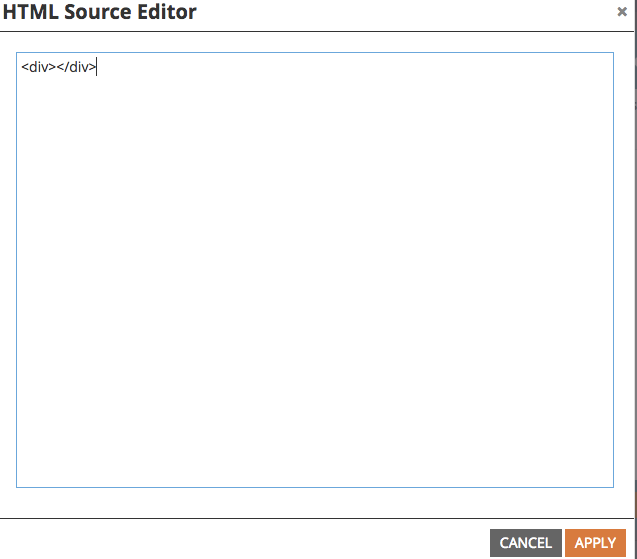Re: If Known Visitor, Hide Form
- Subscribe to RSS Feed
- Mark Topic as New
- Mark Topic as Read
- Float this Topic for Current User
- Bookmark
- Subscribe
- Printer Friendly Page
- Mark as New
- Bookmark
- Subscribe
- Mute
- Subscribe to RSS Feed
- Permalink
- Report Inappropriate Content
Most pages on my site I won't want forms. There are some more valuable pieces of content I want to put behind forms, but I don't want to make people submit 20 forms to read my 20 best articles.
I don't really like the if known show custom HTML functionality in forms 2.0 either. Is there a way to hide the form and custom HTML if I get a known visitor? Munchkin already tracks page visits for known visitors, so I'd like to hide the form.
Anybody else feel this pain and solve it?
Solved! Go to Solution.
- Mark as New
- Bookmark
- Subscribe
- Mute
- Subscribe to RSS Feed
- Permalink
- Report Inappropriate Content
Hi Eric
If you change HTML to <div></div> at custom HTML editor,show nothing.
- Mark as New
- Bookmark
- Subscribe
- Mute
- Subscribe to RSS Feed
- Permalink
- Report Inappropriate Content
Hi Eric,
Takehiro's answer is definitely the simplest. Alternatively, you could use example #1 at our developer documentation:
Forms 2.0 » Marketo Developers
and add this in an HTML block on the page:
<script>
MktoForms2.whenReady(function (form) {
// Add an onSuccess handler
form.onSuccess(function(values, followUpUrl) {
// Get the form's jQuery element and hide it
form.getFormElem().hide();
// Return false to prevent the submission handler from taking the lead to the follow up url
return false;
});
});
</script>
- Mark as New
- Bookmark
- Subscribe
- Mute
- Subscribe to RSS Feed
- Permalink
- Report Inappropriate Content
This example only applies upon successful submission. There's a few ways to do it with the API, but Takehiro's is the most elegant one.
- Copyright © 2025 Adobe. All rights reserved.
- Privacy
- Community Guidelines
- Terms of use
- Do not sell my personal information
Adchoices