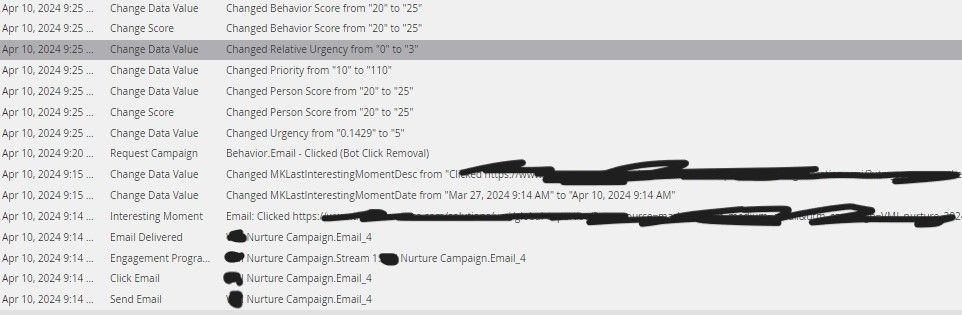Identifying bot clicks/spam filter activity & Accurate Reporting
- Subscribe to RSS Feed
- Mark Topic as New
- Mark Topic as Read
- Float this Topic for Current User
- Bookmark
- Subscribe
- Printer Friendly Page
- Mark as New
- Bookmark
- Subscribe
- Mute
- Subscribe to RSS Feed
- Permalink
- Report Inappropriate Content
Hello!
I have been doing more deep dives into reports. It appears we have a lot of bot activity being included in reports and smart lists (even if I use the Bot Activity < False and use is not bot activity proximity pattern). A few questions here:
1. To me, this looks like bot/spam filter activity, since it was never opened before it was clicked. Is this accurate to assume? I also often see all this activity and then at the top hours later see "opened email," which I assume is a true open.
2. If so, what is the best way to pull a list of people who have clicked on links AFTER they have opened the email to see true link clicks?
I am open to all and any suggestions! Just looking to get some accurate reports without having to open each person and individually review their activities.
Thanks!
- Mark as New
- Bookmark
- Subscribe
- Mute
- Subscribe to RSS Feed
- Permalink
- Report Inappropriate Content
have you considered turning bot detection on in Admin > Email > Bot Activity
If you are considering logging, then this might make for interesting reading
- Mark as New
- Bookmark
- Subscribe
- Mute
- Subscribe to RSS Feed
- Permalink
- Report Inappropriate Content
For this specific use case, you could use smart list filters for opened email AND clicked email. This way, anyone who had email scanner click activity and did not open the email will not qualify for your clicked email smart list. This is not a perfect solve though because you could have human open activity with bot click activity and that person would qualify. The best way to track true engagement is using trigger campaigns to listening for clicks with a filter for opened email. You would then update the program status in the flow and then use program statuses for your reporting.
- Mark as New
- Bookmark
- Subscribe
- Mute
- Subscribe to RSS Feed
- Permalink
- Report Inappropriate Content
@Chelsea_Stinnet wrote:
For this specific use case, you could use smart list filters for opened email AND clicked email. This way, anyone who had email scanner click activity and did not open the email will not qualify for your clicked email smart list. This is not a perfect solve though because you could have human open activity with bot click activity and that person would qualify.
Additionally, genuine human clicks with the image downloads turned off would not be counted, meaning a loss of genuine engagement data for the reporting. OP can use the Is Bot Activity constraint in the Clicked Email/Opened Email filters if they have it turned on with activity logging enabled. If it's turned on with the logging disabled, then it's probably safe to assume that the activities logged are coming from genuine human engagements, at least based on Marketo's bot filtering identification methods.
- Mark as New
- Bookmark
- Subscribe
- Mute
- Subscribe to RSS Feed
- Permalink
- Report Inappropriate Content
Marketo relies on whether the tracking pixel (added to every email with open tracking enabled) was downloaded or not to register the open activity in the person’s activity log. However, many email clients block the downloading of images by default, and in cases where the recipient interacts with the emails (clicks the CTA) w/o downloading the images, you won’t see an Open activity in their act log. Still, this is a genuine human engagement and not a bot activity. So you can’t assume the click activities w/o before an open activity from non-human interactions–there’s a fair chance that those could be genuine, too. Email performance report backfills open activities in case a person doesn’t have one but has a click activity; however, it isn’t updated in the person’s act log.
2. Since you can’t do time-based comparison b/w activities natively in Marketo’s smart list, you’d have to export the activities (preferably using the bulk activity export) and then do an analysis to filter out the email activities where the click was logged before open; however still, this doesn’t qualify an activity to be a bot activity 100%, as a recipient could have allowed downloading of images after they clicked the email.
- Copyright © 2025 Adobe. All rights reserved.
- Privacy
- Community Guidelines
- Terms of use
- Do not sell my personal information
Adchoices