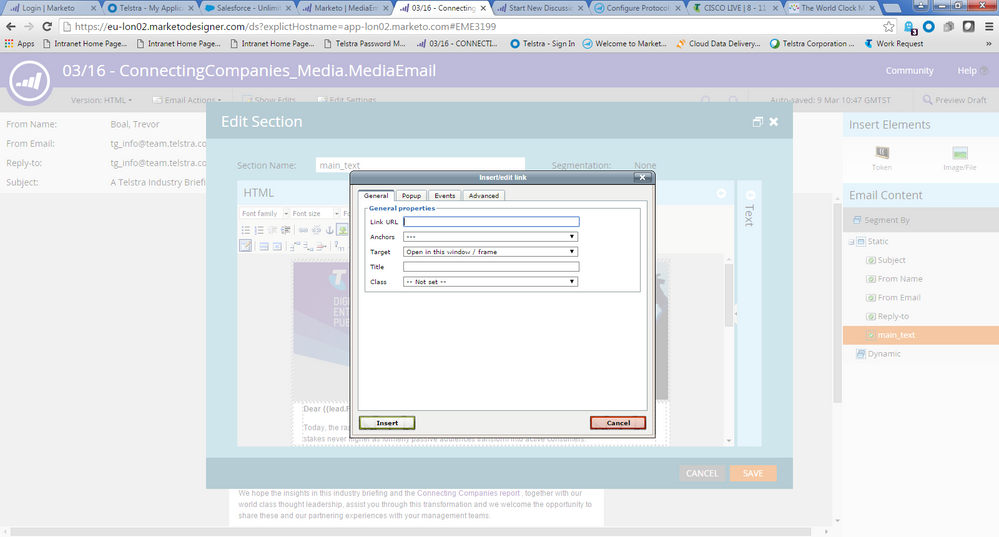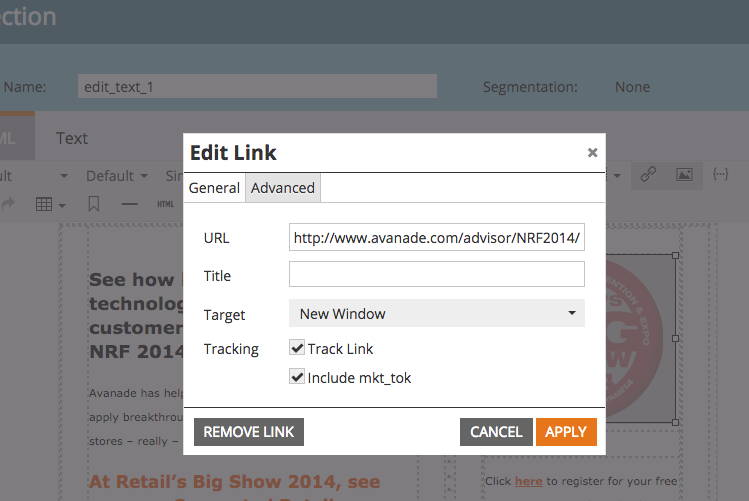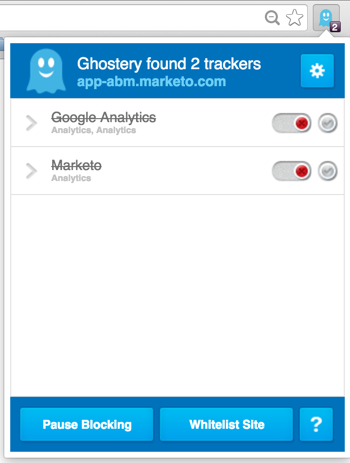Re: Hyperlink image in new edit view
- Subscribe to RSS Feed
- Mark Topic as New
- Mark Topic as Read
- Float this Topic for Current User
- Bookmark
- Subscribe
- Printer Friendly Page
- Mark as New
- Bookmark
- Subscribe
- Mute
- Subscribe to RSS Feed
- Permalink
- Report Inappropriate Content
Hi there,
it seems my edit settings/functional view has been updated. How can I hyperlink and image now? As this doesn't seem to be working?
I have done the following:
1. click the image to hyperlink the following page comes up:
2. I think add in the link url
3. then click insert...
however the page just reloads & doesn't insert the link?
is anyone else having this issue?
Thanks,
Ella
Solved! Go to Solution.
- Mark as New
- Bookmark
- Subscribe
- Mute
- Subscribe to RSS Feed
- Permalink
- Report Inappropriate Content
I don't believe this is a user-configurable setting in Admin. I would log a case with Support.
- Mark as New
- Bookmark
- Subscribe
- Mute
- Subscribe to RSS Feed
- Permalink
- Report Inappropriate Content
Looks like you're using the older editor. This is what we see when trying to apply a link to an image:
- Mark as New
- Bookmark
- Subscribe
- Mute
- Subscribe to RSS Feed
- Permalink
- Report Inappropriate Content
That is what i use to be able to see until I logged in today & it looked different ![]() how can I go back to that view you have!
how can I go back to that view you have!
- Mark as New
- Bookmark
- Subscribe
- Mute
- Subscribe to RSS Feed
- Permalink
- Report Inappropriate Content
I don't believe this is a user-configurable setting in Admin. I would log a case with Support.
- Mark as New
- Bookmark
- Subscribe
- Mute
- Subscribe to RSS Feed
- Permalink
- Report Inappropriate Content
Hi Ella,
Try whitelisting Marketo in Ghostery and then try again.
- Mark as New
- Bookmark
- Subscribe
- Mute
- Subscribe to RSS Feed
- Permalink
- Report Inappropriate Content
Thanks Andy......how do I do that/what does that mean in laments terms? ![]()
- Mark as New
- Bookmark
- Subscribe
- Mute
- Subscribe to RSS Feed
- Permalink
- Report Inappropriate Content
You have a Chrome extension enabled called Ghostery (the blue ghost in the top left corner of the browser). Simply click that, then hit the "Whitelist Site" button, refresh the page and try again.
- Mark as New
- Bookmark
- Subscribe
- Mute
- Subscribe to RSS Feed
- Permalink
- Report Inappropriate Content
Thanks Andy but that didn't fix it i've disabled the ghostery extension as well now but its still not allowing me to hyperlink the image?
- Copyright © 2025 Adobe. All rights reserved.
- Privacy
- Community Guidelines
- Terms of use
- Do not sell my personal information
Adchoices