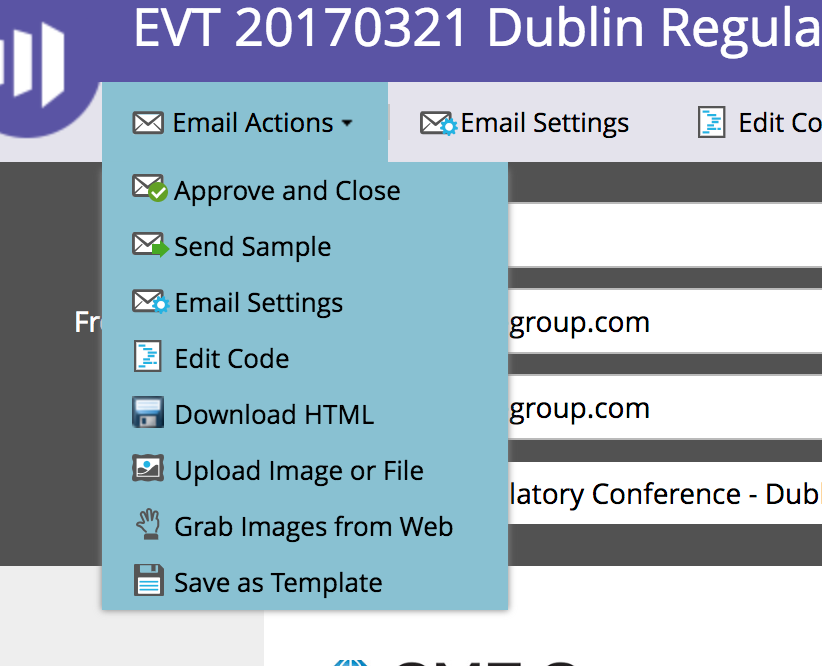Your Achievements
Next /
Sign inSign in to Community to gain points, level up, and earn exciting badges like the new Applaud 5 BadgeLearn more!
View All BadgesSign in to view all badges
HTML for email
Topic Options
- Subscribe to RSS Feed
- Mark Topic as New
- Mark Topic as Read
- Float this Topic for Current User
- Bookmark
- Subscribe
- Printer Friendly Page
- Mark as New
- Bookmark
- Subscribe
- Mute
- Subscribe to RSS Feed
- Permalink
- Report Inappropriate Content
12-18-2018
02:46 PM
Hi there,
I was wondering how I can get the HTML code for the entire email.. not just specific sections. Anybody know how? ![]()
3 REPLIES 3
- Mark as New
- Bookmark
- Subscribe
- Mute
- Subscribe to RSS Feed
- Permalink
- Report Inappropriate Content
12-18-2018
11:56 PM
Like the guys said above. You can right click on an email in the marketing activies area and you will see the download HTML or you can also click on the drop down at the top once you have selected an email in the left hand menu.
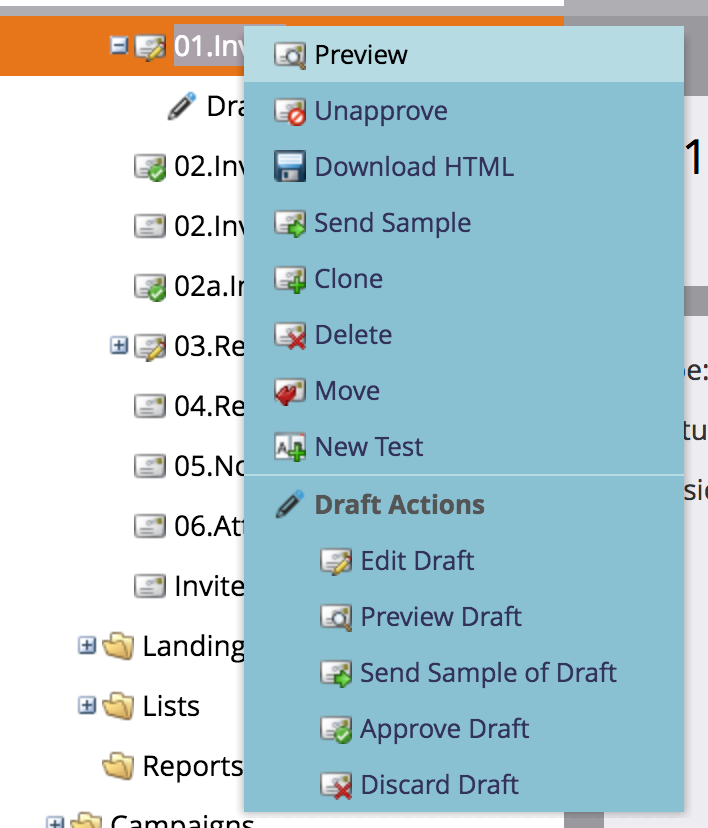
Or when in the edit area of an email you can get to it again from the top menu.
- Mark as New
- Bookmark
- Subscribe
- Mute
- Subscribe to RSS Feed
- Permalink
- Report Inappropriate Content
12-18-2018
05:29 PM
Like Josh said, you can download the html in the Email Actions menu OR you can click Edit Code and copy the entire code and paste it to wherever you need to reference it (like Dreamweaver or something)
- Mark as New
- Bookmark
- Subscribe
- Mute
- Subscribe to RSS Feed
- Permalink
- Report Inappropriate Content
12-18-2018
03:14 PM
there is a button on the Asset to Download HTML
- Copyright © 2025 Adobe. All rights reserved.
- Privacy
- Community Guidelines
- Terms of use
- Do not sell my personal information
Adchoices