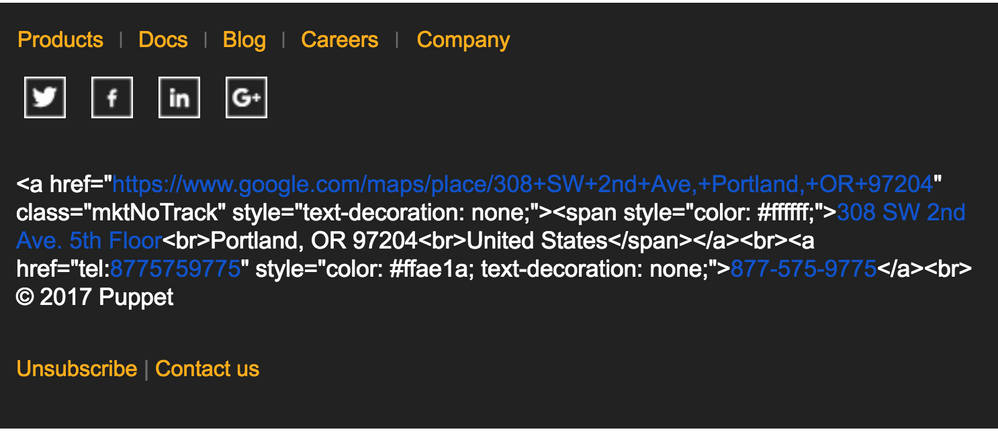Re: HTML Encode Tokens in Emails from latest release broke our emails
- Subscribe to RSS Feed
- Mark Topic as New
- Mark Topic as Read
- Float this Topic for Current User
- Bookmark
- Subscribe
- Printer Friendly Page
- Mark as New
- Bookmark
- Subscribe
- Mute
- Subscribe to RSS Feed
- Permalink
- Report Inappropriate Content
Just making sure people are aware this happened so they can fix quickly:
In the latest release, it looks like Marketo pushed a change in Field Management so there is now a "HTML Encode Tokens in Emails" checkbox. When this rolled out, all fields defaulted to CHECKED.
As a result, the text area field we were using to populate dynamic rich text in our email footer was encoded HTML, causing it to show up as though it were plain text:
I'm guessing this is a security improvement intended to help neutralize code injection - but it would have been nice if this had been mentioned in the release notes...
I recommend other users audit what fields they are using in this fashion and make sure this is unchecked in Admin > Field Management.
- Labels:
-
Email Marketing
- Mark as New
- Bookmark
- Subscribe
- Mute
- Subscribe to RSS Feed
- Permalink
- Report Inappropriate Content
Update on this: it looks like this feature is older, but is supposed to be opt-in? HTML Encode Tokens - Marketo Docs - Product Documentation
We are quite certain we did not enable it. Do others see this feature has been enabled in their instance without opting in to it?
- Mark as New
- Bookmark
- Subscribe
- Mute
- Subscribe to RSS Feed
- Permalink
- Report Inappropriate Content
Yes, it has been enabled for all fields in our instance as well, and we didn't enable it. Definitely has caused some issues for us.
- Mark as New
- Bookmark
- Subscribe
- Mute
- Subscribe to RSS Feed
- Permalink
- Report Inappropriate Content
HTML Encode Tokens in Emails is a modified setting name. Previously, it was HTML Encode Tokens.
It does appear that the default has changed. You can read about some related behavior here.
- Mark as New
- Bookmark
- Subscribe
- Mute
- Subscribe to RSS Feed
- Permalink
- Report Inappropriate Content
why hasn't Marketo asked you to teach Velocity scripting as a break-out of Advanced University Day at Summit, yet!? I can only imagine the gold nuggets we'd take away!
- Mark as New
- Bookmark
- Subscribe
- Mute
- Subscribe to RSS Feed
- Permalink
- Report Inappropriate Content
why hasn't Marketo asked you to teach Velocity scripting as a break-out of Advanced University Day at Summit, yet!?
One never knows... I'd be happy to. Was playing with putting together an official online course. But man is that a painful exercise!
- Mark as New
- Bookmark
- Subscribe
- Mute
- Subscribe to RSS Feed
- Permalink
- Report Inappropriate Content
Shea Cibulsky -- make it happen! ![]()
- Copyright © 2025 Adobe. All rights reserved.
- Privacy
- Community Guidelines
- Terms of use
- Do not sell my personal information
Adchoices