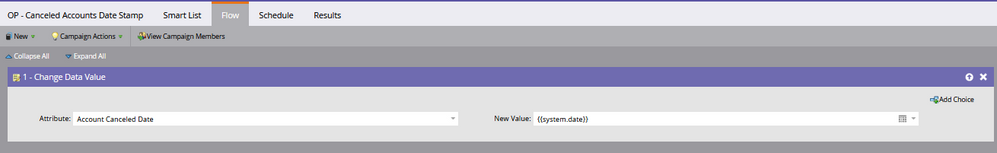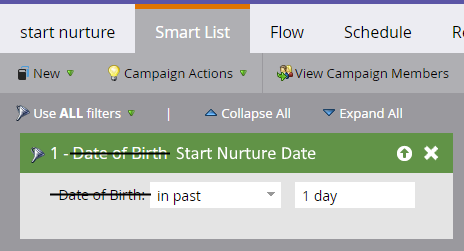Re: How would you setup Smart Campaign for all Canceled Accounts BUT not in past 30 days?
- Subscribe to RSS Feed
- Mark Topic as New
- Mark Topic as Read
- Float this Topic for Current User
- Bookmark
- Subscribe
- Printer Friendly Page
- Mark as New
- Bookmark
- Subscribe
- Mute
- Subscribe to RSS Feed
- Permalink
- Report Inappropriate Content
This Company has never sent marketing to former clients or implemented any sort of re-engagement campaigns for 20 years. I'm building a Nurture Program to do so.
My Goal is for all Canceled Accounts to enter Stream 1 so long as and/or after 30 days have passed since they Canceled. This is only a one-time issue because once this initial batch is in motion the conditions are set up as such so they won't re-enter the Program for another 30 days.
Entry conditions to enter Stream 1 is basically these groups but I may be over complicating it.
1. (Batch) Canceled Accounts on or Before 30 Days Ago
2. (Batch) Canceled Accounts in the Past 30 Days
3. (Trigger) Data Value Changes: Account Status value become 'Canceled'. A 30 day wait in the Flow step. This one is easy.
The smart campaign batch is tricky because Account Status = Canceled provides the total of Canceled Accounts which will include all of those within the past 30 days. I should also note that it is not as easy as using "Data Value Changed" filter as our custom CRM indicates 28,958 Canceled Accounts but only 2000 as a results of "Data Value Changed" so that data is not usable for this.
What is the best way to set this up?
I feel like this can be done any number of ways such as Nested Program, Add to List (Exclusion), Member of Smart Campaign (Not in) just off the top of my head.
Solved! Go to Solution.
- Labels:
-
Email Marketing
-
Marketing
-
Products
- Mark as New
- Bookmark
- Subscribe
- Mute
- Subscribe to RSS Feed
- Permalink
- Report Inappropriate Content
Data value changes is limited to 3 months of history.
You achieve what you need by
1. create a smart list/smart campaign and add the filter Data Value Changed, Status is Cancelled Account, Date of Activity is In past 30 days. These meet your criteria of cancelled in the last 30 days or less.
2. create a smart list/smart campaign and add filters
i) Status is Cancelled Account and;
ii) Not Data Value Changed, Status is Cancelled Account, Date of Activity is In past 30 days
These meet your criteria of cancelled greater than 30 days ago.
3. I recommend creating a datestamp field that is date stamped when status changes to 'Cancelled Account'. Instead of creating a trigger campaign with 30 day wait step, create a daily/weekly batch campaign that runs if the Cancelled Account datestamp is within range (i.e. same day for daily batch or within last 7 days for weekly batch). It's up to you if you wish to manually datestamp existing data with a fictitious date
- Mark as New
- Bookmark
- Subscribe
- Mute
- Subscribe to RSS Feed
- Permalink
- Report Inappropriate Content
Data value changes is limited to 3 months of history.
You achieve what you need by
1. create a smart list/smart campaign and add the filter Data Value Changed, Status is Cancelled Account, Date of Activity is In past 30 days. These meet your criteria of cancelled in the last 30 days or less.
2. create a smart list/smart campaign and add filters
i) Status is Cancelled Account and;
ii) Not Data Value Changed, Status is Cancelled Account, Date of Activity is In past 30 days
These meet your criteria of cancelled greater than 30 days ago.
3. I recommend creating a datestamp field that is date stamped when status changes to 'Cancelled Account'. Instead of creating a trigger campaign with 30 day wait step, create a daily/weekly batch campaign that runs if the Cancelled Account datestamp is within range (i.e. same day for daily batch or within last 7 days for weekly batch). It's up to you if you wish to manually datestamp existing data with a fictitious date
- Mark as New
- Bookmark
- Subscribe
- Mute
- Subscribe to RSS Feed
- Permalink
- Report Inappropriate Content
Thank you, Jay! Makes perfect sense. Funny how much it makes sense and how easy it becomes once you know the answer. Like reading it is easier than writing it. The Inactivity Filters are so confusing I rarely utilize them out of lack of trust. I've never hear or read the "look at them like this..." perspective trick to make sense of them and therefore use them with confidence.
A couple quick questions for clarity.
1. Do tokens work in the flow of Batch Campaigns? I thought it had to be a trigger campaign.
2. Are saying I'll have I'll have these 4 Smart Campaigns: 1. Cancelled Greater then 30 days 2. In Past 30 Days 3. Date Stamp Account Cancellations (screenshot below) and...
..... 4. Batch New Cancels rather than Trigger: But How do I do this one exactly? The daily batch provides me with the total number of Cancelled Accounts over the past 24 hours but how do I get them to enter the program 30 days after they canceled their account?
Instead of creating a trigger campaign with 30 day wait step, create a daily/weekly batch campaign that runs if the Cancelled Account datestamp is within range (i.e. same day for daily batch or within last 7 days for weekly batch). It's up to you if you wish to manually datestamp existing data with a fictitious date
3. How would you suggest I add the fictitious date value for all existing records?
4. Is this correct for the Date Stamped record moving forward?
Thank you so much for your help with this!
- Mark as New
- Bookmark
- Subscribe
- Mute
- Subscribe to RSS Feed
- Permalink
- Report Inappropriate Content
Correct, you'll have 4 smart campaigns
Do tokens work in the flow of Batch Campaigns? I thought it had to be a trigger campaign.
Yes tokens work in batch campaigns. You're probably thinking of the {{trigger.}} ones that don't
The daily batch provides me with the total number of Cancelled Accounts over the past 24 hours but how do I get them to enter the program 30 days after they canceled their account?
Is this correct for the Date Stamped record moving forward?
I didn't think through the answer in as much detail as I should have. In response, you may decide to create 2 datestamp fields. 1 to record the cancel date (this is the optional one) and 2 to calculate the nurture start date (this is used in the daily/weekly batch campaigns).
To calculate the nurture start date you can use either a trigger or batch campaign like in your screenshot, but the change data value in the flow should be New Value: {{system.date}} + 30 days
Then, in your daily/weekly add to nurture batch campaign, you can use the start date's filter with In Past: 1 day but most importantly schedule so lead can only run through once
How would you suggest I add the fictitious date value for all existing records?
The suggestion to create a fictitious cancel date wasn't anything sophisticated, the reasoning behind it was so you could bucket accounts cancelled in the initial set up by setting their cancel date as e.g. 1/1/2019, which would be just a mass change data value
- Mark as New
- Bookmark
- Subscribe
- Mute
- Subscribe to RSS Feed
- Permalink
- Report Inappropriate Content
Oops. I spoke too soon.
I think I fried my brain. Paralysis by analysis.
So I have created the 'Account Canceled Date' field and mass updated those existing records (1) 'Over 30 Days' to 01/01/19. Those that canceled (2) 'In the Past 30 days' I mass updated using today as their canceled date - therefore it's easy enough to enter them all in 30 days from now together. I have also set up the (3) New Cancels daily Batch Campaign for those that cancel from here moving forward... it looks like this.
Smart List:
'Data Value Changed' ---> Account Status ---> New Value: Canceled-----> Date of Activity: in past 1 days
Flow:
'Change Date Value' ---> Nurture Start Date = {{system.date}} + 30 days
That gets the existing records a Canceled Date - but how do I enter them into the Program? How do I set up the Smart Campaign to run the daily scan looking for the 'Nurture Start Date' and to enter them into the Program on that day?
The custom fields do not offer constraints and I can't used 'Data Value Changed' like I did in the example above because there was no 'data value change' - the date is already set for the existing records. Is this making sense? ![]() Essentially, I'm trying to get it do run the daily batch to enter those in the Program when their 'Nurture Start Date' arrives.
Essentially, I'm trying to get it do run the daily batch to enter those in the Program when their 'Nurture Start Date' arrives.
Thanks. And sorry. I'm sure I'm overthinking this.
- Mark as New
- Bookmark
- Subscribe
- Mute
- Subscribe to RSS Feed
- Permalink
- Report Inappropriate Content
I might not have been clear in my written response above where I wrote:
Then, in your daily/weekly add to nurture batch campaign, you can use the start date's filter with In Past: 1 day but most importantly schedule so lead can only run through once
This is your 4th smart campaign, it is a second daily batch campaign. It adds leads to the nurture and will start picking up the first leads to add to the nurture at least 30 days from now. The filter is simply:
Say if a lead cancels on 19th June 2019, because your timestamp smart campaign is adding 30 days to the date, the start nurture date will be 19th July 2019. When this daily start nurture batch runs on 19th July 2019 and is filtering for "in past 1 day" it will pick up the lead.
- Mark as New
- Bookmark
- Subscribe
- Mute
- Subscribe to RSS Feed
- Permalink
- Report Inappropriate Content
You were perfectly clear, Jay. I'm not sure what I was thinking actually. It must not have registered with me that by selecting the 'in past' '1 day' that Marketo would use that date to grab those leads and enter them into the Flow. Not sure what I was thinking. Too much reading in one day I suppose. Well, that and my IQ is on par with that of Soy Sauce. ![]()
Thank you so much for all of your help and keeping me on track! Much appreciated! I'm certain there will be many more topics I'll need some clarity with moving forward.
- Mark as New
- Bookmark
- Subscribe
- Mute
- Subscribe to RSS Feed
- Permalink
- Report Inappropriate Content
Got it! I tend to overthink these things but thank you so much for your patience and help!
Yes tokens work in batch campaigns. You're probably thinking of the {{trigger.}} ones that don't
You are exactly right.
This is all perfect. I'll utilize this in many ways cleaning up the data in our instance on the product level as well. This process will come in handy for Upsell Campaigns as well as "Trial Period Ending" reminders and the like.
Thank you again! This was extremely helpful and got me out of my own way! Haha!
Cheers!
- Copyright © 2025 Adobe. All rights reserved.
- Privacy
- Community Guidelines
- Terms of use
- Do not sell my personal information
Adchoices