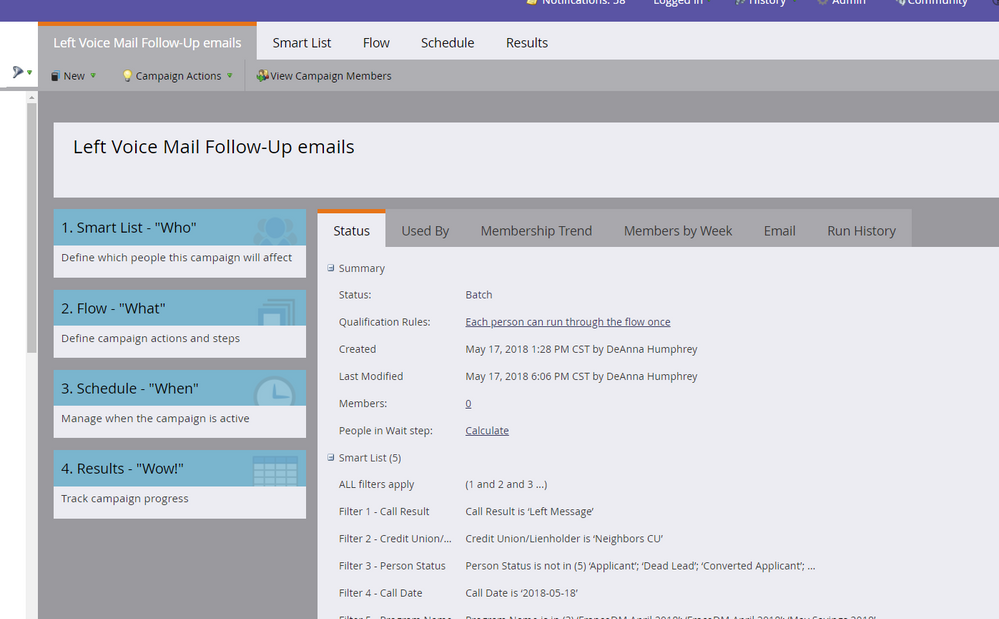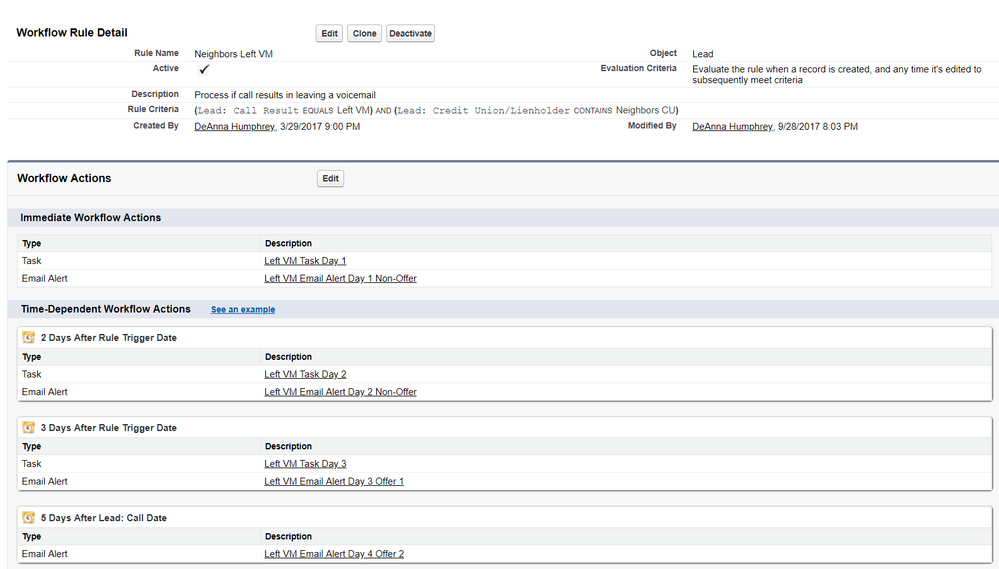Re: How would you do an emails send with a follow-up schedule?
- Subscribe to RSS Feed
- Mark Topic as New
- Mark Topic as Read
- Float this Topic for Current User
- Bookmark
- Subscribe
- Printer Friendly Page
- Mark as New
- Bookmark
- Subscribe
- Mute
- Subscribe to RSS Feed
- Permalink
- Report Inappropriate Content
Hi,
I am trying to move some of my current time-based workflow emails from Salesforce.com. to Marketo. What I am struggling with is how to set these triggers in Marketo then how to send them in the same format I currently do from Salesforce. Reasons for my need to transition from SFDC to Marketo emails is I need these emails to come from the correct domain and I want to be able to track them. Also, too many time-based workflows are slowing down performance in SFDC. I think I would be setting up a Smart Campaign and have a setup something like below but I did a test lead and it's not triggering. I am not sure if I am on the right track.
Any and all help is much appreciated.
Thank you,
DeAnna
Here is my current set-up in SFDC example:
- Mark as New
- Bookmark
- Subscribe
- Mute
- Subscribe to RSS Feed
- Permalink
- Report Inappropriate Content
Hi, your smart campaign currently doesn't have a trigger. Triggers are orange coloured rules.
What is the field that gets saved in Salesforce (from the looks of things "Call Result"?)? you'll need to use that field in a "Data value changed" trigger
- Mark as New
- Bookmark
- Subscribe
- Mute
- Subscribe to RSS Feed
- Permalink
- Report Inappropriate Content
Jay,
Thank you. During my wait for a response, I discovered exactly what you are
suggesting. I tested it and it is working. My only fear is how this
campaign will compare to SFDC setup. If I set up the flow to occur at
different intervals after data value changes to Left Voicemail. If the data
value changes before the cycle of emails go through would it stop sending
emails? For example, if the Call result changes from Left Message to
Contacted which is another Call Result. Will the emails stop sending? See
the second illustration, to advise if my setup would stop if call result
after 3 days is no longer left message.
On Thu, May 17, 2018 at 9:21 PM, Jay Jiang <marketingnation@marketo.com>
- Mark as New
- Bookmark
- Subscribe
- Mute
- Subscribe to RSS Feed
- Permalink
- Report Inappropriate Content
Create a second smart campaign
Smart list trigger would be data value changes > call result > new value = contacted
Flow would be Remove from Flow and choose the smart campaign that's doing the sending
You'd probably want to set it so leads can run through every time in Schedule > Smart campaign settings
- Mark as New
- Bookmark
- Subscribe
- Mute
- Subscribe to RSS Feed
- Permalink
- Report Inappropriate Content
Thank you. However, I think that having Each person can run through the
flow once is what I need due to we only want to send those emails one-time
through. After we send our set of emails. We wouldn't want to send any
more. Please review my final setup and tell me your thoughts. We also
have other call results that will trigger different emails for example bad
number is one of them that we send a set of emails to the lead advising
them we don't have a good number on file and a form that they can fill out
to provide us with their preferred contact number and method.
Thanks again for all your help.
On Thu, May 17, 2018 at 11:51 PM, Jay Jiang <marketingnation@marketo.com>
- Mark as New
- Bookmark
- Subscribe
- Mute
- Subscribe to RSS Feed
- Permalink
- Report Inappropriate Content
Yep looks fine.
As you add more nurtures that coincides with existing ones, you may need to review the design before you have so many nurtures all with their own triggers that it gets very difficult to audit and make changes
- Copyright © 2025 Adobe. All rights reserved.
- Privacy
- Community Guidelines
- Terms of use
- Do not sell my personal information
Adchoices