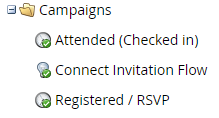Re: How to use Splash with Marketo for Events
- Subscribe to RSS Feed
- Mark Topic as New
- Mark Topic as Read
- Float this Topic for Current User
- Bookmark
- Subscribe
- Printer Friendly Page
- Mark as New
- Bookmark
- Subscribe
- Mute
- Subscribe to RSS Feed
- Permalink
- Report Inappropriate Content
I apologize as this should really be a blog post, but I don't have the ability to post to blogs, so here it is. I figured I would share my experience with integrating Zoom with Marketo and using it for the past 2 years. Hopefully this can serve as a resource to anyone else looking to setup this integration in the future.
We recently switched from using Eventbrite to Splash for our user conferences and other live events (anywhere from 40-500 attendees in size), and I have loved the change. The Splash integration with Marketo is much simpler and easier to use than Eventbrite's (which doesn't actually have an integration, you have to use Zapier). I'll talk to you a bit about how the splash integration works and then how we setup our campaigns.
The first step to setting up the integration is to view the setup guide here (the PDF at the end is best). This will walk you through setting up your integration in the admin panel and in Splash. The best thing about the Splash-Marketo integration is that once it's setup in Splash, you never have to go into Splash again like you do with other integrations (like Zoom where you have to link every webinar manually to a marketo program). Once the integration is setup, it just works.
The integration is really simple, it basically just pushes contacts to Marketo and sets an event name and event status (on whichever fields you map those to). We only use 2 fields: "SplashEventDomain" & "SplashEventStatus". If you like, you can also create fields or map to existing fields things like first name, last name, or any other info that you want passed from what Splash's registration form collects to Marketo. We only use the 2 fields, because our live events are only user conferences, where we already know all the info about the users we invite in Marketo.
The 2 fields that we use ("SplashEventDomain" & "SplashEventStatus") are used to trigger the smart campaigns and also set the campaign status. Each splash event needs to be mapped 1:1 with a Marketo program.
Marketo program setup:
Depending on what you are wanting to do with it, your Marketo program only requires 2 smart campaigns if you are only wanting to track splash registrants. We use the program to also send out the invites, so we use 3 smart campaigns to accomplish this:
- You need 2 tracking smart campaigns "Attended" and "Registered". We have ours running daily as batch campaigns (to cut down on the number of triggered campaigns we use in our instance of Marketo). The smart list for these campaigns, only has 2 filters in it:
- These filters look for contacts who have had these fields set in the past day (since it runs daily). The "EventDomain" field insures that you are pulling in registrations for the correct event, and then the Event Status of "RSVP". The flow for this campaign just sets the program status to "live event - registered". The "Attended" smart campaign does the same thing, but looking for an event status of "attended" and sets the program status accordingly. If it's possible for your users to register for more than 1 splash event of yours in a single day, then you'll need to make these campaigns triggered so they pull contacts in immediately, as the fields will get overwritten. In our case, we have the "registered" campaign set to run every day until the day of the event, and the "attended" campaign is set to run only the day of the event (several hours after it ends).
- Our "Invitation Flow" campaign is where we send out the invite emails for the event. The flow steps are as follows:
- Send email (1st invite)
- Change program status to "invited"
- wait until a certain date
- Send email (2nd invite) - only to those who are not "registered" (using program status)
- wait until a certain date
- Send email (3rd invite) - only to those who are not "registered"
- wait until day after event
- Send email (event recap email) - only to those who have a program status of "attended".
- Our Invitation flow is a batch campaign that we run once manually, to pull in all the people we want to invite.
Let me know if you have any questions, I'm happy to help in any way I can!
- Mark as New
- Bookmark
- Subscribe
- Mute
- Subscribe to RSS Feed
- Permalink
- Report Inappropriate Content
I'm coming across this topic now as my field marketing team is evaluating Splash.
In your document you discuss how you handle invitations. I'm assuming you send them out from Marketo. Splash provides an email design and send feature but you don't get the email activities in Marketo, so no email send, delivered, etc.
This is a roadblock for us.
Have you allowed the marketers to design their emails in Splash and export to html to be sent by Marketo?
Are you sending event reminders from Splash or Marketo?
For some smaller events we write our registrations to a Salesforce campaign as waitlisted and the sales rep or marketer changes the campaign member status to Approved or Denied. This triggers the program status to change in Marketo and send the corresponding email.
Do Splash support this kind of process?
Thanks,
Dennis
- Mark as New
- Bookmark
- Subscribe
- Mute
- Subscribe to RSS Feed
- Permalink
- Report Inappropriate Content
Hi Broderick,
Thank you for writing about Splash, I would also like to know How is your experience of spalsh as compared other vent management tools like Certian, and can we also set-up any webinar in Splash.
- Mark as New
- Bookmark
- Subscribe
- Mute
- Subscribe to RSS Feed
- Permalink
- Report Inappropriate Content
Hi Broderick,
Do you know if there is a way to link certain splash events to certain programs. Right now, it's just all splash events go to 1 program. We haver three different event types on splash and I want to add the different assets that align with these events on the programs level with tokens. Thoughts?
- Mark as New
- Bookmark
- Subscribe
- Mute
- Subscribe to RSS Feed
- Permalink
- Report Inappropriate Content
Do you use the Splash check-in and badge printing capabilities?
If so, what was your experience with them?
- Mark as New
- Bookmark
- Subscribe
- Mute
- Subscribe to RSS Feed
- Permalink
- Report Inappropriate Content
I personally don't attend/run the events, but I just spoke with our events team and they said that the splash check-in capability was adequate, but sometimes painful to use. I can tell you on the marketo side that when a user is checkin it shows up in Marketo fairly quickly and we've never had any issues with the sync. We've never used any badge printing capabilities.
- Mark as New
- Bookmark
- Subscribe
- Mute
- Subscribe to RSS Feed
- Permalink
- Report Inappropriate Content
Hi,
I see you have explained the integration of Splash & Marketo very nicely.
We just implemented it last week and I am working on drafting a splash sourcing flow in Marketo. What I am want to do is to draft smart campaign's smart list with a recommended trigger to capture all Splash synced leads ( for net new registrations, to existing leads )
- Mark as New
- Bookmark
- Subscribe
- Mute
- Subscribe to RSS Feed
- Permalink
- Report Inappropriate Content
I'm not quite sure I understand perfectly, but Marketo will automatically search for an existing lead in marketo when the Splash lead comes in and update it's data rather than creating a new lead.
- Mark as New
- Bookmark
- Subscribe
- Mute
- Subscribe to RSS Feed
- Permalink
- Report Inappropriate Content
Hi Broderick, is this for the legacy Splash integration or the new one?
Marketo Champion & Adobe Community Advisor
- Mark as New
- Bookmark
- Subscribe
- Mute
- Subscribe to RSS Feed
- Permalink
- Report Inappropriate Content
We setup our integration at the beginning of the year and they were talking about a new integration coming out soon. So probably Legacy unless there's a version that's even older that I don't know about.
- Copyright © 2025 Adobe. All rights reserved.
- Privacy
- Community Guidelines
- Terms of use
- Do not sell my personal information
Adchoices