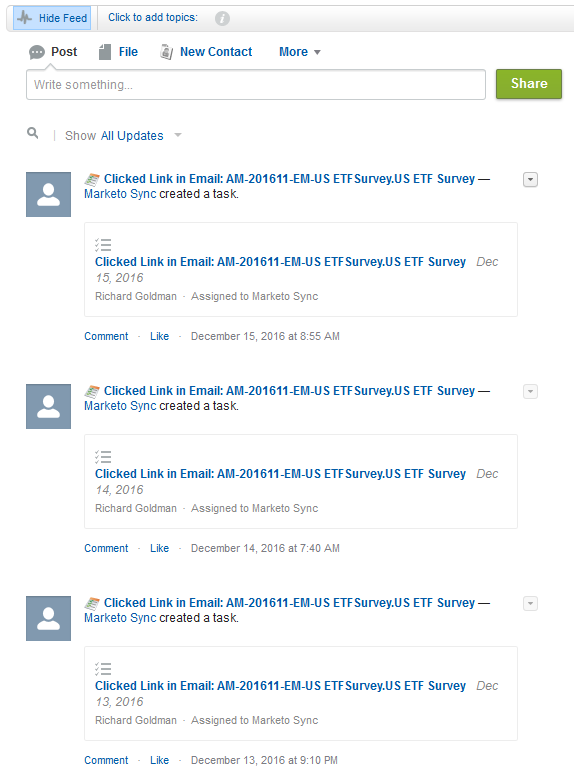Re: How to turn off Marketo activity in Salesforce chatter/latest updates only?
- Subscribe to RSS Feed
- Mark Topic as New
- Mark Topic as Read
- Float this Topic for Current User
- Bookmark
- Subscribe
- Printer Friendly Page
- Mark as New
- Bookmark
- Subscribe
- Mute
- Subscribe to RSS Feed
- Permalink
- Report Inappropriate Content
We are new marketing automation users so our Salesforce users are seeing Marketo activity in SF for the first time and do not like how it is ‘cluttering up’ the latest updates sections in Chatter, on relationship records, and on contact records (screenshot below). Can this be turned off in SF, and if so how? We still want our 3 Marketo sync activities to appear (email sent, email opened, clicked link) in the Activity History section lower down on contact records though.
Solved! Go to Solution.
- Labels:
-
Integrations
- Mark as New
- Bookmark
- Subscribe
- Mute
- Subscribe to RSS Feed
- Permalink
- Report Inappropriate Content
HI Michelle,
Yes. This is correct.
But again, it's a bad idea. You are adding thousands of tasks in SFDC that one is ever going to look for. The consequences of this, furthermore, is that the real activities (such as the tasks sales are creating and assigning to themselves) are completely buried and the activity history becomes useless.
So why to you want these tasks ?
If you need some usable information, use interesting moments or salesforce campaign memberships with statuses.
-Greg
- Mark as New
- Bookmark
- Subscribe
- Mute
- Subscribe to RSS Feed
- Permalink
- Report Inappropriate Content
Hi Michelle,
I would check your chatter settings. Check the feed tracking settings for other objects (such as Accounts, Opps, etc) to make sure 'All related records' is not enabled in case that's the cause of your problem.
I also found this string in the SF community:
Task & Event Creation showing in Chatter feed - Answers - Salesforce Success Community
Andy
- Mark as New
- Bookmark
- Subscribe
- Mute
- Subscribe to RSS Feed
- Permalink
- Report Inappropriate Content
Andy,
Unfortunately, chatter setting cannot be fine-tuned. If you disable the setting, you will remove all feed entries, and some of them might be very useful.
Better remove it at the source, in Marketo, as I wrote above
-Greg
- Mark as New
- Bookmark
- Subscribe
- Mute
- Subscribe to RSS Feed
- Permalink
- Report Inappropriate Content
Thanks for responding; I do want to keep our 3 Marketo sync activities (email sent, email opened, clicked link) in the Activity History section though. If I turn it off in Marketo it will no longer feed there right?
- Mark as New
- Bookmark
- Subscribe
- Mute
- Subscribe to RSS Feed
- Permalink
- Report Inappropriate Content
HI Michelle,
Yes. This is correct.
But again, it's a bad idea. You are adding thousands of tasks in SFDC that one is ever going to look for. The consequences of this, furthermore, is that the real activities (such as the tasks sales are creating and assigning to themselves) are completely buried and the activity history becomes useless.
So why to you want these tasks ?
If you need some usable information, use interesting moments or salesforce campaign memberships with statuses.
-Greg
- Mark as New
- Bookmark
- Subscribe
- Mute
- Subscribe to RSS Feed
- Permalink
- Report Inappropriate Content
Hi Michelle,
This is because someone has enabled Marketo to create SFDC activities each time a person does something. It's not a good idea because 1/ it congests chatter but also because it is creating hundreds of unnecessary tasks in you SFDC database, eating your data space.
In Marketo -> admin -> salesforce -> sync options, disable most of them.
-Greg
- Copyright © 2025 Adobe. All rights reserved.
- Privacy
- Community Guidelines
- Terms of use
- Do not sell my personal information
Adchoices