Your Achievements
Next /
Sign inSign in to Community to gain points, level up, and earn exciting badges like the new Applaud 5 BadgeLearn more!
View All BadgesSign in to view all badges
How to test tokens for lead owners
Topic Options
- Subscribe to RSS Feed
- Mark Topic as New
- Mark Topic as Read
- Float this Topic for Current User
- Bookmark
- Subscribe
- Printer Friendly Page
Anonymous
Not applicable
08-12-2014
01:22 PM
- Mark as New
- Bookmark
- Subscribe
- Mute
- Subscribe to RSS Feed
- Permalink
- Report Inappropriate Content
08-12-2014
01:22 PM
I've never tried using lead owner tokens for the From and From email before. I have a list containing leads that have owners in SF. The Smart Campaign will pull from the list and Flow says use email that has the tokens mentioned earlier. Appreciate if anyone can suggest ways to test if the tokens are working and emails look good for spacing.
Thanks in advance for any advice!
Greg
Thanks in advance for any advice!
Greg
Labels:
- Labels:
-
Lead Management
5 REPLIES 5
Anonymous
Not applicable
08-13-2014
04:35 AM
- Mark as New
- Bookmark
- Subscribe
- Mute
- Subscribe to RSS Feed
- Permalink
- Report Inappropriate Content
08-13-2014
04:35 AM
Dory, Joe, Josh - Thanks guys! Exactly what I was looking for.
Greg
Greg
- Mark as New
- Bookmark
- Subscribe
- Mute
- Subscribe to RSS Feed
- Permalink
- Report Inappropriate Content
08-12-2014
02:13 PM
If you want to send to real leads, then do this. I call this a Live Test because we actually hit Run Once.
1. Gather a Seed List or Internal Only List - this must ONLY go to email addresses on your team or your test leads. Double and triple check.
2. Set this smart list on a live send campaign or Email Send program.
3. Set the email
4. Schedule (verify counts)
5. Press Run Once
It will send real emails (not test) to the addresses with the right Lead Owner information and default tokens.
1. Gather a Seed List or Internal Only List - this must ONLY go to email addresses on your team or your test leads. Double and triple check.
2. Set this smart list on a live send campaign or Email Send program.
3. Set the email
4. Schedule (verify counts)
5. Press Run Once
It will send real emails (not test) to the addresses with the right Lead Owner information and default tokens.
- Mark as New
- Bookmark
- Subscribe
- Mute
- Subscribe to RSS Feed
- Permalink
- Report Inappropriate Content
08-12-2014
01:59 PM
Hey Joe, usually I'm only sending to myself if it's got a lead's information in there... I can test tomorrow and let you know!
Anonymous
Not applicable
08-12-2014
01:48 PM
- Mark as New
- Bookmark
- Subscribe
- Mute
- Subscribe to RSS Feed
- Permalink
- Report Inappropriate Content
08-12-2014
01:48 PM
We use this to test any dynamic content in emails.
Dory, have you tried to send to more than one recipient? I've had issues with the sample not being sent if there are more than one recipient in the Send To: when using a Lead.
Dory, have you tried to send to more than one recipient? I've had issues with the sample not being sent if there are more than one recipient in the Send To: when using a Lead.
- Mark as New
- Bookmark
- Subscribe
- Mute
- Subscribe to RSS Feed
- Permalink
- Report Inappropriate Content
08-12-2014
01:31 PM
Hey Greg, you can send a sample email to yourself, but use a specific lead that you know has a lead owner. This way, the tokens should populate, and you can review spacing, links work, etc.
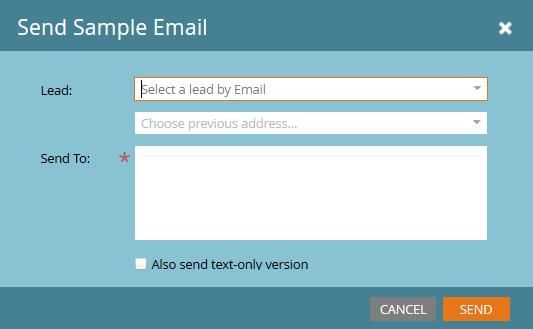
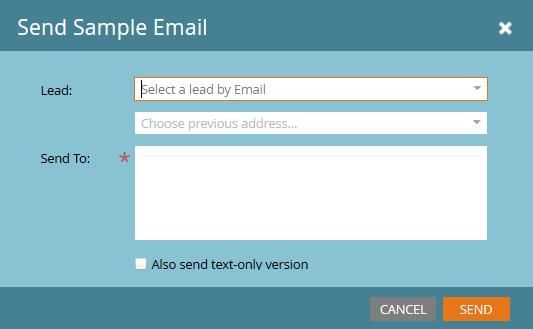
- Copyright © 2025 Adobe. All rights reserved.
- Privacy
- Community Guidelines
- Terms of use
- Do not sell my personal information
Adchoices