Your Achievements
Next /
Sign inSign in to Community to gain points, level up, and earn exciting badges like the new Applaud 5 BadgeLearn more!
View All BadgesSign in to view all badges
SOLVED
Re: How to take out Skype links?
Go to solution
Topic Options
- Subscribe to RSS Feed
- Mark Topic as New
- Mark Topic as Read
- Float this Topic for Current User
- Bookmark
- Subscribe
- Printer Friendly Page
Anonymous
Not applicable
03-10-2014
07:03 AM
- Mark as New
- Bookmark
- Subscribe
- Mute
- Subscribe to RSS Feed
- Permalink
- Report Inappropriate Content
03-10-2014
07:03 AM
It seems Skype's software now automatically creates embedded links to any phone number. How do I delete this function with my email templates, programs, etc.? My contact phone number is automatically converted to a Skype number and can ultimately create two phone numbers with my automated emails.
Thanks,
Kay
Thanks,
Kay
Solved! Go to Solution.
Labels:
- Labels:
-
Integrations
1 ACCEPTED SOLUTION
Anonymous
Not applicable
03-11-2014
01:55 AM
- Mark as New
- Bookmark
- Subscribe
- Mute
- Subscribe to RSS Feed
- Permalink
- Report Inappropriate Content
03-11-2014
01:55 AM
Hi Kay,
I have figured out the solution to the problem.
If you are using Mozilla firefox to design your Marketo email page, you have to disable the SKYPE plugin to prevent it from automatically appending the skype codes on to your Marketo emails. It worked.
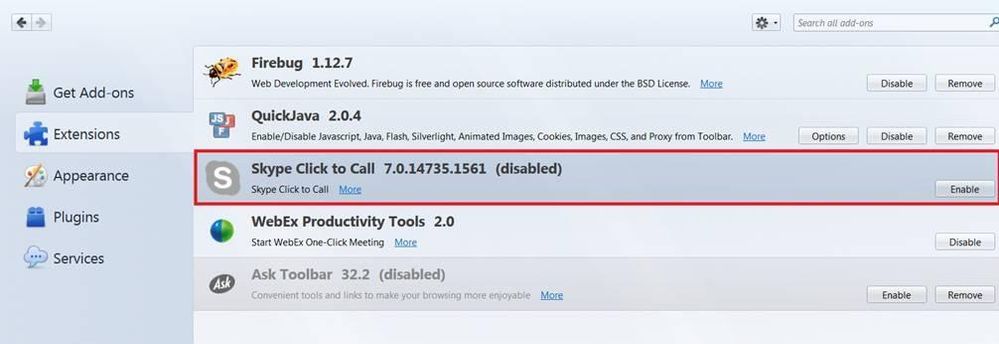
regards,
Paul
I have figured out the solution to the problem.
If you are using Mozilla firefox to design your Marketo email page, you have to disable the SKYPE plugin to prevent it from automatically appending the skype codes on to your Marketo emails. It worked.
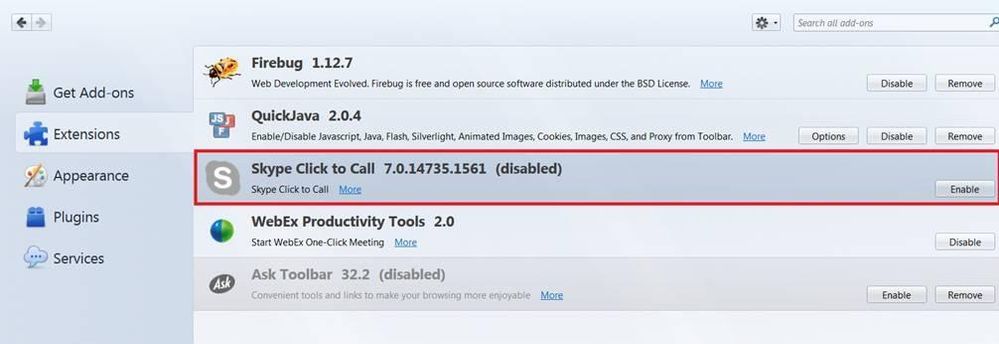
regards,
Paul
4 REPLIES 4
Anonymous
Not applicable
03-21-2014
07:08 AM
- Mark as New
- Bookmark
- Subscribe
- Mute
- Subscribe to RSS Feed
- Permalink
- Report Inappropriate Content
03-21-2014
07:08 AM
This just saved me - thank you Paul!
Anonymous
Not applicable
03-11-2014
05:21 AM
- Mark as New
- Bookmark
- Subscribe
- Mute
- Subscribe to RSS Feed
- Permalink
- Report Inappropriate Content
03-11-2014
05:21 AM
Thank you Paul! I found that plugin yesterday and removing it solved all my problems as well.
Anonymous
Not applicable
03-11-2014
01:55 AM
- Mark as New
- Bookmark
- Subscribe
- Mute
- Subscribe to RSS Feed
- Permalink
- Report Inappropriate Content
03-11-2014
01:55 AM
Hi Kay,
I have figured out the solution to the problem.
If you are using Mozilla firefox to design your Marketo email page, you have to disable the SKYPE plugin to prevent it from automatically appending the skype codes on to your Marketo emails. It worked.
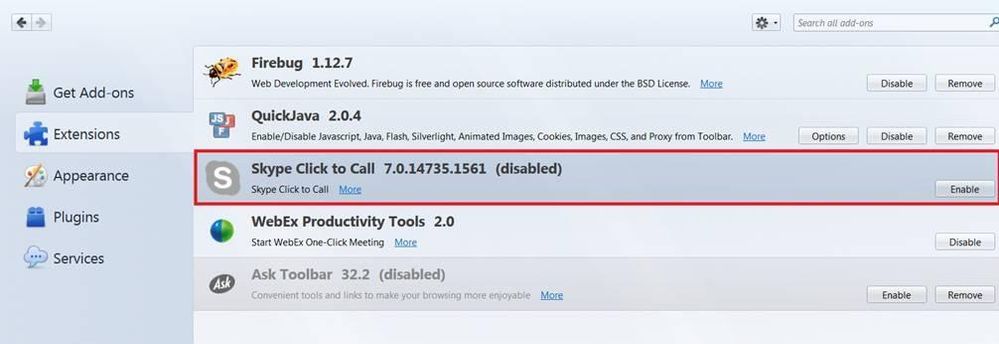
regards,
Paul
I have figured out the solution to the problem.
If you are using Mozilla firefox to design your Marketo email page, you have to disable the SKYPE plugin to prevent it from automatically appending the skype codes on to your Marketo emails. It worked.
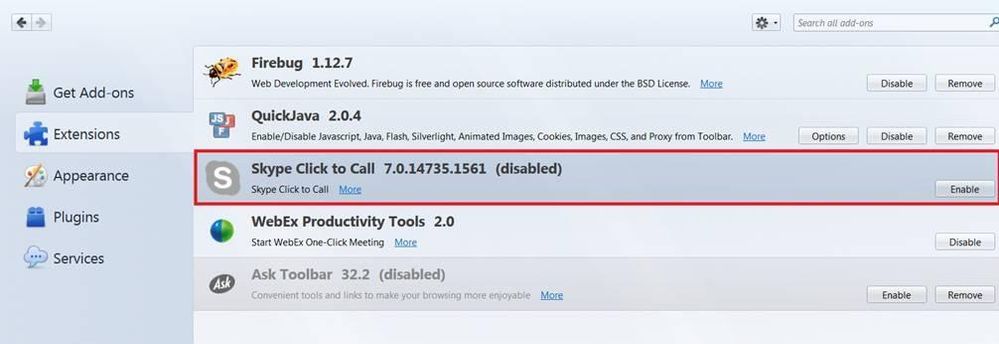
regards,
Paul
Anonymous
Not applicable
03-10-2014
05:56 PM
- Mark as New
- Bookmark
- Subscribe
- Mute
- Subscribe to RSS Feed
- Permalink
- Report Inappropriate Content
03-10-2014
05:56 PM
Hi Marketo Community,
I have the same issue. I have edited the HTML codes and yet no matter how many times I save after removing the skype codes, Marketo automatically appends these annoying codes back in.
The reason why I would like to remove it is because when I view a Marketo email sent on a yahoo email client/account, the skype phone number comes up twice.
Appreciate if anyone can share tips on how to switch this off.
regards,
Paul
I have the same issue. I have edited the HTML codes and yet no matter how many times I save after removing the skype codes, Marketo automatically appends these annoying codes back in.
The reason why I would like to remove it is because when I view a Marketo email sent on a yahoo email client/account, the skype phone number comes up twice.
Appreciate if anyone can share tips on how to switch this off.
regards,
Paul
- Copyright © 2025 Adobe. All rights reserved.
- Privacy
- Community Guidelines
- Terms of use
- Do not sell my personal information
Adchoices