Your Achievements
Next /
Sign inSign in to Community to gain points, level up, and earn exciting badges like the new Applaud 5 BadgeLearn more!
View All BadgesSign in to view all badges
SOLVED
Re: How to sync Salesforce to Marketo after changing criteria-based sharing rules
Go to solution
Topic Options
- Subscribe to RSS Feed
- Mark Topic as New
- Mark Topic as Read
- Float this Topic for Current User
- Bookmark
- Subscribe
- Printer Friendly Page
Anonymous
Not applicable
01-29-2015
08:28 AM
- Mark as New
- Bookmark
- Subscribe
- Mute
- Subscribe to RSS Feed
- Permalink
- Report Inappropriate Content
01-29-2015
08:28 AM
We are trying to manage our lead database size in Marketo. We have changed our criteria-based sharing rules in Salesforce to not allow Marketo to see any contacts or leads from Salesforce that do not have an email address. The rules are in place in Salesforce, and the Marketo user is unable to see those contacts/leads when logged into Salesforce, but Marketo is still showing all those leads in the Marketo lead database. How do we get Marketo to update to accomodate for the new sharing rules and get rid of the leads Marketo should no longer be seeing based on new sharing rules?
Solved! Go to Solution.
Labels:
- Labels:
-
Lead Management
1 ACCEPTED SOLUTION
Anonymous
Not applicable
01-29-2015
09:04 AM
- Mark as New
- Bookmark
- Subscribe
- Mute
- Subscribe to RSS Feed
- Permalink
- Report Inappropriate Content
01-29-2015
09:04 AM
Yes, once the leads are synched to Marketo they become records in Marketo's database. If you delete them in Salesforce they should delete in Marketo, but changing sharing rules just removes Marketo's visibility into those records, and it would seem Marketos' version of the record will just live on happily after that.
(If this assumption is correct, changes to records in SFDC should no longer synch for these records as Marketo can't see them -- it would be interesting to test to make sure that is the case.)
Anyhow, to delete those records (assuming they are all leads/contacts with no email address as you mentioned):
1) Create a smart list with filter
Email Address Is Blank
+ any other criteria as appropriate
2) Go to the leads tab and click "Select all"
3) Click the "Delete Lead" button to delete the leads making sure to NOT delete from SFDC (in theory Marketo shouldn't be able to delete the SFDC record anyhow, but to be safe...)
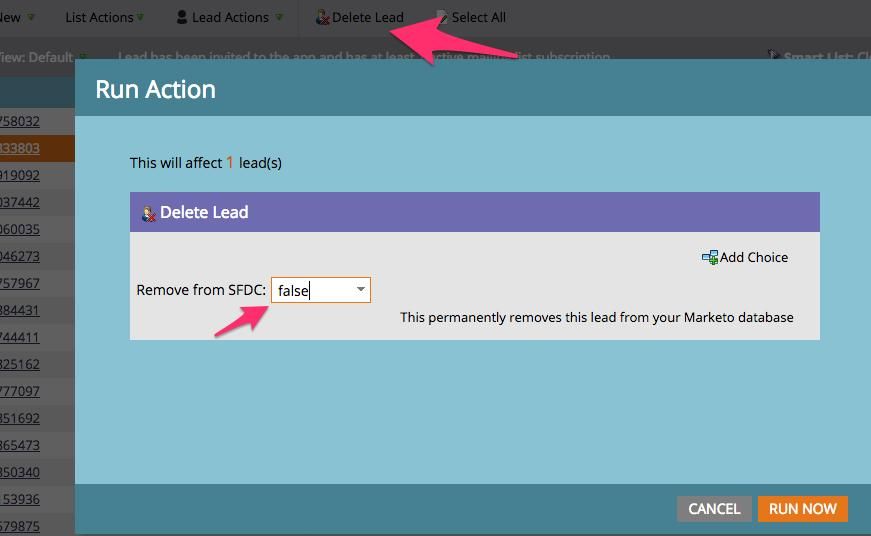
IMPORTANT: Again I strongly urge you to test, test, test, before doing a batch delete of 75K leads. But that is the process I would use.
Good luck!
(If this assumption is correct, changes to records in SFDC should no longer synch for these records as Marketo can't see them -- it would be interesting to test to make sure that is the case.)
Anyhow, to delete those records (assuming they are all leads/contacts with no email address as you mentioned):
1) Create a smart list with filter
Email Address Is Blank
+ any other criteria as appropriate
2) Go to the leads tab and click "Select all"
3) Click the "Delete Lead" button to delete the leads making sure to NOT delete from SFDC (in theory Marketo shouldn't be able to delete the SFDC record anyhow, but to be safe...)
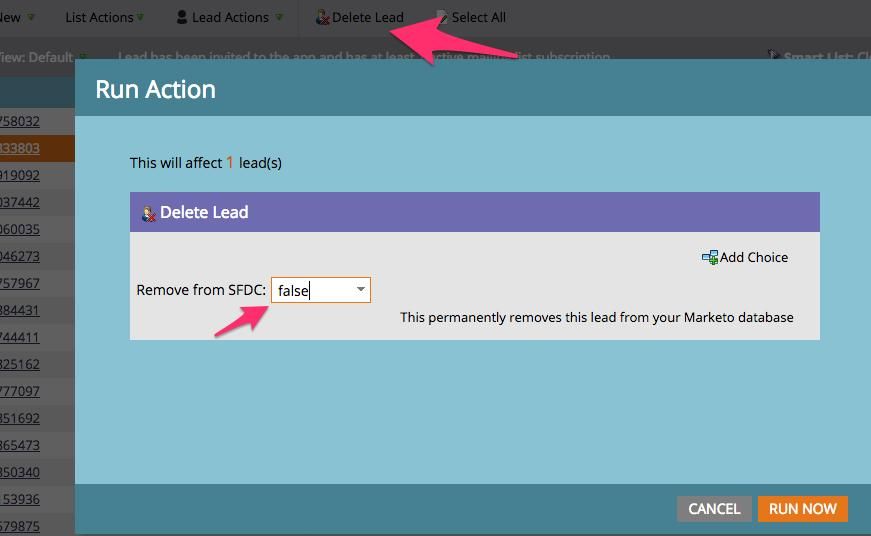
IMPORTANT: Again I strongly urge you to test, test, test, before doing a batch delete of 75K leads. But that is the process I would use.
Good luck!
5 REPLIES 5
Anonymous
Not applicable
05-20-2015
10:54 AM
- Mark as New
- Bookmark
- Subscribe
- Mute
- Subscribe to RSS Feed
- Permalink
- Report Inappropriate Content
05-20-2015
10:54 AM
Laura, when you changed the sharing settings, was it just a role switch? I used to have a Marketo only role that had sharing settings attached, but then the team changed the user to a different role which brought in all the leads/contacts that I was keeping out of Marketo. I have just changed the role back to the Marketo one but the user still sees the records which should be hidden in SFDC. I'm just wondering if you experienced any delay with these sharing settings? If not, I've got a bigger issue to resolve ![]()
Anonymous
Not applicable
01-29-2015
09:53 AM
- Mark as New
- Bookmark
- Subscribe
- Mute
- Subscribe to RSS Feed
- Permalink
- Report Inappropriate Content
01-29-2015
09:53 AM
Thank you. Super helpful!
Anonymous
Not applicable
01-29-2015
09:04 AM
- Mark as New
- Bookmark
- Subscribe
- Mute
- Subscribe to RSS Feed
- Permalink
- Report Inappropriate Content
01-29-2015
09:04 AM
Yes, once the leads are synched to Marketo they become records in Marketo's database. If you delete them in Salesforce they should delete in Marketo, but changing sharing rules just removes Marketo's visibility into those records, and it would seem Marketos' version of the record will just live on happily after that.
(If this assumption is correct, changes to records in SFDC should no longer synch for these records as Marketo can't see them -- it would be interesting to test to make sure that is the case.)
Anyhow, to delete those records (assuming they are all leads/contacts with no email address as you mentioned):
1) Create a smart list with filter
Email Address Is Blank
+ any other criteria as appropriate
2) Go to the leads tab and click "Select all"
3) Click the "Delete Lead" button to delete the leads making sure to NOT delete from SFDC (in theory Marketo shouldn't be able to delete the SFDC record anyhow, but to be safe...)
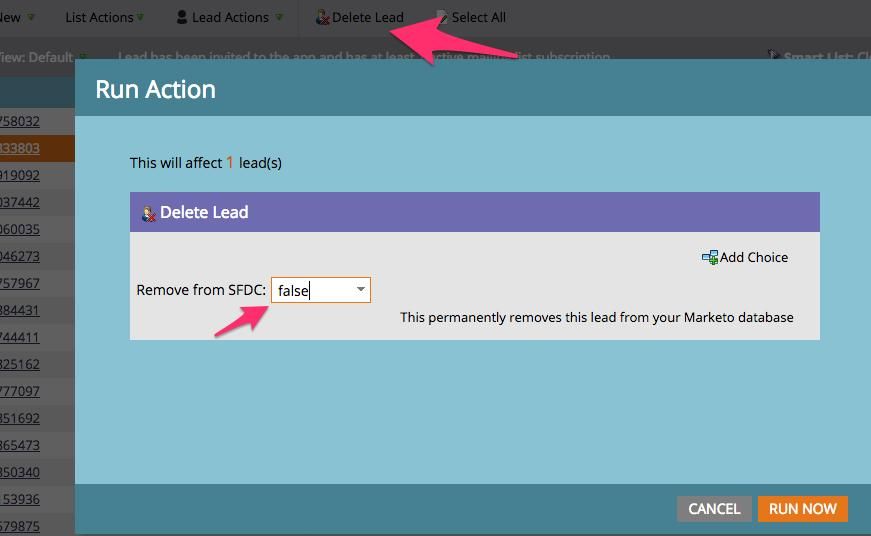
IMPORTANT: Again I strongly urge you to test, test, test, before doing a batch delete of 75K leads. But that is the process I would use.
Good luck!
(If this assumption is correct, changes to records in SFDC should no longer synch for these records as Marketo can't see them -- it would be interesting to test to make sure that is the case.)
Anyhow, to delete those records (assuming they are all leads/contacts with no email address as you mentioned):
1) Create a smart list with filter
Email Address Is Blank
+ any other criteria as appropriate
2) Go to the leads tab and click "Select all"
3) Click the "Delete Lead" button to delete the leads making sure to NOT delete from SFDC (in theory Marketo shouldn't be able to delete the SFDC record anyhow, but to be safe...)
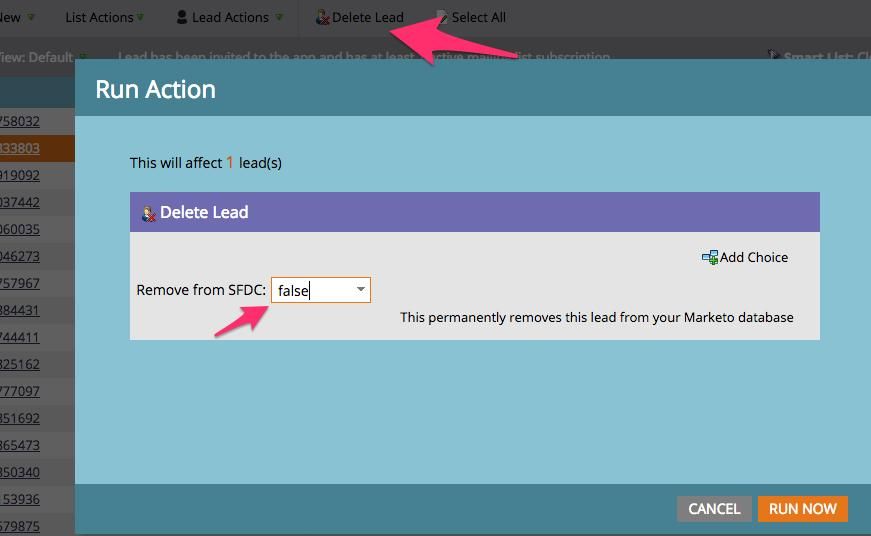
IMPORTANT: Again I strongly urge you to test, test, test, before doing a batch delete of 75K leads. But that is the process I would use.
Good luck!
Anonymous
Not applicable
01-29-2015
08:52 AM
- Mark as New
- Bookmark
- Subscribe
- Mute
- Subscribe to RSS Feed
- Permalink
- Report Inappropriate Content
01-29-2015
08:52 AM
Thanks, Justin. Yes, the leads were synced before the change in sharing rules. I had assumed that by changing the sharing rules, Marketo would stop seeing them. But based on your answer, do I understand correctly that is not the case and I need to manually delete them from Markeo.
It's about 75,000 records - what is the best way to identify them in Marketo to delete them? I know how to delete from Marketo if it has been deleted from Salesforce, but we are keeping these records in Salesforce, just don't want marketo to see them - how do I tell Marketo who they are to get rid of them?
It's about 75,000 records - what is the best way to identify them in Marketo to delete them? I know how to delete from Marketo if it has been deleted from Salesforce, but we are keeping these records in Salesforce, just don't want marketo to see them - how do I tell Marketo who they are to get rid of them?
Anonymous
Not applicable
01-29-2015
08:43 AM
- Mark as New
- Bookmark
- Subscribe
- Mute
- Subscribe to RSS Feed
- Permalink
- Report Inappropriate Content
01-29-2015
08:43 AM
Interesting. It's possible the leads that are in Marketo that shouldn't be were synched prior to the change in sharing rules.
So if you delete them from Marketo (making sure to NOT delete them from Salesforce) then they should not synch back, as your integration user can't see them, and you should be fine.
Test this with a handful of records first to make sure before doing a mass delete obviously 🙂
So if you delete them from Marketo (making sure to NOT delete them from Salesforce) then they should not synch back, as your integration user can't see them, and you should be fine.
Test this with a handful of records first to make sure before doing a mass delete obviously 🙂
- Copyright © 2025 Adobe. All rights reserved.
- Privacy
- Community Guidelines
- Terms of use
- Do not sell my personal information
Adchoices