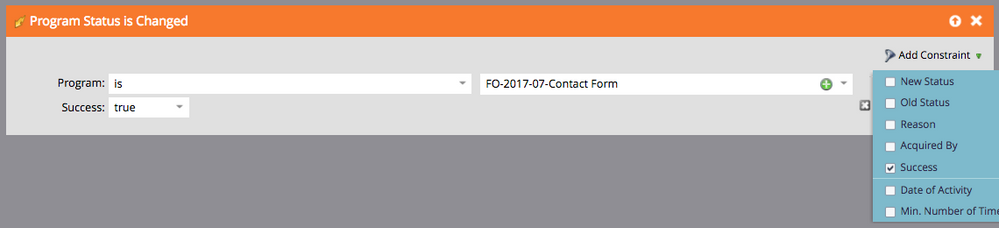How to setup FT, MT and Last Touch for new instance?
- Subscribe to RSS Feed
- Mark Topic as New
- Mark Topic as Read
- Float this Topic for Current User
- Bookmark
- Subscribe
- Printer Friendly Page
- Mark as New
- Bookmark
- Subscribe
- Mute
- Subscribe to RSS Feed
- Permalink
- Report Inappropriate Content
Hi
I would like to setup the FT, MT and Last Touch for new instance and I have also gone through with couple of discussions about attribution, which are pretty much helpful!
But still I would like to know the best practices to setup the FT, MT and Last Touch in the new instance.
I knew this kind of questions repeated many times, but still it would be great if I get the best practices to setup FT, MT and Last Touch!
Thanks,
Avinash
Solved! Go to Solution.
- Mark as New
- Bookmark
- Subscribe
- Mute
- Subscribe to RSS Feed
- Permalink
- Report Inappropriate Content
Hi Avinash!
I wrote up this post at the beginning of the year detailing this kind of setup, you can find it here: First, Last and Multi Touch attribution for UTM parameters and auto tagging emails
Also if you check the comments Dan Stevens had some good additions to clearing the fields for more accurate multitouch datalogging, if you search on "UTM History field"
Hope this helps!
Best,
Erik
- Mark as New
- Bookmark
- Subscribe
- Mute
- Subscribe to RSS Feed
- Permalink
- Report Inappropriate Content
Hi Avinash!
I wrote up this post at the beginning of the year detailing this kind of setup, you can find it here: First, Last and Multi Touch attribution for UTM parameters and auto tagging emails
Also if you check the comments Dan Stevens had some good additions to clearing the fields for more accurate multitouch datalogging, if you search on "UTM History field"
Hope this helps!
Best,
Erik
- Mark as New
- Bookmark
- Subscribe
- Mute
- Subscribe to RSS Feed
- Permalink
- Report Inappropriate Content
Hi Erik,
Does Morketo automatically captures the Program Success date for MT?
Why Program Success date is required for both MT and FT?
- Mark as New
- Bookmark
- Subscribe
- Mute
- Subscribe to RSS Feed
- Permalink
- Report Inappropriate Content
Hmm for program success date you can basically trigger on the Program Status updating and Success is true with a Flow Step for Change Data Value with a datestamp, i.e {{system.dateTime}} or {{sysem.date}}, although you would probably need to apply this kind of logic manually as there's a risk it will be complex if applied globally.
As you can see you can add the constraint Success: true but there's not a way of saying Previous success was false (to apply this globally), so the way I see it is if you have a cloneable program template you can add this type of smart campaign to trigger once and use it in your MT field with {{program.Name}} to register success, program name, and date wherever you wish.
- Mark as New
- Bookmark
- Subscribe
- Mute
- Subscribe to RSS Feed
- Permalink
- Report Inappropriate Content
Thank you, Erik!
- Copyright © 2025 Adobe. All rights reserved.
- Privacy
- Community Guidelines
- Terms of use
- Do not sell my personal information
Adchoices