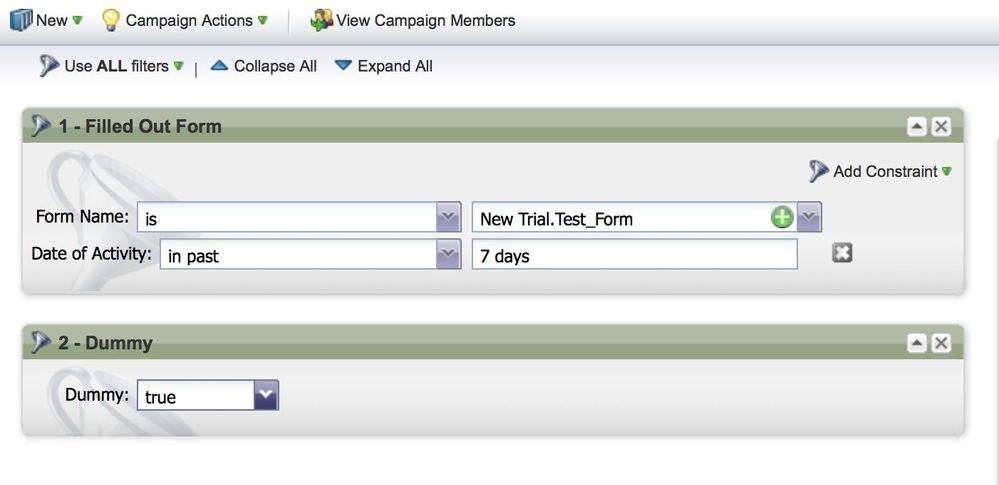Your Achievements
Next /
Sign inSign in to Community to gain points, level up, and earn exciting badges like the new Applaud 5 BadgeLearn more!
View All BadgesSign in to view all badges
SOLVED
Re: How to see info captured from form
Go to solution
Topic Options
- Subscribe to RSS Feed
- Mark Topic as New
- Mark Topic as Read
- Float this Topic for Current User
- Bookmark
- Subscribe
- Printer Friendly Page
Anonymous
Not applicable
06-10-2014
01:20 PM
- Mark as New
- Bookmark
- Subscribe
- Mute
- Subscribe to RSS Feed
- Permalink
- Report Inappropriate Content
06-10-2014
01:20 PM
Hi there!
I've been skimming the discussions pages trying to see how you can view the results of a landing page -- as in who filled it out, the info they entered, etc. It's probably simple, I'm just not seeing how to go about doing this. Any help would be appreciated.
Thanks!
I've been skimming the discussions pages trying to see how you can view the results of a landing page -- as in who filled it out, the info they entered, etc. It's probably simple, I'm just not seeing how to go about doing this. Any help would be appreciated.
Thanks!
Solved! Go to Solution.
Labels:
- Labels:
-
Lead Management
1 ACCEPTED SOLUTION
Anonymous
Not applicable
06-10-2014
02:16 PM
- Mark as New
- Bookmark
- Subscribe
- Mute
- Subscribe to RSS Feed
- Permalink
- Report Inappropriate Content
06-10-2014
02:16 PM
This is just an example Smart List and "Dummy" is just any field which I filtered for, so for example when you just want to see people who have company category xy. But you can filter what you want to filter for....
When you go to the Leads you can right click on the columns and change the fields you want to be displayed and exported:
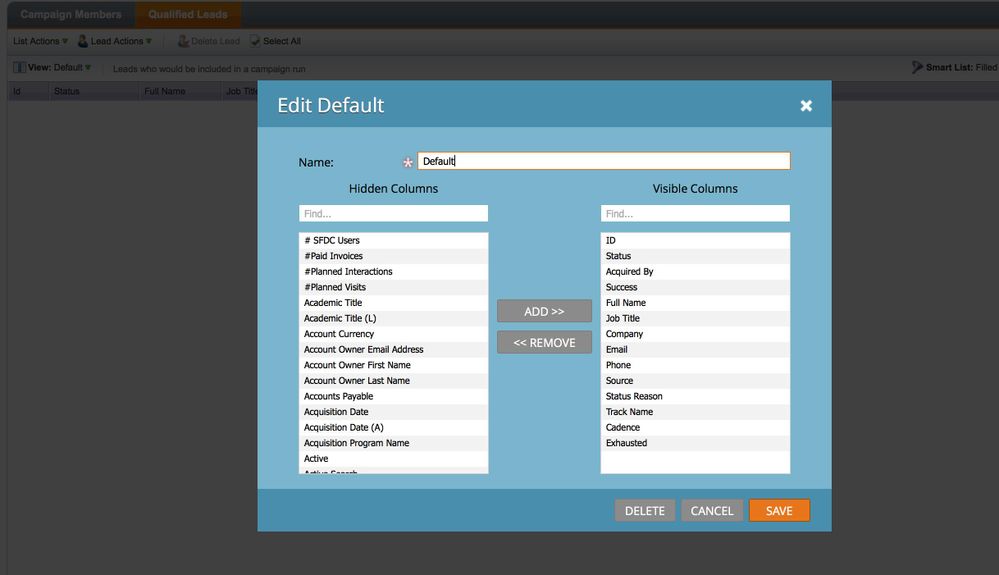
Best regards
Steffen
When you go to the Leads you can right click on the columns and change the fields you want to be displayed and exported:
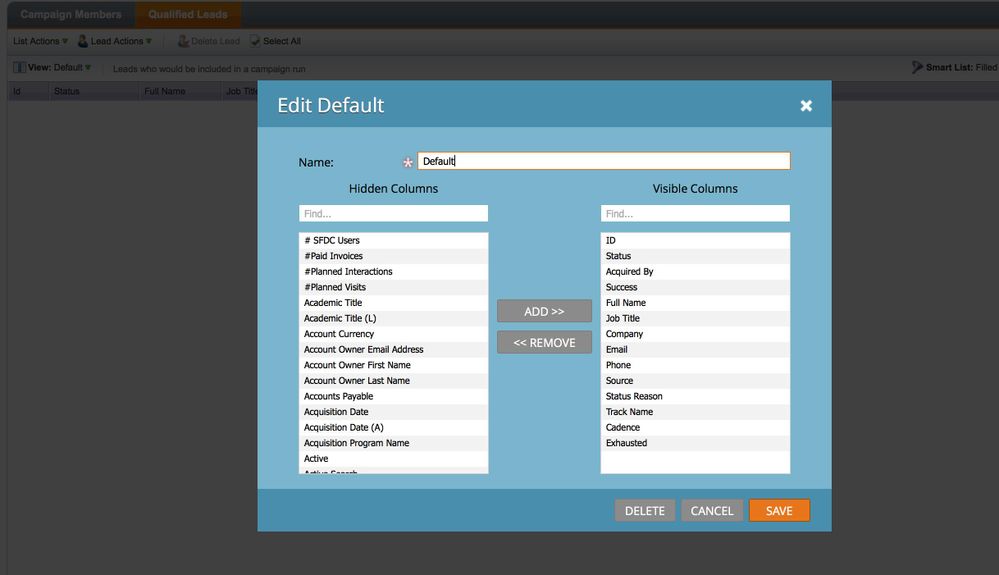
Best regards
Steffen
8 REPLIES 8
- Mark as New
- Bookmark
- Subscribe
- Mute
- Subscribe to RSS Feed
- Permalink
- Report Inappropriate Content
06-10-2014
03:27 PM
Just to add to this... the problem with this solution is if you want to do this for multiple unique forms with different questions on them. Smart list views are global, so you'd have to continually change them. I know lots of people have been wanting Marketo to create a better solution for this, but until they do, Steffen's method is best.
Anonymous
Not applicable
06-10-2014
02:24 PM
- Mark as New
- Bookmark
- Subscribe
- Mute
- Subscribe to RSS Feed
- Permalink
- Report Inappropriate Content
06-10-2014
02:24 PM
Ah, got it! That makes sense -- thank you so much for your help!!
Anonymous
Not applicable
06-10-2014
02:16 PM
- Mark as New
- Bookmark
- Subscribe
- Mute
- Subscribe to RSS Feed
- Permalink
- Report Inappropriate Content
06-10-2014
02:16 PM
This is just an example Smart List and "Dummy" is just any field which I filtered for, so for example when you just want to see people who have company category xy. But you can filter what you want to filter for....
When you go to the Leads you can right click on the columns and change the fields you want to be displayed and exported:
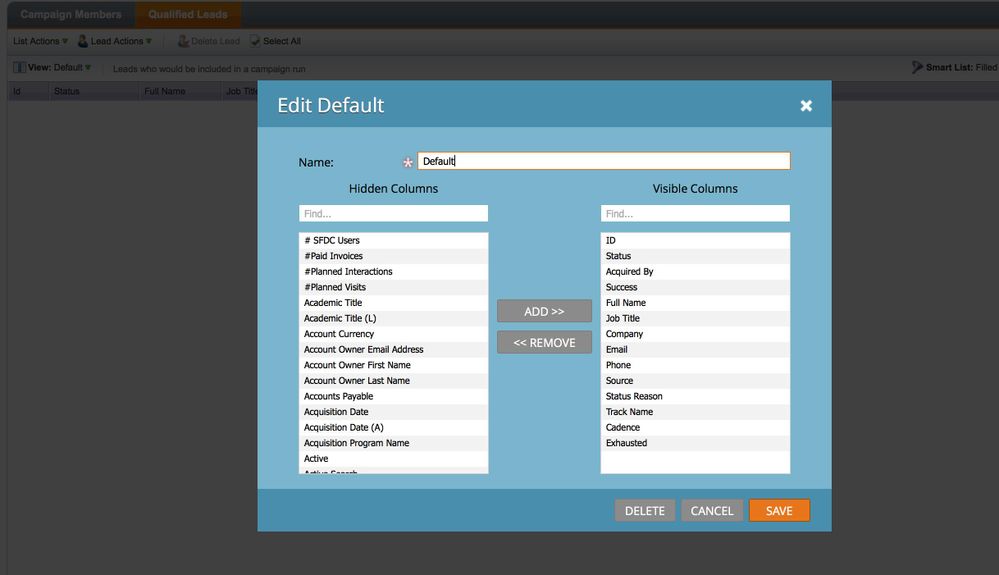
Best regards
Steffen
When you go to the Leads you can right click on the columns and change the fields you want to be displayed and exported:
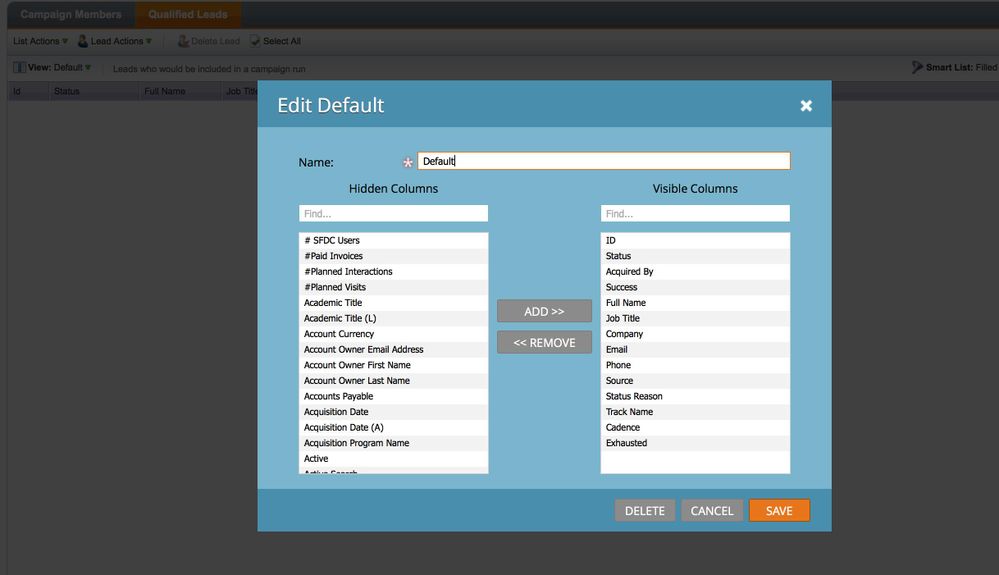
Best regards
Steffen
Anonymous
Not applicable
06-10-2014
02:09 PM
- Mark as New
- Bookmark
- Subscribe
- Mute
- Subscribe to RSS Feed
- Permalink
- Report Inappropriate Content
06-10-2014
02:09 PM
I'm not understanding that at all. This is how we can see what each lead put for "best time to call"? What is "dummy"?
What we want to do is see what each lead put for "best time to call" and what they selected for "company category" -- those are two things I'm not seeing when I export. How do we do that?
What we want to do is see what each lead put for "best time to call" and what they selected for "company category" -- those are two things I'm not seeing when I export. How do we do that?
Anonymous
Not applicable
06-10-2014
02:03 PM
- Mark as New
- Bookmark
- Subscribe
- Mute
- Subscribe to RSS Feed
- Permalink
- Report Inappropriate Content
06-10-2014
02:03 PM
Hi Mariah,
you can filter for very much criteria:
And when clicking at Schedule on the Leads you can see the Leads and if you want to export them to Excel.
Hope that's what you wanted to know?
Best regards
Steffen
Anonymous
Not applicable
06-10-2014
01:58 PM
- Mark as New
- Bookmark
- Subscribe
- Mute
- Subscribe to RSS Feed
- Permalink
- Report Inappropriate Content
06-10-2014
01:58 PM
Maybe this is something that would have to be done manually? If I create a smart list and filter by those who filled out the form, then click on each lead, it shows lead activity and there I can see what they filled out (RE: time of day to contact).
But I'm really, really hoping there's a simpler way to go about collecting this!
But I'm really, really hoping there's a simpler way to go about collecting this!
Anonymous
Not applicable
06-10-2014
01:46 PM
- Mark as New
- Bookmark
- Subscribe
- Mute
- Subscribe to RSS Feed
- Permalink
- Report Inappropriate Content
06-10-2014
01:46 PM
Hm, would setting up a smart list work the same? And how about any extraneous information (for example, we asked for a time of day to contact) -- that's not normally captured. How would we view that?
Hope I'm not misunderstanding you. Thanks!
Hope I'm not misunderstanding you. Thanks!
Anonymous
Not applicable
06-10-2014
01:34 PM
- Mark as New
- Bookmark
- Subscribe
- Mute
- Subscribe to RSS Feed
- Permalink
- Report Inappropriate Content
06-10-2014
01:34 PM
Hi Mariah,
for that I always just create a smart campaign, filter for people who submitted the form and then you can download all the leads who match the rule.
Best regards
Steffen
for that I always just create a smart campaign, filter for people who submitted the form and then you can download all the leads who match the rule.
Best regards
Steffen
- Copyright © 2025 Adobe. All rights reserved.
- Privacy
- Community Guidelines
- Terms of use
- Do not sell my personal information
Adchoices