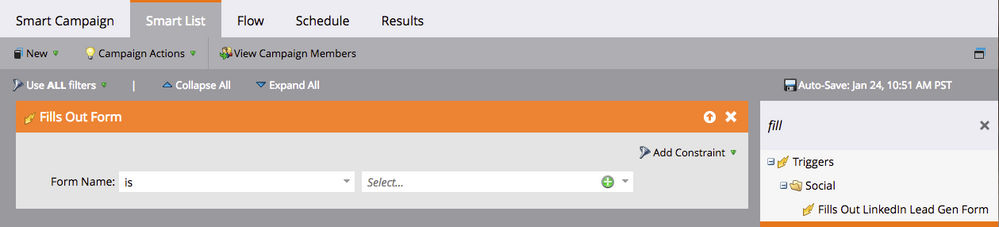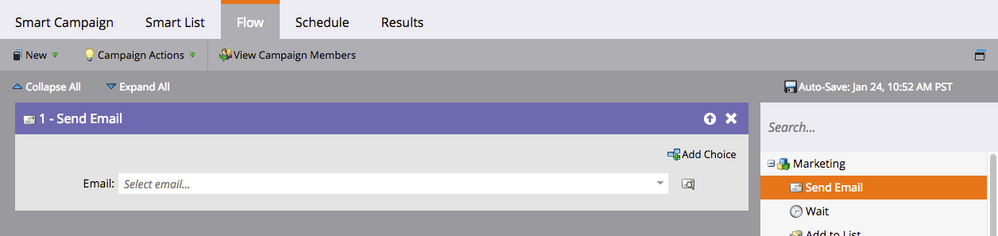How to populate email tokens with fields from form filled out?
- Subscribe to RSS Feed
- Mark Topic as New
- Mark Topic as Read
- Float this Topic for Current User
- Bookmark
- Subscribe
- Printer Friendly Page
- Mark as New
- Bookmark
- Subscribe
- Mute
- Subscribe to RSS Feed
- Permalink
- Report Inappropriate Content
I have created a short form with just name and email and I need to know how to set up a campaign so that when the form is filled out, it will send an automated email with the data from the form populated in the email. I want the email to send to the email address filled in on the form and the first name to autopopulate the token in the email. Can someone please help me out with how I would go about setting this up? Thank you!
- Mark as New
- Bookmark
- Subscribe
- Mute
- Subscribe to RSS Feed
- Permalink
- Report Inappropriate Content
Hey Ashley,
Build a smart campaign that is Triggered on Form Submit.
Flow is to send email.
This will automate an email to the person that filled the form using the email address that was provided in the Email Address field when the form was submitted.
After that, in the body of the email you simply need to add the token for the field you used to capture name.
Ex:// {{lead.First Name}}
{{lead.Last Name}}
{{lead.Name}}
Easy peazy!
- Mark as New
- Bookmark
- Subscribe
- Mute
- Subscribe to RSS Feed
- Permalink
- Report Inappropriate Content
How do you have name set up? Is it a full name field or separate first and last name?
If it's separated, then in the email you'd just insert the tokens: Dear {{lead.First Name}}
In the workflow, you'd create a trigger on Fills Out Form with a flow of Send Email.
- Copyright © 2025 Adobe. All rights reserved.
- Privacy
- Community Guidelines
- Terms of use
- Do not sell my personal information
Adchoices