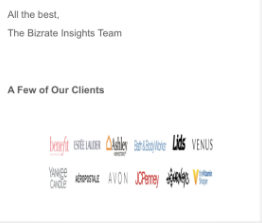Re: How to mobile optimize logos?
- Subscribe to RSS Feed
- Mark Topic as New
- Mark Topic as Read
- Float this Topic for Current User
- Bookmark
- Subscribe
- Printer Friendly Page
- Mark as New
- Bookmark
- Subscribe
- Mute
- Subscribe to RSS Feed
- Permalink
- Report Inappropriate Content
Hi Community!
I've created a footer with a few logos - these look great on desktop/tablet, but not so great on mobile:
I am not a designer whatsoever, but how do I make these logos appear less squished on a mobile device? Is there an option to make these mobile optimized?
Thanks!
- Mark as New
- Bookmark
- Subscribe
- Mute
- Subscribe to RSS Feed
- Permalink
- Report Inappropriate Content
Hey Jenny,
Can you tell us if this image is used on a landing page or in an email?
I typically use %s when defining an image size rather than setting a fixed pixel width and height. When you go into edit the image, try setting the image width to 100% and don't set the height as opposed to setting the width to 600px or whatever. May help with your problem as the image will always scale to the percentage of the container/browser width. If the image is set to 100% and is still getting truncated when rendering, maybe try to re-size the image to be the max width you need and then re-upload.
Just a few thoughts. Let us know how it goes or provide an example of what you're working on and other users will be able to advise.
Sincerely,
Keith Nyberg
- Mark as New
- Bookmark
- Subscribe
- Mute
- Subscribe to RSS Feed
- Permalink
- Report Inappropriate Content
You need an html designer. I forget the exact IMG tag adjustment.
- Copyright © 2025 Adobe. All rights reserved.
- Privacy
- Community Guidelines
- Terms of use
- Do not sell my personal information
Adchoices