Your Achievements
Next /
Sign inSign in to Community to gain points, level up, and earn exciting badges like the new Applaud 5 BadgeLearn more!
View All BadgesSign in to view all badges
Re: How to make buttons line up?
Topic Options
- Subscribe to RSS Feed
- Mark Topic as New
- Mark Topic as Read
- Float this Topic for Current User
- Bookmark
- Subscribe
- Printer Friendly Page
Anonymous
Not applicable
04-27-2015
07:56 AM
- Mark as New
- Bookmark
- Subscribe
- Mute
- Subscribe to RSS Feed
- Permalink
- Report Inappropriate Content
04-27-2015
07:56 AM
Ive created an email which has three buttons (its an internal newsletter).The three buttoms line up in the editor but as soon as i send a sample to myself, it throught the buttons out of place. Does anybody know how to fix this?
4 REPLIES 4
Anonymous
Not applicable
04-28-2015
04:02 PM
- Mark as New
- Bookmark
- Subscribe
- Mute
- Subscribe to RSS Feed
- Permalink
- Report Inappropriate Content
04-28-2015
04:02 PM
<!--Start Here Events Part-->
<tr>
<td width="600" align="left" valign="top"><table width="600" border="0" align="center" cellpadding="0" cellspacing="0">
<tr>
<td width="600" align="center" valign="middle" bgcolor="#edaf02" height="47" style="font-family:Verdana, Geneva, sans-serif; color:#ffffff; font-weight:bold; font-size:26px; text-align:center; line-height:normal;"><div class="mktEditable" id="eventss">Events</div></td>
</tr>
<tr>
<td width="600" align="left" valign="top" bgcolor="#e4f0f3"><table width="600" border="0" align="center" cellpadding="0" cellspacing="0">
<tr>
<td></td>
<td height="22" style="line-height:0px; font-size:0px;"> </td>
<td></td>
</tr>
<tr>
<td width="22"></td>
<td align="left" valign="top" width="556"><table width="556" border="0" align="center" cellpadding="0" cellspacing="0">
<tr>
<td width="150" align="left" valign="top"><table width="150" border="0" align="center" cellpadding="0" cellspacing="0">
<tr>
<td width="150" align="center" valign="top"><div class="mktEditable" id="event_img"><img src="pages.advanced-learning.co.uk/rs/advancedbusiness/images/events.jpg" width="140" height="140" alt="Events" border="0" style="display:block;" /></div></td>
</tr>
<tr>
<td height="12" style="line-height:0px; font-size:0px;"> </td>
</tr>
<tr>
<td width="150" align="center" valign="top" style="font-family:Verdana, Geneva, sans-serif; color:#000000; font-size:15px; font-weight:bold; text-align:center; line-height:18px;"><div class="mktEditable" id="event_txt5">Event 1</div></td>
</tr>
<tr>
<td height="8" style="line-height:0px; font-size:0px;"> </td>
</tr>
<tr>
<td width="150" align="center" valign="top" style="font-family:Verdana, Geneva, sans-serif; color:#000000; font-size:12px; text-align:center; line-height:18px;"><div class="mktEditable" id="text6">Lorem ipsum dolor sit </div></td>
</tr>
<tr>
<td height="12" style="line-height:0px; font-size:0px;"> </td>
</tr>
<tr>
<td width="150" align="center" valign="top"><table width="110" border="0" align="center" cellpadding="0" cellspacing="0" bgcolor="#edaf02" style="border-radius:3px;">
<tr>
<td align="center" valign="middle" class="read_more" height="35" style="font-family:Verdana, Geneva, sans-serif; color:#000000; font-size:14px; font-weight:bold; text-align:center; line-height:normal;"><div class="mktEditable" id="more9"><a href="#" target="_blank" style="text-decoration:none; color:#000000;">Read more</a></div></td>
</tr>
</table></td>
</tr>
</table></td>
<td width="53"></td>
<td width="150" align="left" valign="top"><table width="150" border="0" align="center" cellpadding="0" cellspacing="0">
<tr>
<td width="150" align="center" valign="top"><div class="mktEditable" id="event_img1"><img src="pages.advanced-learning.co.uk/rs/advancedbusiness/images/events1.jpg" width="140" height="140" alt="Events" border="0" style="display:block;" /></div></td>
</tr>
<tr>
<td height="12" style="line-height:0px; font-size:0px;"> </td>
</tr>
<tr>
<td width="150" align="center" valign="top" style="font-family:Verdana, Geneva, sans-serif; color:#000000; font-size:15px; font-weight:bold; text-align:center; line-height:18px;"><div class="mktEditable" id="event_txt6">Event 2</div></td>
</tr>
<tr>
<td height="8" style="line-height:0px; font-size:0px;"> </td>
</tr>
<tr>
<td width="150" align="center" valign="top" style="font-family:Verdana, Geneva, sans-serif; color:#000000; font-size:12px; text-align:center; line-height:18px;"><div class="mktEditable" id="text7">Lorem ipsum dolor sit</div> </td>
</tr>
<tr>
<td height="12" style="line-height:0px; font-size:0px;"> </td>
</tr>
<tr>
<td width="150" align="center" valign="top"><table width="110" border="0" align="center" cellpadding="0" cellspacing="0" bgcolor="#edaf02" style="border-radius:3px;">
<tr>
<td align="center" valign="middle" class="read_more" height="35" style="font-family:Verdana, Geneva, sans-serif; color:#000000; font-size:14px; font-weight:bold; text-align:center; line-height:normal;"><div class="mktEditable" id="more9"><a href="#" target="_blank" style="text-decoration:none; color:#000000;">Read more</a></div></td>
</tr>
</table></td>
</tr>
</table></td>
<td width="53"></td>
<td width="150" align="left" valign="top"><table width="150" border="0" align="center" cellpadding="0" cellspacing="0">
<tr>
<td width="150" align="center" valign="top"><div class="mktEditable" id="event_img3"><img src="pages.advanced-learning.co.uk/rs/advancedbusiness/images/events2.jpg" width="140" height="140" alt="Events" border="0" style="display:block;" /></div></td>
</tr>
<tr>
<td height="12" style="line-height:0px; font-size:0px;"> </td>
</tr>
<tr>
<td width="150" align="center" valign="top" style="font-family:Verdana, Geneva, sans-serif; color:#000000; font-size:15px; font-weight:bold; text-align:center; line-height:18px;"><div class="mktEditable" id="event_txt7">Event 3</div></td>
</tr>
<tr>
<td height="8" style="line-height:0px; font-size:0px;"> </td>
</tr>
<tr>
<td width="150" align="center" valign="top" style="font-family:Verdana, Geneva, sans-serif; color:#000000; font-size:12px; text-align:center; line-height:18px;"><div class="mktEditable" id="text8">Lorem ipsum dolor sit</div> </td>
</tr>
<tr>
<td height="12" style="line-height:0px; font-size:0px;"> </td>
</tr>
<tr>
<td width="150" align="center" valign="top"><table width="110" border="0" align="center" cellpadding="0" cellspacing="0" bgcolor="#edaf02" style="border-radius:3px;">
<tr>
<td align="center" valign="middle" class="read_more" height="35" style="font-family:Verdana, Geneva, sans-serif; color:#000000; font-size:14px; font-weight:bold; text-align:center; line-height:normal;"><div class="mktEditable" id="more9"><a href="#" target="_blank" style="text-decoration:none; color:#000000;">Read more</a></div></td>
</tr>
</table></td>
</tr>
</table></td>
</tr>
</table></td>
<td width="22"></td>
</tr>
<tr>
<td></td>
<td height="22" style="line-height:0px; font-size:0px;"> </td>
<td></td>
</tr>
</table></td>
</tr>
<tr>
<td height="44"></td>
</tr>
</table></td>
</tr>
<!--//End Here Events Part-->
<tr>
<td width="600" align="left" valign="top"><table width="600" border="0" align="center" cellpadding="0" cellspacing="0">
<tr>
<td width="600" align="center" valign="middle" bgcolor="#edaf02" height="47" style="font-family:Verdana, Geneva, sans-serif; color:#ffffff; font-weight:bold; font-size:26px; text-align:center; line-height:normal;"><div class="mktEditable" id="eventss">Events</div></td>
</tr>
<tr>
<td width="600" align="left" valign="top" bgcolor="#e4f0f3"><table width="600" border="0" align="center" cellpadding="0" cellspacing="0">
<tr>
<td></td>
<td height="22" style="line-height:0px; font-size:0px;"> </td>
<td></td>
</tr>
<tr>
<td width="22"></td>
<td align="left" valign="top" width="556"><table width="556" border="0" align="center" cellpadding="0" cellspacing="0">
<tr>
<td width="150" align="left" valign="top"><table width="150" border="0" align="center" cellpadding="0" cellspacing="0">
<tr>
<td width="150" align="center" valign="top"><div class="mktEditable" id="event_img"><img src="pages.advanced-learning.co.uk/rs/advancedbusiness/images/events.jpg" width="140" height="140" alt="Events" border="0" style="display:block;" /></div></td>
</tr>
<tr>
<td height="12" style="line-height:0px; font-size:0px;"> </td>
</tr>
<tr>
<td width="150" align="center" valign="top" style="font-family:Verdana, Geneva, sans-serif; color:#000000; font-size:15px; font-weight:bold; text-align:center; line-height:18px;"><div class="mktEditable" id="event_txt5">Event 1</div></td>
</tr>
<tr>
<td height="8" style="line-height:0px; font-size:0px;"> </td>
</tr>
<tr>
<td width="150" align="center" valign="top" style="font-family:Verdana, Geneva, sans-serif; color:#000000; font-size:12px; text-align:center; line-height:18px;"><div class="mktEditable" id="text6">Lorem ipsum dolor sit </div></td>
</tr>
<tr>
<td height="12" style="line-height:0px; font-size:0px;"> </td>
</tr>
<tr>
<td width="150" align="center" valign="top"><table width="110" border="0" align="center" cellpadding="0" cellspacing="0" bgcolor="#edaf02" style="border-radius:3px;">
<tr>
<td align="center" valign="middle" class="read_more" height="35" style="font-family:Verdana, Geneva, sans-serif; color:#000000; font-size:14px; font-weight:bold; text-align:center; line-height:normal;"><div class="mktEditable" id="more9"><a href="#" target="_blank" style="text-decoration:none; color:#000000;">Read more</a></div></td>
</tr>
</table></td>
</tr>
</table></td>
<td width="53"></td>
<td width="150" align="left" valign="top"><table width="150" border="0" align="center" cellpadding="0" cellspacing="0">
<tr>
<td width="150" align="center" valign="top"><div class="mktEditable" id="event_img1"><img src="pages.advanced-learning.co.uk/rs/advancedbusiness/images/events1.jpg" width="140" height="140" alt="Events" border="0" style="display:block;" /></div></td>
</tr>
<tr>
<td height="12" style="line-height:0px; font-size:0px;"> </td>
</tr>
<tr>
<td width="150" align="center" valign="top" style="font-family:Verdana, Geneva, sans-serif; color:#000000; font-size:15px; font-weight:bold; text-align:center; line-height:18px;"><div class="mktEditable" id="event_txt6">Event 2</div></td>
</tr>
<tr>
<td height="8" style="line-height:0px; font-size:0px;"> </td>
</tr>
<tr>
<td width="150" align="center" valign="top" style="font-family:Verdana, Geneva, sans-serif; color:#000000; font-size:12px; text-align:center; line-height:18px;"><div class="mktEditable" id="text7">Lorem ipsum dolor sit</div> </td>
</tr>
<tr>
<td height="12" style="line-height:0px; font-size:0px;"> </td>
</tr>
<tr>
<td width="150" align="center" valign="top"><table width="110" border="0" align="center" cellpadding="0" cellspacing="0" bgcolor="#edaf02" style="border-radius:3px;">
<tr>
<td align="center" valign="middle" class="read_more" height="35" style="font-family:Verdana, Geneva, sans-serif; color:#000000; font-size:14px; font-weight:bold; text-align:center; line-height:normal;"><div class="mktEditable" id="more9"><a href="#" target="_blank" style="text-decoration:none; color:#000000;">Read more</a></div></td>
</tr>
</table></td>
</tr>
</table></td>
<td width="53"></td>
<td width="150" align="left" valign="top"><table width="150" border="0" align="center" cellpadding="0" cellspacing="0">
<tr>
<td width="150" align="center" valign="top"><div class="mktEditable" id="event_img3"><img src="pages.advanced-learning.co.uk/rs/advancedbusiness/images/events2.jpg" width="140" height="140" alt="Events" border="0" style="display:block;" /></div></td>
</tr>
<tr>
<td height="12" style="line-height:0px; font-size:0px;"> </td>
</tr>
<tr>
<td width="150" align="center" valign="top" style="font-family:Verdana, Geneva, sans-serif; color:#000000; font-size:15px; font-weight:bold; text-align:center; line-height:18px;"><div class="mktEditable" id="event_txt7">Event 3</div></td>
</tr>
<tr>
<td height="8" style="line-height:0px; font-size:0px;"> </td>
</tr>
<tr>
<td width="150" align="center" valign="top" style="font-family:Verdana, Geneva, sans-serif; color:#000000; font-size:12px; text-align:center; line-height:18px;"><div class="mktEditable" id="text8">Lorem ipsum dolor sit</div> </td>
</tr>
<tr>
<td height="12" style="line-height:0px; font-size:0px;"> </td>
</tr>
<tr>
<td width="150" align="center" valign="top"><table width="110" border="0" align="center" cellpadding="0" cellspacing="0" bgcolor="#edaf02" style="border-radius:3px;">
<tr>
<td align="center" valign="middle" class="read_more" height="35" style="font-family:Verdana, Geneva, sans-serif; color:#000000; font-size:14px; font-weight:bold; text-align:center; line-height:normal;"><div class="mktEditable" id="more9"><a href="#" target="_blank" style="text-decoration:none; color:#000000;">Read more</a></div></td>
</tr>
</table></td>
</tr>
</table></td>
</tr>
</table></td>
<td width="22"></td>
</tr>
<tr>
<td></td>
<td height="22" style="line-height:0px; font-size:0px;"> </td>
<td></td>
</tr>
</table></td>
</tr>
<tr>
<td height="44"></td>
</tr>
</table></td>
</tr>
<!--//End Here Events Part-->
Anonymous
Not applicable
04-28-2015
10:37 AM
- Mark as New
- Bookmark
- Subscribe
- Mute
- Subscribe to RSS Feed
- Permalink
- Report Inappropriate Content
04-28-2015
10:37 AM
Where is your test going? What ESP? Here is what I see.
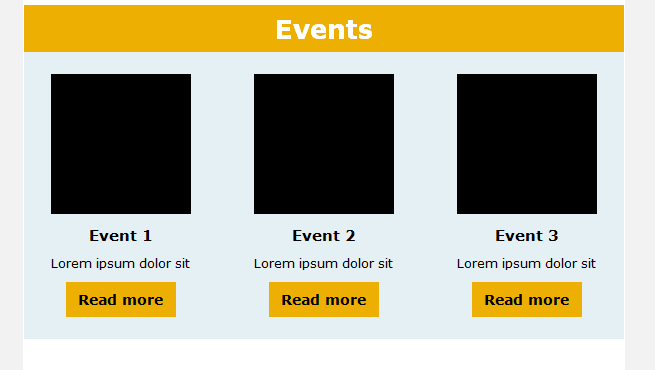
I also tested in Litmus,
Litmus shows what it "should" look like in most ESPs.
All versions look the same.
The only variable would be the # of lines you have in each of the "text#" div sections. It is not responsive as best as I can tell. But that would just affect the buttons staching in a mobile environment. I didnt do much to the code, but wanted to make sure you had what I was using when i tested it. Can you send a screen shot of what you are seeing?
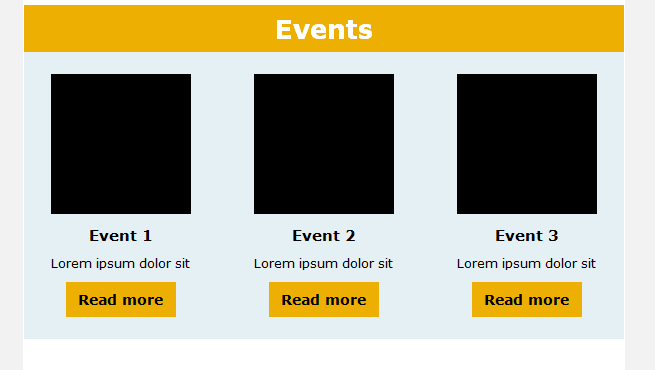
I also tested in Litmus,
Litmus shows what it "should" look like in most ESPs.
All versions look the same.
The only variable would be the # of lines you have in each of the "text#" div sections. It is not responsive as best as I can tell. But that would just affect the buttons staching in a mobile environment. I didnt do much to the code, but wanted to make sure you had what I was using when i tested it. Can you send a screen shot of what you are seeing?
Anonymous
Not applicable
04-28-2015
03:07 AM
- Mark as New
- Bookmark
- Subscribe
- Mute
- Subscribe to RSS Feed
- Permalink
- Report Inappropriate Content
04-28-2015
03:07 AM
Hi, this is the code:
<!--Start Here Events Part-->
<tr>
<td width="600" align="left" valign="top"><table width="600" border="0" align="center" cellpadding="0" cellspacing="0">
<tr>
<td width="600" align="center" valign="middle" bgcolor="#edaf02" height="47" style="font-family:Verdana, Geneva, sans-serif; color:#ffffff; font-weight:bold; font-size:26px; text-align:center; line-height:normal;"><div class="mktEditable" id="eventss">Events</div></td>
</tr>
<tr>
<td width="600" align="left" valign="top" bgcolor="#e4f0f3"><table width="600" border="0" align="center" cellpadding="0" cellspacing="0">
<tr>
<td></td>
<td height="22" style="line-height:0px; font-size:0px;"> </td>
<td></td>
</tr>
<tr>
<td width="22"></td>
<td align="left" valign="top" width="556"><table width="556" border="0" align="center" cellpadding="0" cellspacing="0">
<tr>
<td width="150" align="left" valign="top"><table width="150" border="0" align="center" cellpadding="0" cellspacing="0">
<tr>
<td width="150" align="center" valign="top"><div class="mktEditable" id="event_img"><img src="pages.advanced-learning.co.uk/rs/advancedbusiness/images/events.jpg" width="140" height="140" alt="Events" border="0" style="display:block;" /></div></td>
</tr>
<tr>
<td height="12" style="line-height:0px; font-size:0px;"> </td>
</tr>
<tr>
<td width="150" align="center" valign="top" style="font-family:Verdana, Geneva, sans-serif; color:#000000; font-size:15px; font-weight:bold; text-align:center; line-height:18px;"><div class="mktEditable" id="event_txt5">Event 1</div></td>
</tr>
<tr>
<td height="8" style="line-height:0px; font-size:0px;"> </td>
</tr>
<tr>
<td width="150" align="center" valign="top" style="font-family:Verdana, Geneva, sans-serif; color:#000000; font-size:12px; text-align:center; line-height:18px;"><div class="mktEditable" id="text6">Lorem ipsum dolor sit </div></td>
</tr>
<tr>
<td height="12" style="line-height:0px; font-size:0px;"> </td>
</tr>
<tr>
<td width="150" align="center" valign="top"><table width="110" border="0" align="center" cellpadding="0" cellspacing="0" bgcolor="#edaf02" style="border-radius:3px;">
<tr>
<td align="center" valign="middle" class="read_more" height="35" style="font-family:Verdana, Geneva, sans-serif; color:#000000; font-size:14px; font-weight:bold; text-align:center; line-height:normal;"><div class="mktEditable" id="more7"><a href="#" target="_blank" style="text-decoration:none; color:#000000;">Read more</a></div></td>
</tr>
</table></td>
</tr>
</table></td>
<td width="53"></td>
<td width="150" align="left" valign="top"><table width="150" border="0" align="center" cellpadding="0" cellspacing="0">
<tr>
<td width="150" align="center" valign="top"><div class="mktEditable" id="event_img1"><img src="pages.advanced-learning.co.uk/rs/advancedbusiness/images/events1.jpg" width="140" height="140" alt="Events" border="0" style="display:block;" /></div></td>
</tr>
<tr>
<td height="12" style="line-height:0px; font-size:0px;"> </td>
</tr>
<tr>
<td width="150" align="center" valign="top" style="font-family:Verdana, Geneva, sans-serif; color:#000000; font-size:15px; font-weight:bold; text-align:center; line-height:18px;"><div class="mktEditable" id="event_txt6">Event 2</div></td>
</tr>
<tr>
<td height="8" style="line-height:0px; font-size:0px;"> </td>
</tr>
<tr>
<td width="150" align="center" valign="top" style="font-family:Verdana, Geneva, sans-serif; color:#000000; font-size:12px; text-align:center; line-height:18px;"><div class="mktEditable" id="text7">Lorem ipsum dolor sit</div> </td>
</tr>
<tr>
<td height="12" style="line-height:0px; font-size:0px;"> </td>
</tr>
<tr>
<td width="150" align="center" valign="top"><table width="110" border="0" align="center" cellpadding="0" cellspacing="0" bgcolor="#edaf02" style="border-radius:3px;">
<tr>
<td align="center" valign="middle" class="read_more" height="35" style="font-family:Verdana, Geneva, sans-serif; color:#000000; font-size:14px; font-weight:bold; text-align:center; line-height:normal;"><div class="mktEditable" id="more8"><a href="#" target="_blank" style="text-decoration:none; color:#000000;">Read more</a></div></td>
</tr>
</table></td>
</tr>
</table></td>
<td width="53"></td>
<td width="150" align="left" valign="top"><table width="150" border="0" align="center" cellpadding="0" cellspacing="0">
<tr>
<td width="150" align="center" valign="top"><div class="mktEditable" id="event_img3"><img src="pages.advanced-learning.co.uk/rs/advancedbusiness/images/events2.jpg" width="140" height="140" alt="Events" border="0" style="display:block;" /></div></td>
</tr>
<tr>
<td height="12" style="line-height:0px; font-size:0px;"> </td>
</tr>
<tr>
<td width="150" align="center" valign="top" style="font-family:Verdana, Geneva, sans-serif; color:#000000; font-size:15px; font-weight:bold; text-align:center; line-height:18px;"><div class="mktEditable" id="event_txt7">Event 3</div></td>
</tr>
<tr>
<td height="8" style="line-height:0px; font-size:0px;"> </td>
</tr>
<tr>
<td width="150" align="center" valign="top" style="font-family:Verdana, Geneva, sans-serif; color:#000000; font-size:12px; text-align:center; line-height:18px;"><div class="mktEditable" id="text8">Lorem ipsum dolor sit</div> </td>
</tr>
<tr>
<td height="12" style="line-height:0px; font-size:0px;"> </td>
</tr>
<tr>
<td width="150" align="center" valign="top"><table width="110" border="0" align="center" cellpadding="0" cellspacing="0" bgcolor="#edaf02" style="border-radius:3px;">
<tr>
<td align="center" valign="middle" class="read_more" height="35" style="font-family:Verdana, Geneva, sans-serif; color:#000000; font-size:14px; font-weight:bold; text-align:center; line-height:normal;"><div class="mktEditable" id="more9"><a href="#" target="_blank" style="text-decoration:none; color:#000000;">Read more</a></div></td>
</tr>
</table></td>
</tr>
</table></td>
</tr>
</table></td>
<td width="22"></td>
</tr>
<tr>
<td></td>
<td height="22" style="line-height:0px; font-size:0px;"> </td>
<td></td>
</tr>
</table></td>
</tr>
<tr>
<td height="44"></td>
</tr>
</table></td>
</tr>
<!--//End Here Events Part-->
Thanks again!
<!--Start Here Events Part-->
<tr>
<td width="600" align="left" valign="top"><table width="600" border="0" align="center" cellpadding="0" cellspacing="0">
<tr>
<td width="600" align="center" valign="middle" bgcolor="#edaf02" height="47" style="font-family:Verdana, Geneva, sans-serif; color:#ffffff; font-weight:bold; font-size:26px; text-align:center; line-height:normal;"><div class="mktEditable" id="eventss">Events</div></td>
</tr>
<tr>
<td width="600" align="left" valign="top" bgcolor="#e4f0f3"><table width="600" border="0" align="center" cellpadding="0" cellspacing="0">
<tr>
<td></td>
<td height="22" style="line-height:0px; font-size:0px;"> </td>
<td></td>
</tr>
<tr>
<td width="22"></td>
<td align="left" valign="top" width="556"><table width="556" border="0" align="center" cellpadding="0" cellspacing="0">
<tr>
<td width="150" align="left" valign="top"><table width="150" border="0" align="center" cellpadding="0" cellspacing="0">
<tr>
<td width="150" align="center" valign="top"><div class="mktEditable" id="event_img"><img src="pages.advanced-learning.co.uk/rs/advancedbusiness/images/events.jpg" width="140" height="140" alt="Events" border="0" style="display:block;" /></div></td>
</tr>
<tr>
<td height="12" style="line-height:0px; font-size:0px;"> </td>
</tr>
<tr>
<td width="150" align="center" valign="top" style="font-family:Verdana, Geneva, sans-serif; color:#000000; font-size:15px; font-weight:bold; text-align:center; line-height:18px;"><div class="mktEditable" id="event_txt5">Event 1</div></td>
</tr>
<tr>
<td height="8" style="line-height:0px; font-size:0px;"> </td>
</tr>
<tr>
<td width="150" align="center" valign="top" style="font-family:Verdana, Geneva, sans-serif; color:#000000; font-size:12px; text-align:center; line-height:18px;"><div class="mktEditable" id="text6">Lorem ipsum dolor sit </div></td>
</tr>
<tr>
<td height="12" style="line-height:0px; font-size:0px;"> </td>
</tr>
<tr>
<td width="150" align="center" valign="top"><table width="110" border="0" align="center" cellpadding="0" cellspacing="0" bgcolor="#edaf02" style="border-radius:3px;">
<tr>
<td align="center" valign="middle" class="read_more" height="35" style="font-family:Verdana, Geneva, sans-serif; color:#000000; font-size:14px; font-weight:bold; text-align:center; line-height:normal;"><div class="mktEditable" id="more7"><a href="#" target="_blank" style="text-decoration:none; color:#000000;">Read more</a></div></td>
</tr>
</table></td>
</tr>
</table></td>
<td width="53"></td>
<td width="150" align="left" valign="top"><table width="150" border="0" align="center" cellpadding="0" cellspacing="0">
<tr>
<td width="150" align="center" valign="top"><div class="mktEditable" id="event_img1"><img src="pages.advanced-learning.co.uk/rs/advancedbusiness/images/events1.jpg" width="140" height="140" alt="Events" border="0" style="display:block;" /></div></td>
</tr>
<tr>
<td height="12" style="line-height:0px; font-size:0px;"> </td>
</tr>
<tr>
<td width="150" align="center" valign="top" style="font-family:Verdana, Geneva, sans-serif; color:#000000; font-size:15px; font-weight:bold; text-align:center; line-height:18px;"><div class="mktEditable" id="event_txt6">Event 2</div></td>
</tr>
<tr>
<td height="8" style="line-height:0px; font-size:0px;"> </td>
</tr>
<tr>
<td width="150" align="center" valign="top" style="font-family:Verdana, Geneva, sans-serif; color:#000000; font-size:12px; text-align:center; line-height:18px;"><div class="mktEditable" id="text7">Lorem ipsum dolor sit</div> </td>
</tr>
<tr>
<td height="12" style="line-height:0px; font-size:0px;"> </td>
</tr>
<tr>
<td width="150" align="center" valign="top"><table width="110" border="0" align="center" cellpadding="0" cellspacing="0" bgcolor="#edaf02" style="border-radius:3px;">
<tr>
<td align="center" valign="middle" class="read_more" height="35" style="font-family:Verdana, Geneva, sans-serif; color:#000000; font-size:14px; font-weight:bold; text-align:center; line-height:normal;"><div class="mktEditable" id="more8"><a href="#" target="_blank" style="text-decoration:none; color:#000000;">Read more</a></div></td>
</tr>
</table></td>
</tr>
</table></td>
<td width="53"></td>
<td width="150" align="left" valign="top"><table width="150" border="0" align="center" cellpadding="0" cellspacing="0">
<tr>
<td width="150" align="center" valign="top"><div class="mktEditable" id="event_img3"><img src="pages.advanced-learning.co.uk/rs/advancedbusiness/images/events2.jpg" width="140" height="140" alt="Events" border="0" style="display:block;" /></div></td>
</tr>
<tr>
<td height="12" style="line-height:0px; font-size:0px;"> </td>
</tr>
<tr>
<td width="150" align="center" valign="top" style="font-family:Verdana, Geneva, sans-serif; color:#000000; font-size:15px; font-weight:bold; text-align:center; line-height:18px;"><div class="mktEditable" id="event_txt7">Event 3</div></td>
</tr>
<tr>
<td height="8" style="line-height:0px; font-size:0px;"> </td>
</tr>
<tr>
<td width="150" align="center" valign="top" style="font-family:Verdana, Geneva, sans-serif; color:#000000; font-size:12px; text-align:center; line-height:18px;"><div class="mktEditable" id="text8">Lorem ipsum dolor sit</div> </td>
</tr>
<tr>
<td height="12" style="line-height:0px; font-size:0px;"> </td>
</tr>
<tr>
<td width="150" align="center" valign="top"><table width="110" border="0" align="center" cellpadding="0" cellspacing="0" bgcolor="#edaf02" style="border-radius:3px;">
<tr>
<td align="center" valign="middle" class="read_more" height="35" style="font-family:Verdana, Geneva, sans-serif; color:#000000; font-size:14px; font-weight:bold; text-align:center; line-height:normal;"><div class="mktEditable" id="more9"><a href="#" target="_blank" style="text-decoration:none; color:#000000;">Read more</a></div></td>
</tr>
</table></td>
</tr>
</table></td>
</tr>
</table></td>
<td width="22"></td>
</tr>
<tr>
<td></td>
<td height="22" style="line-height:0px; font-size:0px;"> </td>
<td></td>
</tr>
</table></td>
</tr>
<tr>
<td height="44"></td>
</tr>
</table></td>
</tr>
<!--//End Here Events Part-->
Thanks again!
Anonymous
Not applicable
04-27-2015
09:14 AM
- Mark as New
- Bookmark
- Subscribe
- Mute
- Subscribe to RSS Feed
- Permalink
- Report Inappropriate Content
04-27-2015
09:14 AM
Can I see the code? I can take a look and help if you like.
- Copyright © 2025 Adobe. All rights reserved.
- Privacy
- Community Guidelines
- Terms of use
- Do not sell my personal information
Adchoices