How To Lock Down Event Registration Form To Limit Registration to a List
- Subscribe to RSS Feed
- Mark Topic as New
- Mark Topic as Read
- Float this Topic for Current User
- Bookmark
- Subscribe
- Printer Friendly Page
- Mark as New
- Bookmark
- Subscribe
- Mute
- Subscribe to RSS Feed
- Permalink
- Report Inappropriate Content
We haven an upcoming customer summit. The list is a very specific group of Senior level people and VIPs. My execs are adamant that the people on our invite list are the only ones who should be able to register. They are worried that the URL will be forwarded within our customer companies and that people who are not on our list will register. We don't want an awkward situation where we are turning people down, who are customers but were not on our list.
What is the best way to ensure that the form is only displayed / works for the people on our list?
I'm not sure the best way to begin thinking about how to set up our landing page and form to ensure only those who get the email to register are the ones who can do so.
Any help or ideas are greatly appreciated.
Thank you,
Spencer
- Mark as New
- Bookmark
- Subscribe
- Mute
- Subscribe to RSS Feed
- Permalink
- Report Inappropriate Content
Spencer Phillips please return to this thread to check responses from the Nation.
- Mark as New
- Bookmark
- Subscribe
- Mute
- Subscribe to RSS Feed
- Permalink
- Report Inappropriate Content
Sanford Whiteman thanks for the nudge. Your first post is spot on and provides the solution to my original question. My question now is - is it possible to just show a button on an lp that registers someone on button click, hiding the form form the user so we can still track who clicked the button...
- Mark as New
- Bookmark
- Subscribe
- Mute
- Subscribe to RSS Feed
- Permalink
- Report Inappropriate Content
is it possible to just show a button on an lp that registers someone on button click, hiding the form form the user so we can still track who clicked the button...
Sure, a form doesn't need any fields.
- Mark as New
- Bookmark
- Subscribe
- Mute
- Subscribe to RSS Feed
- Permalink
- Report Inappropriate Content
You could confirm registration by email after a person fills out the registration form. You'd need 1 email for confirm and 1 email for reject and your invitees added to a static list.
your smart campaign trigger would be fills out form. flow would be send email choice #1 "if member of list = invite list" => send confirm email. default choice => send reject email. Similarly your program status can be change status to registered if member of invite list.
- Mark as New
- Bookmark
- Subscribe
- Mute
- Subscribe to RSS Feed
- Permalink
- Report Inappropriate Content
Except they explicitly don't want to turn people down, per the OP.
- Mark as New
- Bookmark
- Subscribe
- Mute
- Subscribe to RSS Feed
- Permalink
- Report Inappropriate Content
They are worried that the URL will be forwarded within our customer companies and that people who are not on our list will register.
If the URL includes the self-identifying mkt_tok (as is the default for emailed links) and you're using Pre-Fill on the form, then you could lock down and gray out the form input. A non-malicious user will see they're about to submit as "Jill Executive" and will not be able to change the form fields to reflect their own identity. (You should of course also note exactly what you're doing, i.e. this event is by invitation only, etc.) This is only casual, good faith protection: it will not prevent a malicious user from hitting view-source and hacking around the restriction. But it will mean that nobody can accidentally sign up who wasn't on the list.
An example of such a form is here, just takes a couple lines of JS:
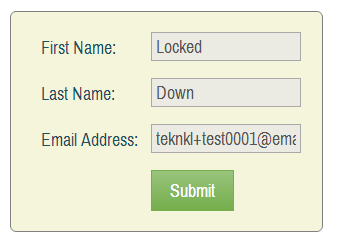
Here's a live demo: MktoFoms2 :: Read-Only Form
Now, if you need to offer the signup form to people who don't receive the mkt_tok-enized link, i.e. to direct traffic, then you're going to need something more robust, namely a Lookup Form that first sees if they have certain characteristics, and only then shows them the summit registration form. I've posted in the past about how to use a Marketo form as a lookup form.
- Copyright © 2025 Adobe. All rights reserved.
- Privacy
- Community Guidelines
- Terms of use
- Do not sell my personal information
Adchoices