- Marketing Nation
- :
- Products
- :
- Product Discussions
- :
- How to link Wordpress Form (Contact Form 7) with M...
How to link Wordpress Form (Contact Form 7) with Marketo Database
- Subscribe to RSS Feed
- Mark Topic as New
- Mark Topic as Read
- Float this Topic for Current User
- Bookmark
- Subscribe
- Printer Friendly Page
- Mark as New
- Bookmark
- Subscribe
- Mute
- Subscribe to RSS Feed
- Permalink
- Report Inappropriate Content
Re: How to link Wordpress Form (Contact Form 7) with Marketo Database
For what it's worth, the latest version of Lighthouse will dock your site 5-10 performance points if you load the Marketo library in less than 3 seconds, so even deferring the js doesn't solve the problem. The Marketo library has jQuery in it, so you get dinged both on excessive JS and using outdated libraries. Just went through this with a customer and the only way we could get them back into the 90s was to put a timeout on loading the library of 3000ms.
I'm a huge fan of Marketo's JS library because it's so powerful, but for big companies that need to be in the 90s on speed score, it's becoming a less viable solution. Perhaps they'll have a new version coming that will be better optimized for modern performance needs, but until then, customers are going to have to weigh the benefits of the JS API with potential drop-off from waiting on the forms to load. The REST approach solves this, but you lose a lot of valuable functionality from the JS approach.
- Mark as New
- Bookmark
- Subscribe
- Mute
- Subscribe to RSS Feed
- Permalink
- Report Inappropriate Content
Re: How to link Wordpress Form (Contact Form 7) with Marketo Database
❔
- Mark as New
- Bookmark
- Subscribe
- Mute
- Subscribe to RSS Feed
- Permalink
- Report Inappropriate Content
Re: How to link Wordpress Form (Contact Form 7) with Marketo Database
Couple things:
* If you don't have anything on your page except that marketo form, sure 100 is possible
* The lighthouse version in Chrome/Edge is several versions behind google page speed insights which is much tougher on the Marketo library
* Scroll down and you will see flags from Lighthouse on using outdated libraries and removal of excess javascript. When you add these to a normal marketing site, they will cost you 5-10 performance points even deferred.
This is coming from a real marketing website and not a skeleton of page you'd never use to gather leads. I added a control that allows me to easily test the delay on Marketo loading and the performance difference. In lighthouse in Chrome/Edge, I can set it to about 2.1 seconds and it doesn't get dinged. Google page speed however is around 3 seconds. It does depend on the page speed of the page to see how many points you are affected (score is a logarithmic scale), so if you're at a low 90 it will cost you around 7-8 points. If you're at the mid-90s or above, it can cost around 5 points.
Some images from a real website. The first image is using the Marketo deferred approach, the second is with Marketo delayed 3 seconds, and the final image are the performance impacts caused by marketo's js library.
- « Previous
-
- 1
- 2
- Next »
- Copyright © 2025 Adobe. All rights reserved.
- Privacy
- Terms of use
- Do not sell my personal information
Adchoices

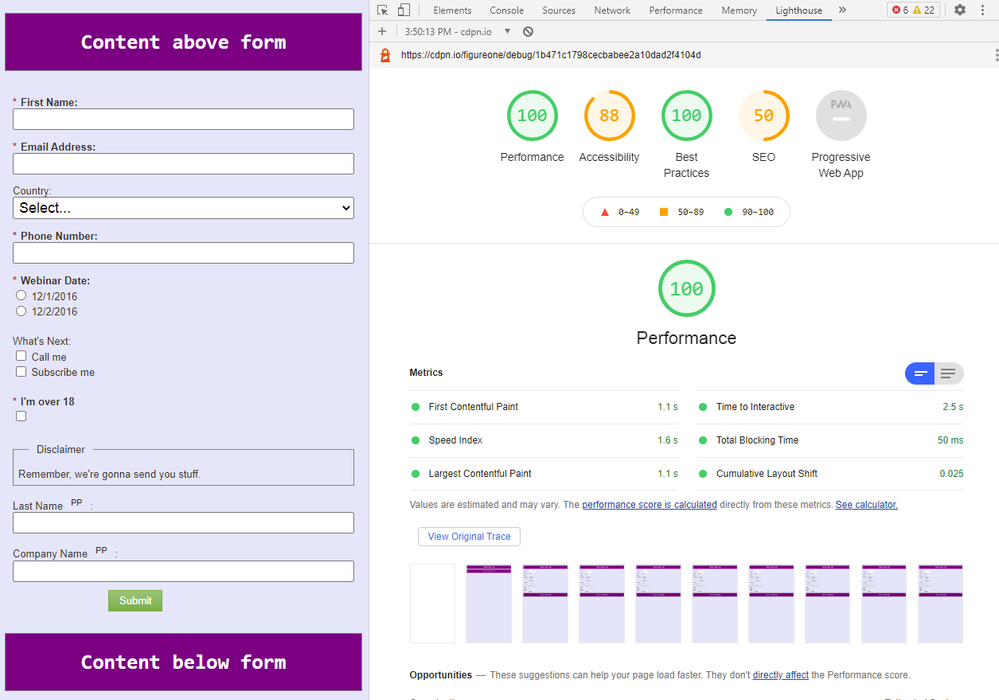
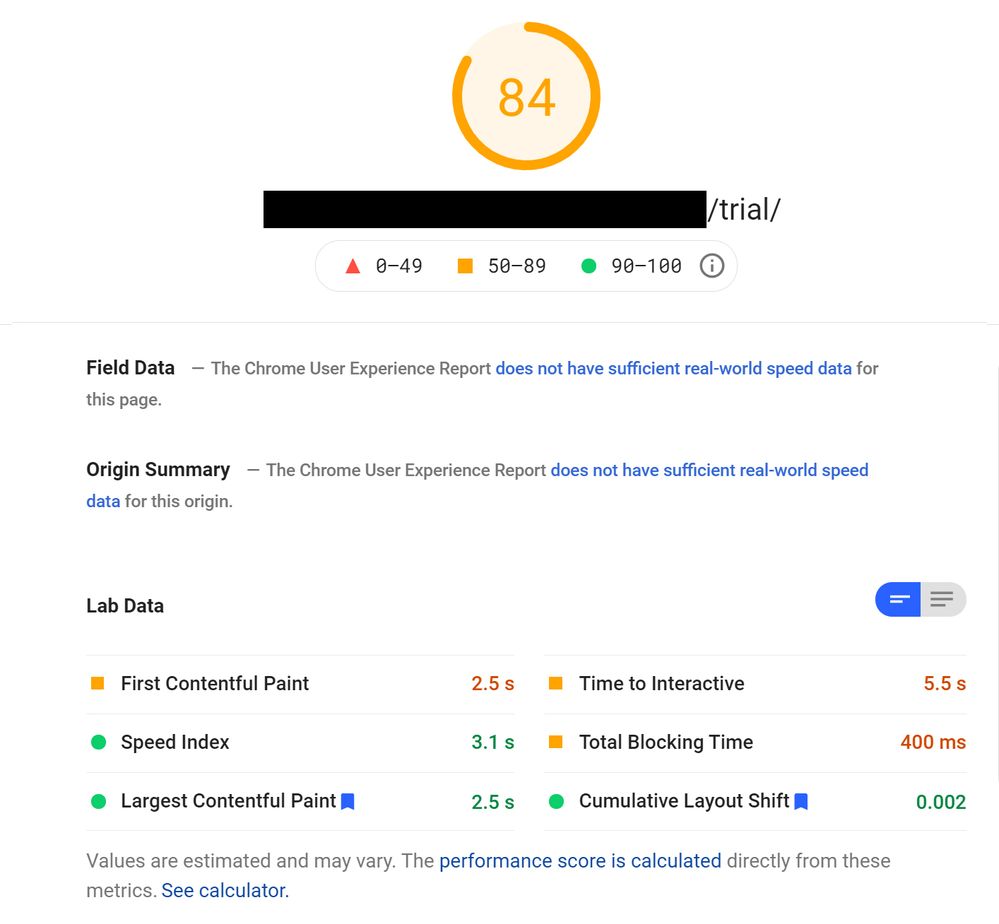
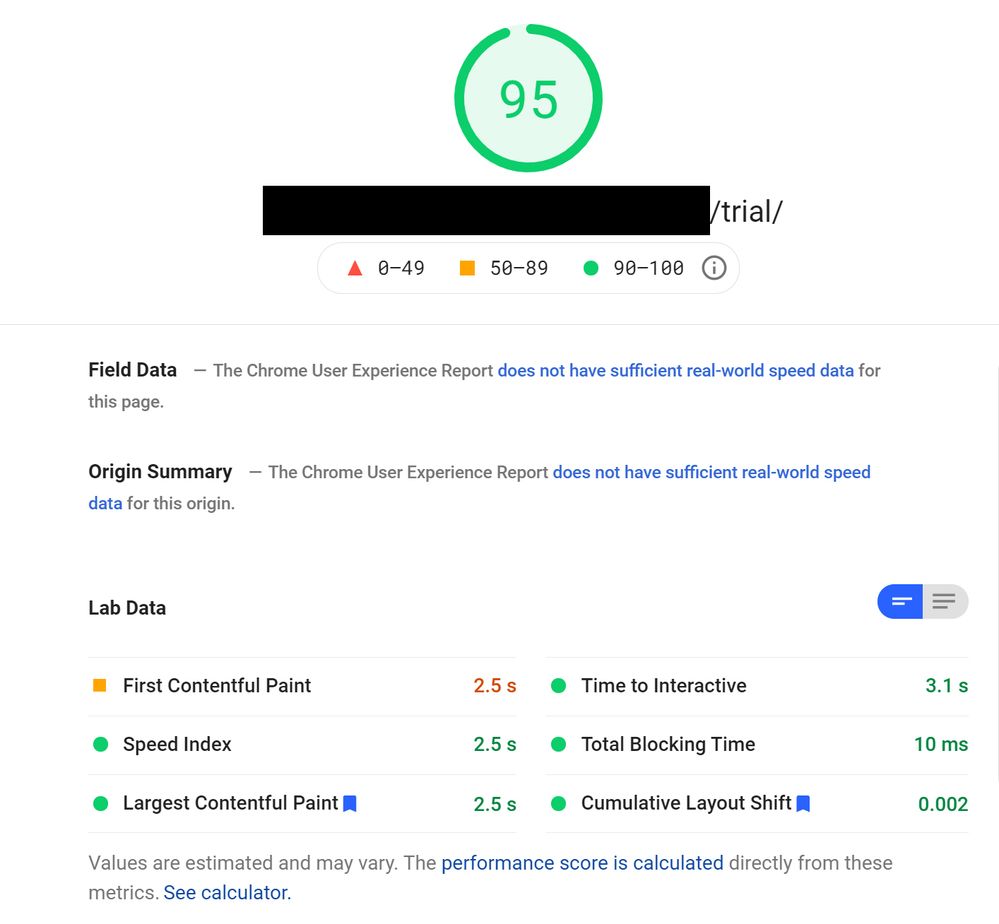
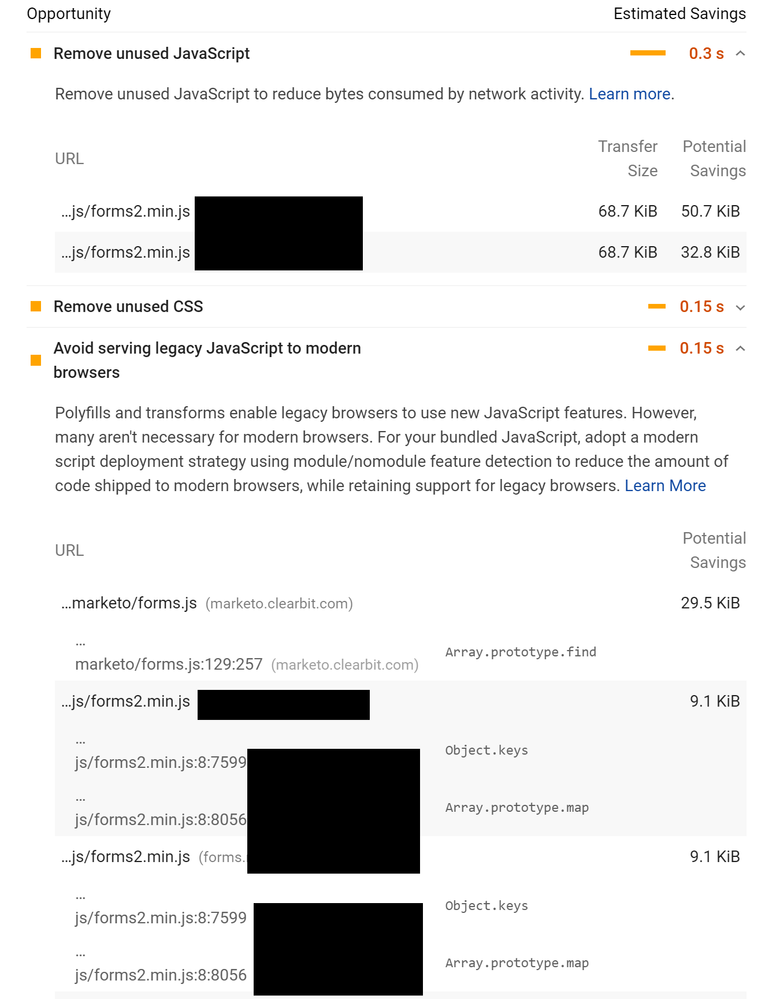
.png)