Your Achievements
Next /
Sign inSign in to Community to gain points, level up, and earn exciting badges like the new Applaud 5 BadgeLearn more!
View All BadgesSign in to view all badges
SOLVED
Re: How to hide a column in Revenue Cycle Explorer?
Go to solution
Topic Options
- Subscribe to RSS Feed
- Mark Topic as New
- Mark Topic as Read
- Float this Topic for Current User
- Bookmark
- Subscribe
- Printer Friendly Page
- Mark as New
- Bookmark
- Subscribe
- Mute
- Subscribe to RSS Feed
- Permalink
- Report Inappropriate Content
03-31-2014
01:41 PM
According to this article (https://community.marketo.com/MarketoArticle?id=kA050000000KyvgCAC), I should be able to right-click on a column header to hide the column from my chart. But when I right-click on a column, I see none of these options. The column field (which is actually contained in the "Rows" area of the interface - this is another confusing issue) is identified in the image below. I still want to filter on this data, but it doesn’t need to be contained in the report.
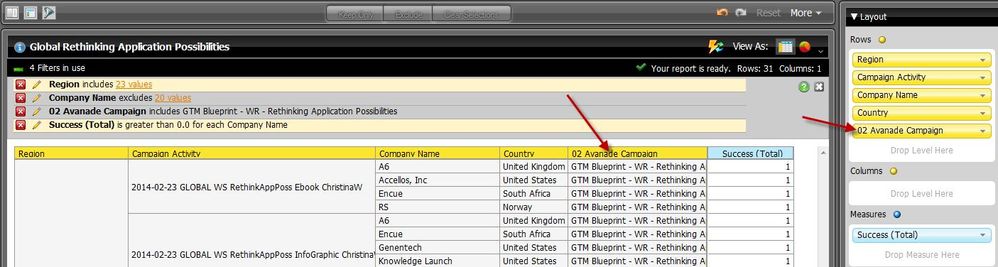
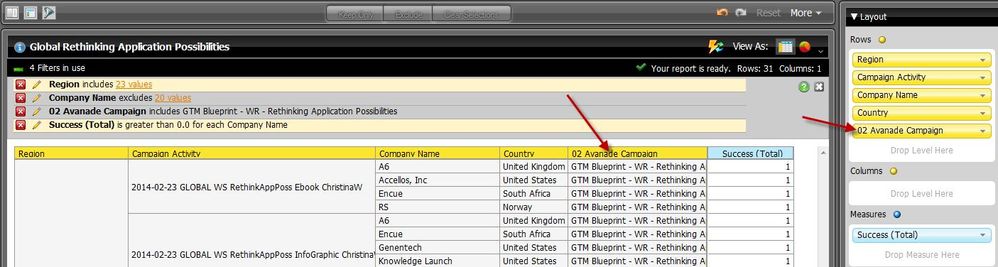
Solved! Go to Solution.
1 ACCEPTED SOLUTION
Anonymous
Not applicable
03-31-2014
05:20 PM
- Mark as New
- Bookmark
- Subscribe
- Mute
- Subscribe to RSS Feed
- Permalink
- Report Inappropriate Content
03-31-2014
05:20 PM
Hey Dan,
The dropdown arrow in the list view of the Rows should have the option to remove from your report. If you want to filter on a parameter, but don't want it in the actual report, then just add the paramter up top in the filters area. This will add the filter but not add the row to the report.
The dropdown arrow in the list view of the Rows should have the option to remove from your report. If you want to filter on a parameter, but don't want it in the actual report, then just add the paramter up top in the filters area. This will add the filter but not add the row to the report.
3 REPLIES 3
Anonymous
Not applicable
04-01-2014
07:44 AM
- Mark as New
- Bookmark
- Subscribe
- Mute
- Subscribe to RSS Feed
- Permalink
- Report Inappropriate Content
04-01-2014
07:44 AM
Not a problem, glad I was able to help!
The terms for the layout are a little confusing. The Rows will have their data points listed vertically. If you were to add country as a Column, the data points would be listed horizontally.
For ex.
Country
Region Campaign Activity US UK ES JP
EMEA Email Blast 0 15 12 0
APAC Email Blast 0 0 0 14
NAM Webinar 21 0 0 0
But you have it set up this way:
Region Campaign Activity Country Leads
EMEA Email Blast UK 15
ES 12
APAC Email Blast JP 14
NAM Webinar US 21
Hopefully that makes sense! Both ways have their merit, just depends on how you want to represent the data.
The terms for the layout are a little confusing. The Rows will have their data points listed vertically. If you were to add country as a Column, the data points would be listed horizontally.
For ex.
Country
Region Campaign Activity US UK ES JP
EMEA Email Blast 0 15 12 0
APAC Email Blast 0 0 0 14
NAM Webinar 21 0 0 0
But you have it set up this way:
Region Campaign Activity Country Leads
EMEA Email Blast UK 15
ES 12
APAC Email Blast JP 14
NAM Webinar US 21
Hopefully that makes sense! Both ways have their merit, just depends on how you want to represent the data.
- Mark as New
- Bookmark
- Subscribe
- Mute
- Subscribe to RSS Feed
- Permalink
- Report Inappropriate Content
03-31-2014
05:57 PM
Thanks Jeff. I didn't realize once you apply a filtered data value and then remove it from the report, the filter still remains at the top with the other filters. Thanks for clarifying this!
BTW, within the Layout Pane, why are the yellow column names/attributes listed as "ROWS"? In my report, these all appear as columns. What happens if I drop these in the "COLUMNS" area?

BTW, within the Layout Pane, why are the yellow column names/attributes listed as "ROWS"? In my report, these all appear as columns. What happens if I drop these in the "COLUMNS" area?

Anonymous
Not applicable
03-31-2014
05:20 PM
- Mark as New
- Bookmark
- Subscribe
- Mute
- Subscribe to RSS Feed
- Permalink
- Report Inappropriate Content
03-31-2014
05:20 PM
Hey Dan,
The dropdown arrow in the list view of the Rows should have the option to remove from your report. If you want to filter on a parameter, but don't want it in the actual report, then just add the paramter up top in the filters area. This will add the filter but not add the row to the report.
The dropdown arrow in the list view of the Rows should have the option to remove from your report. If you want to filter on a parameter, but don't want it in the actual report, then just add the paramter up top in the filters area. This will add the filter but not add the row to the report.
- Copyright © 2025 Adobe. All rights reserved.
- Privacy
- Community Guidelines
- Terms of use
- Do not sell my personal information
Adchoices