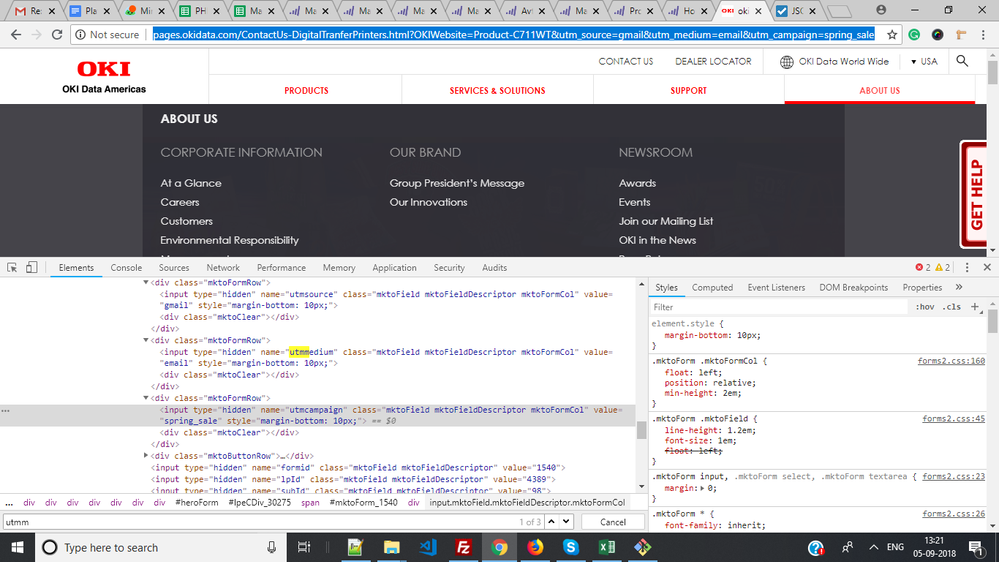How to have UTM parameter field value appear
- Subscribe to RSS Feed
- Mark Topic as New
- Mark Topic as Read
- Float this Topic for Current User
- Bookmark
- Subscribe
- Printer Friendly Page
- Mark as New
- Bookmark
- Subscribe
- Mute
- Subscribe to RSS Feed
- Permalink
- Report Inappropriate Content
I have created three UTM fields and have them set to the corresponding parameter name. I set "none" as a default if it doesn't find anything. I added them to the form on the landing page and made them visible so I know they are there. However the landing page is not capturing the query string and just shows "none". What am I missing?
- Mark as New
- Bookmark
- Subscribe
- Mute
- Subscribe to RSS Feed
- Permalink
- Report Inappropriate Content
(Also, you can't capture query params to visible fields out of the box, only to hidden fields. And the mapping is not automatic: you must set it up using the AutoFill option for the hidden field.)
- Mark as New
- Bookmark
- Subscribe
- Mute
- Subscribe to RSS Feed
- Permalink
- Report Inappropriate Content
Please supply the URL of your page w/form.
- Mark as New
- Bookmark
- Subscribe
- Mute
- Subscribe to RSS Feed
- Permalink
- Report Inappropriate Content
- Mark as New
- Bookmark
- Subscribe
- Mute
- Subscribe to RSS Feed
- Permalink
- Report Inappropriate Content
Hi Terry,
I believe you have configured UTM parameters correctly on Marketo Form. I have used URL pages.okidata.com/ContactUs-DigitalTranferPrinters.html?OKIWebsite=Product-C711WT&utm_source=gmail&utm_medium=email&utm_campaign=spring_sale and parameters were successfully into Marketo Form (Screenshot attached).
Best Regards,
Avtar Singh
- Mark as New
- Bookmark
- Subscribe
- Mute
- Subscribe to RSS Feed
- Permalink
- Report Inappropriate Content
Terry Cruikshank please return to this thread and mark my answer correct when you get a chance.
- Mark as New
- Bookmark
- Subscribe
- Mute
- Subscribe to RSS Feed
- Permalink
- Report Inappropriate Content
No, you put the query parameter name (i.e. utm_something) that you want to map.
- Copyright © 2025 Adobe. All rights reserved.
- Privacy
- Community Guidelines
- Terms of use
- Do not sell my personal information
Adchoices