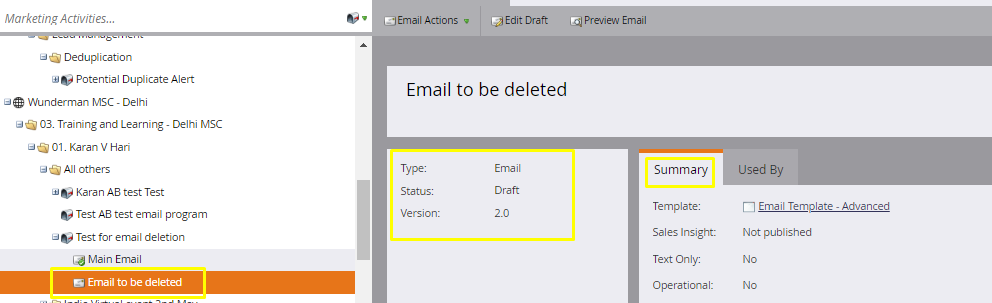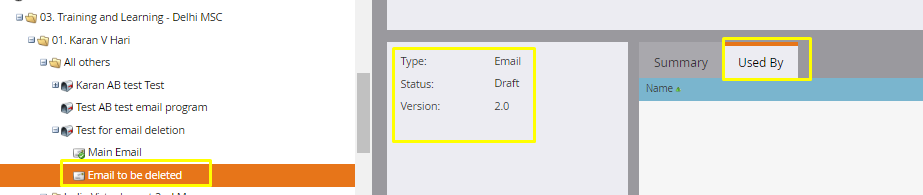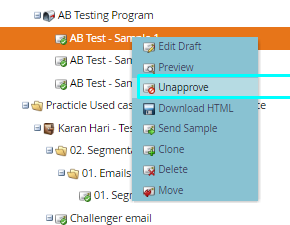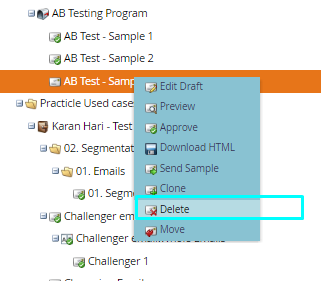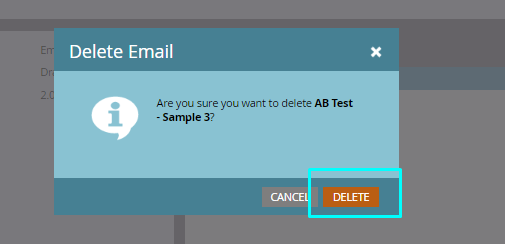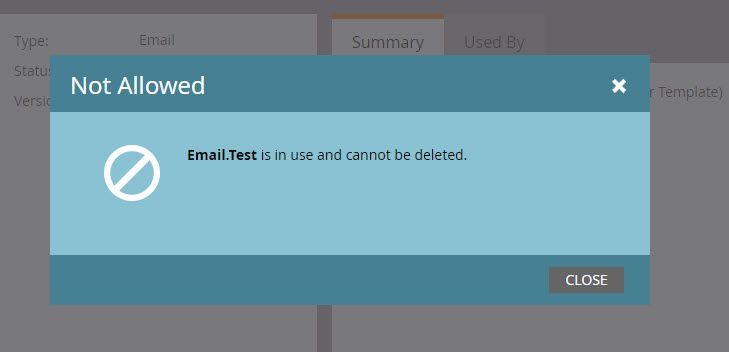How to delete an asset when in the used by it says "not used"
- Subscribe to RSS Feed
- Mark Topic as New
- Mark Topic as Read
- Float this Topic for Current User
- Bookmark
- Subscribe
- Printer Friendly Page
- Mark as New
- Bookmark
- Subscribe
- Mute
- Subscribe to RSS Feed
- Permalink
- Report Inappropriate Content
Hello community!!
I have created an email program that is compossed by two assets. Two emails. One of them is a test, therefore I want to have it deleted, but I do not want to delete the whole program as there is an email that I want to still keep.
I know that the asset is "used by" the email program, and when I go to the "used by" in the email program, it says, "Not used".
As I've said, I do not want to delete the program, just one of the assets.
Solved! Go to Solution.
- Mark as New
- Bookmark
- Subscribe
- Mute
- Subscribe to RSS Feed
- Permalink
- Report Inappropriate Content
Hi Nerea Eguia,
I am sure it is not a role issue. If you are an admin, you would automatically have access to deleting assets and Admin also happens to be a system role. So I am sure the deleting rights would be there.
Since the screenshot clearly says "Email.Test"says it is use, I am sure it has to be used some where for this error message to come up. Could you kindly provide me the screenshots in the below format (with the below highlighted details in the screen shot)
Best Always,
Karan Hari
Senior Product Manager - Marketo Engage
- Mark as New
- Bookmark
- Subscribe
- Mute
- Subscribe to RSS Feed
- Permalink
- Report Inappropriate Content
Hi Nerea Eguia ,
Below is your answer
Step 1
Right click on the asset that you want to delete and click on "Unapprove". When successfully unapproved, then the green check ->
Step 2
Right click on the email again and delete
Step 3
Click Delete
This will only delete the asset and not the program. The example referenced above is also an email program.
Hope that helps!
Best Always,
Karan Hari
Senior Product Manager - Marketo Engage
- Mark as New
- Bookmark
- Subscribe
- Mute
- Subscribe to RSS Feed
- Permalink
- Report Inappropriate Content
Hi Karan! Thank you very much for your reply!
The problem is however, that the asset is not approved.
Thank you!
- Mark as New
- Bookmark
- Subscribe
- Mute
- Subscribe to RSS Feed
- Permalink
- Report Inappropriate Content
- Mark as New
- Bookmark
- Subscribe
- Mute
- Subscribe to RSS Feed
- Permalink
- Report Inappropriate Content
Hi Karan!
Here you have the screenshot:
FYI: I have the admin role, in case the issue may have to do with roles.
Thank you very much!!!
- Mark as New
- Bookmark
- Subscribe
- Mute
- Subscribe to RSS Feed
- Permalink
- Report Inappropriate Content
Hi Nerea Eguia,
I am sure it is not a role issue. If you are an admin, you would automatically have access to deleting assets and Admin also happens to be a system role. So I am sure the deleting rights would be there.
Since the screenshot clearly says "Email.Test"says it is use, I am sure it has to be used some where for this error message to come up. Could you kindly provide me the screenshots in the below format (with the below highlighted details in the screen shot)
Best Always,
Karan Hari
Senior Product Manager - Marketo Engage
- Mark as New
- Bookmark
- Subscribe
- Mute
- Subscribe to RSS Feed
- Permalink
- Report Inappropriate Content
Thank you both for your help. I managed to solve the problem with your ideas.
Thank you very much!
- Mark as New
- Bookmark
- Subscribe
- Mute
- Subscribe to RSS Feed
- Permalink
- Report Inappropriate Content
- Mark as New
- Bookmark
- Subscribe
- Mute
- Subscribe to RSS Feed
- Permalink
- Report Inappropriate Content
Hey Nerea,
Can you share some more screenshots of the asset pane where it shows summary/used by? Super weird you can't delete it if it's unapproved and not in use. My thought jumps immediately to it being referenced somewhere in the program itself (smart campaign, email dashboard, etc.) but it shouldn't allow you to do that with an unapproved asset.
Thanks,
Chris
- Copyright © 2025 Adobe. All rights reserved.
- Privacy
- Community Guidelines
- Terms of use
- Do not sell my personal information
Adchoices