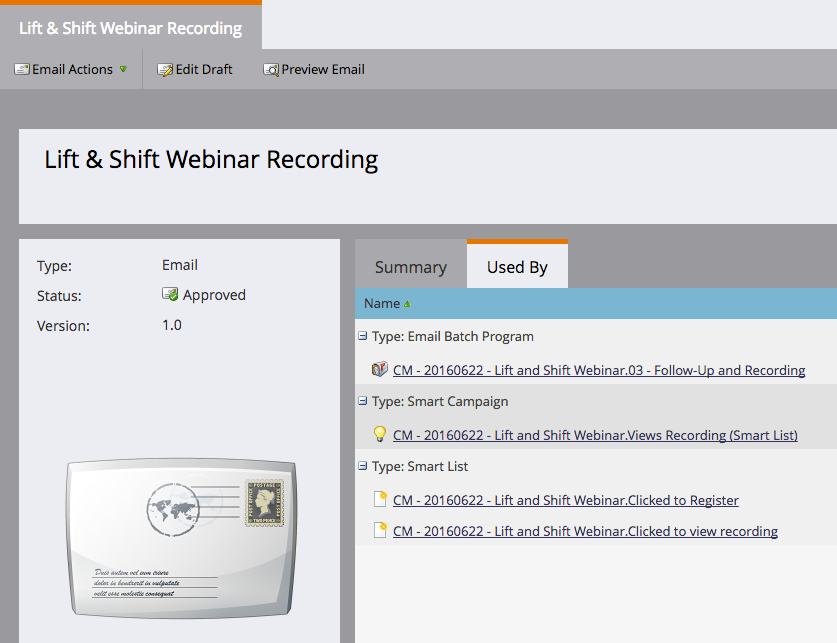How to delete a cloned email?
- Subscribe to RSS Feed
- Mark Topic as New
- Mark Topic as Read
- Float this Topic for Current User
- Bookmark
- Subscribe
- Printer Friendly Page
- Mark as New
- Bookmark
- Subscribe
- Mute
- Subscribe to RSS Feed
- Permalink
- Report Inappropriate Content
Piggybacking onto my (answered) question yesterday about cloning programs/smart lists....if I'm cloning a program for its smart list, how do I delete the email message if it's not the one I want to use? It appears that because the clone comes over as "approved" and "in use", I can't delete it or move it. I'm going to be using a different email (clone). Would be nice not to have two approved emails in here. Thanks.
Solved! Go to Solution.
- Mark as New
- Bookmark
- Subscribe
- Mute
- Subscribe to RSS Feed
- Permalink
- Report Inappropriate Content
The cloned asset isn't getting pulled by the original Program it was created for; however, if you cloned the entire Program, it will be pulled by the local-to-that-Program campaigns and will have to be removed from those if you want to delete it, as a result. The original email will remain.
- Mark as New
- Bookmark
- Subscribe
- Mute
- Subscribe to RSS Feed
- Permalink
- Report Inappropriate Content
What Greg said. You'll have to remove it from the campaigns where it's being used, then approve the email and delete.
You can see where an email is being used by clicking on it and viewing the "Used By" tab:
- Mark as New
- Bookmark
- Subscribe
- Mute
- Subscribe to RSS Feed
- Permalink
- Report Inappropriate Content
I do not want to delete it from the program it was created for. Why can't the clone be deleted, or at rthe very least, deactivated? That makes no sense.
- Mark as New
- Bookmark
- Subscribe
- Mute
- Subscribe to RSS Feed
- Permalink
- Report Inappropriate Content
The cloned asset isn't getting pulled by the original Program it was created for; however, if you cloned the entire Program, it will be pulled by the local-to-that-Program campaigns and will have to be removed from those if you want to delete it, as a result. The original email will remain.
- Mark as New
- Bookmark
- Subscribe
- Mute
- Subscribe to RSS Feed
- Permalink
- Report Inappropriate Content
OK, I get it now -- once I cloned the *correct* email I wanted to use into this program, inspected, detected, and selected it, I was then able to un-approve and delete the cloned (incorrect) email. Thanks!
- Mark as New
- Bookmark
- Subscribe
- Mute
- Subscribe to RSS Feed
- Permalink
- Report Inappropriate Content
I agree, deleting cloned assets has always been an annoying mystery to me
- Mark as New
- Bookmark
- Subscribe
- Mute
- Subscribe to RSS Feed
- Permalink
- Report Inappropriate Content
Hi Nancy,
Right click it and select "un-approve email". Then right click again and delete it.
But is the email is in use, you will not be allowed to un-approve it. In this case, you will have to go the smart lists and smart campaign where it is used and remove it from there first.
-Greg
- Copyright © 2025 Adobe. All rights reserved.
- Privacy
- Community Guidelines
- Terms of use
- Do not sell my personal information
Adchoices