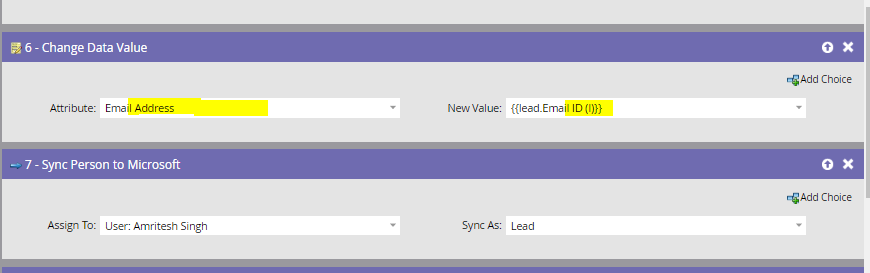How to create multiple Leads with same emailId into CRM from Marketo for each campaign.
- Subscribe to RSS Feed
- Mark Topic as New
- Mark Topic as Read
- Float this Topic for Current User
- Bookmark
- Subscribe
- Printer Friendly Page
- Mark as New
- Bookmark
- Subscribe
- Mute
- Subscribe to RSS Feed
- Permalink
- Report Inappropriate Content
Hello expert,
Is it possible to create multiple MS Dynamics lead with same email address from Marketo using Smart Campaign?
- Mark as New
- Bookmark
- Subscribe
- Mute
- Subscribe to RSS Feed
- Permalink
- Report Inappropriate Content
his duplicates this other question: How to create multiple Leads with same emailId into CRM from Marketo for each campaign.
Check it for answers.
-Greg
- Mark as New
- Bookmark
- Subscribe
- Mute
- Subscribe to RSS Feed
- Permalink
- Report Inappropriate Content
Hi Greg,
I have mistakenly marked as a "Assumed Answered" and unable to find out how to change status of that post. So, I opened new thread regarding this questions.
As you answered below:
"This is because you are trying the resync the same person. You need first to create a duplicate in Marketo".
I agreed with your first half statement, but I believe that we unable to create duplicate person record with same email Id.
So, could you advise me, how can I create duplicate record with same email Id?
Thanks,
Amritesh
- Mark as New
- Bookmark
- Subscribe
- Mute
- Subscribe to RSS Feed
- Permalink
- Report Inappropriate Content
You cannot easily create a duplicate with the same email, at least not with a simple import.
The way to do what you need it the following:
- Create a "email proxy field"
- Import your additional leads with different email values (use randomly generated values, so that they are all different) and add the real email to the proxy field. Since the email addresses are different, that will create the duplicates
- Run data value change campaigns to replace the email field with the value in the proxy
-Greg
- Mark as New
- Bookmark
- Subscribe
- Mute
- Subscribe to RSS Feed
- Permalink
- Report Inappropriate Content
Grateful for your suggestion Greg.
In my requirement, user basically enters his/her details by the Landing page.We are not importing data from any other place.
Please suggest!
Thanks,
Amrtiesh
- Mark as New
- Bookmark
- Subscribe
- Mute
- Subscribe to RSS Feed
- Permalink
- Report Inappropriate Content
With some JS, generate a random email address and store in the email field. Make it a hidden field. Use the proxy fields to capture the data in the form. The rest is the same. The whole trick is to force the creation of the duplicate in Marketo before sending it to MSD.
-Greg
- Mark as New
- Bookmark
- Subscribe
- Mute
- Subscribe to RSS Feed
- Permalink
- Report Inappropriate Content
Hi Greg,
I appreciate your suggestion, but I am still facing difficulties to implement above your suggestions.
For instance:-
Ex.- Change Data Value
Attribute: Email Addres
New Value: {{lead.EMail ID(I)}} (proxyemailidValue)
but unable to copy value from one field to another. Could you guide me, where I am missing something?
Moreover, I also implemented hidden field solution, but unable to set generated random email value into it. For the hide field, I have implemented CSS to hide the field. Is this the right track for this solution?
Thanks,
Amritesh Singh
- Mark as New
- Bookmark
- Subscribe
- Mute
- Subscribe to RSS Feed
- Permalink
- Report Inappropriate Content
On the email replacement, this is the way to go. Finding our the reason why it does not work requires to give a close look to some example and their actvity logs. May be they just do not qualify for the smart campaigns, for instance. Or may be the proxy email field is empty when the flow step is ran.
on the second point, you will need some JS to generate a value and add it to the hidden field. And you will need to use the forms API.
-Greg
- Mark as New
- Bookmark
- Subscribe
- Mute
- Subscribe to RSS Feed
- Permalink
- Report Inappropriate Content
HI Greg,
As your desired information are bellow:
1. In activity log(campaign result tab area), there is no log details for copied data.
2. Smart campaign is qualified successfully as well as lead record is created in Dynamics CRM with all user's given data along with random email id(Email Address) on landing page.
3. Proxy email field(Email ID) and Email address have a value.
Please suggest.
Thanks,
Amritesh Singh
- Mark as New
- Bookmark
- Subscribe
- Mute
- Subscribe to RSS Feed
- Permalink
- Report Inappropriate Content
Please describe more about your use case and what you want to do.
- Copyright © 2025 Adobe. All rights reserved.
- Privacy
- Community Guidelines
- Terms of use
- Do not sell my personal information
Adchoices