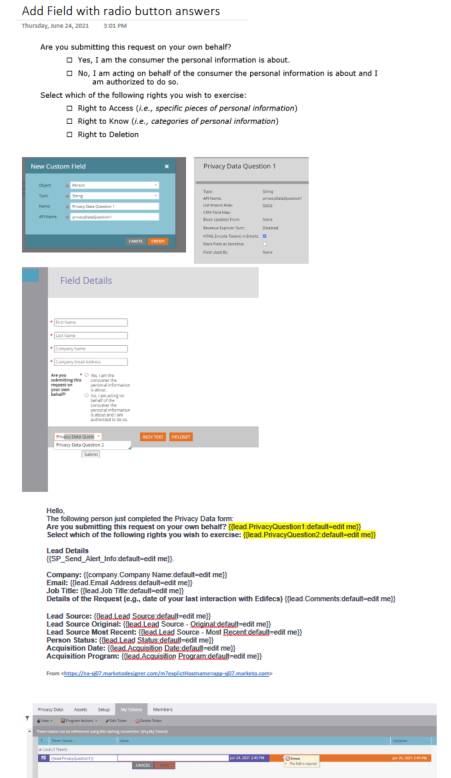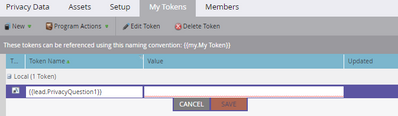Re: How to create a token for a radio button answer
- Subscribe to RSS Feed
- Mark Topic as New
- Mark Topic as Read
- Float this Topic for Current User
- Bookmark
- Subscribe
- Printer Friendly Page
- Mark as New
- Bookmark
- Subscribe
- Mute
- Subscribe to RSS Feed
- Permalink
- Report Inappropriate Content
I need to send an alert email with the respondent's answers.
I need to write a token for a field I created in a form that has radio button answers.
If my token name is "{{lead.PrivacyQuestion1}}" then what is the value?
- Labels:
-
form fields
-
radio button
-
token
- Mark as New
- Bookmark
- Subscribe
- Mute
- Subscribe to RSS Feed
- Permalink
- Report Inappropriate Content
Hi @Tracy_Boesken ,
I believe a radio button will come through as a string value of what was selected - eg "Yes, I am the consumer the request is about." Of course, this would be something you can check by submitting the form and checking the profile of the submitter.
If you need this to look different in the email output, then you could either run a smart campaign to change the value of that field before the send, or create an email script token that manipulates the value to something more appropriate for the recipient of the email.
- Mark as New
- Bookmark
- Subscribe
- Mute
- Subscribe to RSS Feed
- Permalink
- Report Inappropriate Content
Hi Phillip,
Thank you for your reply.
If my alert email has this info to fill in:
Hello,
The following person just completed the Privacy Data form:
Lead Details
{{SP_Send_Alert_Info:default=edit me}}
Are you submitting this request on your own behalf? {{lead.PrivacyQuestion1:default=edit me}}
Select which of the following rights you wish to exercise: {{lead.PrivacyQuestion2:default=edit me}}
Then how do I set up this Token?
I assume I wouldn't place the "answers" in the value because there are 2 possible answers to lead.PrivacyQuestion1 field.
Thanks,
--Tracy
- Mark as New
- Bookmark
- Subscribe
- Mute
- Subscribe to RSS Feed
- Permalink
- Report Inappropriate Content
- Mark as New
- Bookmark
- Subscribe
- Mute
- Subscribe to RSS Feed
- Permalink
- Report Inappropriate Content
Thank you both.
Support agreed I needed to add a program token at the program level so I was beating my head against the wall trying to do that. Turns out I did not need to do that at all. I had a custom field so the token already existed. The radio button "answers" fill in according to the respondent's answer.
So ultimately the answer to filling in the answer in the alert email is:
Are you submitting this request on your own behalf? {{lead.Privacy Data Question 1:default=edit me}}
Select which of the following rights you wish to exercise: {{lead.Privacy Data Question 2:default=edit me}}
which results in this:
Hello,
The following person just completed the Privacy Data form:
Are you submitting this request on your own behalf? Yes, I am the consumer the personal information is about.
Select which of the following rights you wish to exercise: Right to Know (i.e., categories of personal information)
--Tracy
- Mark as New
- Bookmark
- Subscribe
- Mute
- Subscribe to RSS Feed
- Permalink
- Report Inappropriate Content
- Copyright © 2025 Adobe. All rights reserved.
- Privacy
- Community Guidelines
- Terms of use
- Do not sell my personal information
Adchoices