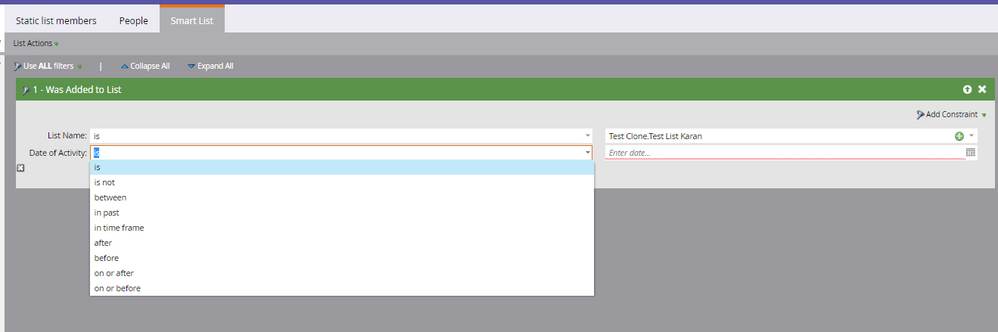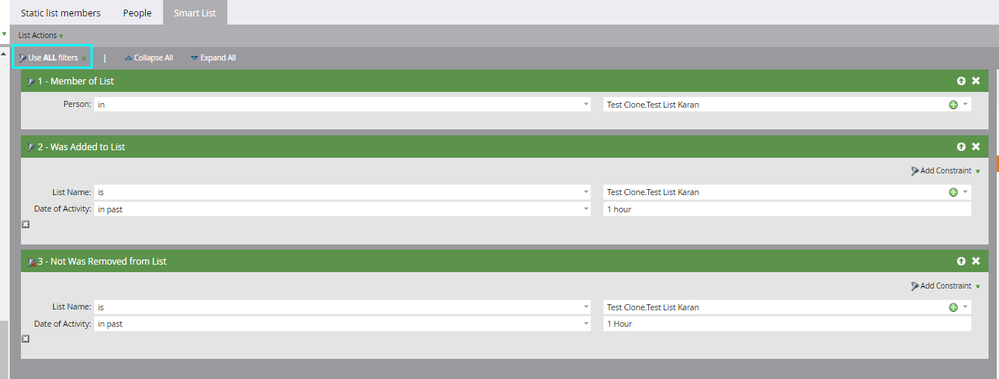Re: How to create a list of contacts who have been on a static list for a specific period of time
- Subscribe to RSS Feed
- Mark Topic as New
- Mark Topic as Read
- Float this Topic for Current User
- Bookmark
- Subscribe
- Printer Friendly Page
- Mark as New
- Bookmark
- Subscribe
- Mute
- Subscribe to RSS Feed
- Permalink
- Report Inappropriate Content
So here's the scenario:
As part of our (custom) integration with our CRM, we have a smart campaign that looks out for particular field changes, then adds the changed contacts to a static list, which I will call 'Updates for CRM' here.
At set intervals, our integration collects the information from the 'Updates for CRM' static list, updates the new information to the CRM, then removes the contact from the list.
However, occasionally there is an error, and this means the contact is not updated on CRM and stays 'stuck' on the 'Updates for CRM' static list.
What I would like is another list, smart or static, that shows contacts who are 'stuck' on the static list. For example 'contacts who have remained on the static list for more than one hour'.
Examining the 'Updates for CRM' static list itself is not an option, as there are always tens of contacts on there waiting to sync, and apart from manually noting them, there is no easy way to track how long they have been on there.
I thought the 'Not Was Removed from List' filter was the answer, but when I tried that it just created a list of everyone who had ever been added to the 'Updates for CRM' list.
Solved! Go to Solution.
- Mark as New
- Bookmark
- Subscribe
- Mute
- Subscribe to RSS Feed
- Permalink
- Report Inappropriate Content
Hi Barry Dupont,
You can create a Smart list with the following filter and restrict the time frame with the options given in the below snapshot.
Have you tried defining a timeframe to see if that provides you the desired outcome?
Best Always,
Karan Hari
Senior Product Manager - Marketo Engage
- Mark as New
- Bookmark
- Subscribe
- Mute
- Subscribe to RSS Feed
- Permalink
- Report Inappropriate Content
Was Added to List activity filter is limited to 3 months because of data retention policy.
If you need earlier than 3 months, you'll need to use API to export the activity type and manually transform the data in excel.
Moving forward, for key static lists, create a time stamp field that saves system date when the lead gets added to the static list.
- Mark as New
- Bookmark
- Subscribe
- Mute
- Subscribe to RSS Feed
- Permalink
- Report Inappropriate Content
Thanks for commenting Jay - but for this list if the contact is on there for a couple of hours then there is an issue, so the API export won't be necessary.
- Mark as New
- Bookmark
- Subscribe
- Mute
- Subscribe to RSS Feed
- Permalink
- Report Inappropriate Content
So create a custom field type datetime and stamp it every time someone gets added to the static list
- Mark as New
- Bookmark
- Subscribe
- Mute
- Subscribe to RSS Feed
- Permalink
- Report Inappropriate Content
Hi Barry Dupont,
You can create a Smart list with the following filter and restrict the time frame with the options given in the below snapshot.
Have you tried defining a timeframe to see if that provides you the desired outcome?
Best Always,
Karan Hari
Senior Product Manager - Marketo Engage
- Mark as New
- Bookmark
- Subscribe
- Mute
- Subscribe to RSS Feed
- Permalink
- Report Inappropriate Content
Hi Karan, thanks for the prompt response. I'm doing some testing based on your answer & will be back here in the next couple of days to mark as correct (or ask more questions ![]() )
)
- Mark as New
- Bookmark
- Subscribe
- Mute
- Subscribe to RSS Feed
- Permalink
- Report Inappropriate Content
Sure Barry! You are most welcome ![]() .
.
Best Always,
Karan Hari
Senior Product Manager - Marketo Engage
- Copyright © 2025 Adobe. All rights reserved.
- Privacy
- Community Guidelines
- Terms of use
- Do not sell my personal information
Adchoices