- Marketing Nation
- :
- Products
- :
- Product Discussions
- :
- Re: How to change the "Please Wait" message of the...
Your Achievements
Next /
Sign inSign in to Community to gain points, level up, and earn exciting badges like the new Applaud 5 BadgeLearn more!
View All BadgesSign in to view all badges
Re: How to change the "Please Wait" message of the Submit Button
Subscribe
Topic Options
- Subscribe to RSS Feed
- Mark Topic as New
- Mark Topic as Read
- Float this Topic for Current User
- Bookmark
- Subscribe
- Printer Friendly Page
Anonymous
Not applicable
- Mark as New
- Bookmark
- Subscribe
- Mute
- Subscribe to RSS Feed
- Permalink
- Report Inappropriate Content
01-12-2015
01:00 AM
01-12-2015
01:00 AM
How to change the "Please Wait" message of the Submit Button
Hi,
I know there are explanations for this in the community but when I click them I keep getting the follwoing message: An Error occurred while processing your request. Please try again later.
Therefore could someone please help and reply in this thread to How to change the "Please Wait" message of the Submit Button. I have done this before and as I remember it could be changed by inserting some custom HTML in the landing page... is this right and if so, what's the code?
Thanks a lot,
Mita
I know there are explanations for this in the community but when I click them I keep getting the follwoing message: An Error occurred while processing your request. Please try again later.
Therefore could someone please help and reply in this thread to How to change the "Please Wait" message of the Submit Button. I have done this before and as I remember it could be changed by inserting some custom HTML in the landing page... is this right and if so, what's the code?
Thanks a lot,
Mita
Labels:
2 REPLIES 2
Anonymous
Not applicable
- Mark as New
- Bookmark
- Subscribe
- Mute
- Subscribe to RSS Feed
- Permalink
- Report Inappropriate Content
01-12-2015
01:20 AM
01-12-2015
01:20 AM
Re: How to change the "Please Wait" message of the Submit Button
If you're using Forms 2.0 - inside the form editor, if you click on the Submit button, the options will appear to change the wording of the button itself as well as the "waiting label" verbiage.
- Mark as New
- Bookmark
- Subscribe
- Mute
- Subscribe to RSS Feed
- Permalink
- Report Inappropriate Content
01-12-2015
05:09 AM
01-12-2015
05:09 AM
Re: How to change the "Please Wait" message of the Submit Button
Here's a screenshot, too:
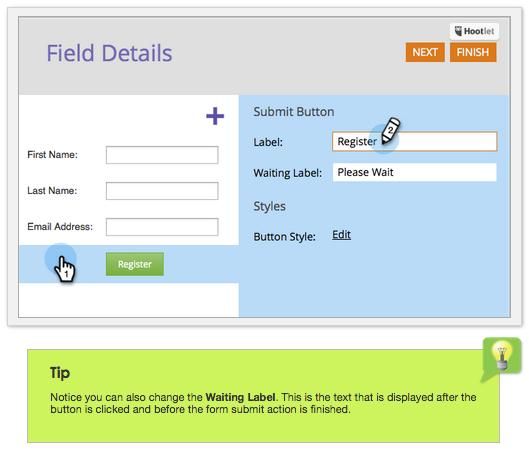
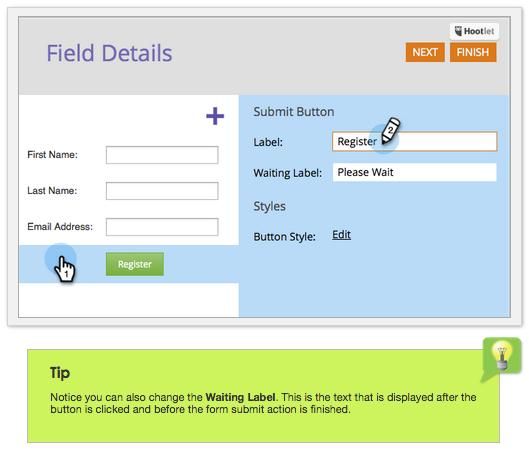
- Copyright © 2025 Adobe. All rights reserved.
- Privacy
- Terms of use
- Cookie preferences
- Do not sell my personal information
Adchoices

.png)