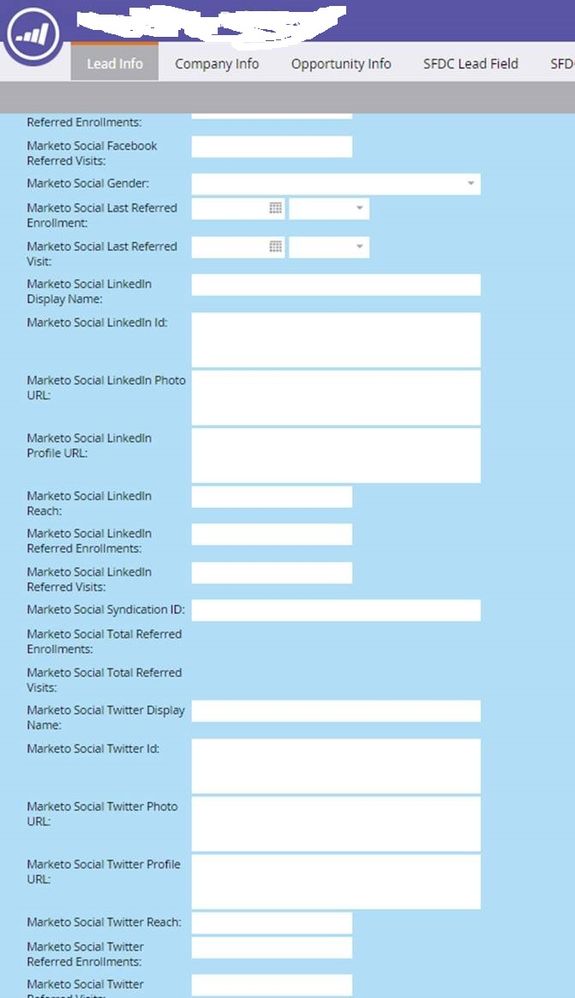Re: How to Capture All Marketo Social Field Forms
- Subscribe to RSS Feed
- Mark Topic as New
- Mark Topic as Read
- Float this Topic for Current User
- Bookmark
- Subscribe
- Printer Friendly Page
- Mark as New
- Bookmark
- Subscribe
- Mute
- Subscribe to RSS Feed
- Permalink
- Report Inappropriate Content
We are able to capture certain filed forms like email, and company thanks to the field forms but what is the trick to capture all of this additional information?
- Labels:
-
Lead Management
-
Reports & Analytics
- Mark as New
- Bookmark
- Subscribe
- Mute
- Subscribe to RSS Feed
- Permalink
- Report Inappropriate Content
As Jim suggested above, just add the social button to your landing page and this should help pull the info in. I think combined with all the other social features such as the App and Social Sign on you should get a number of fields starting to populate.
- Mark as New
- Bookmark
- Subscribe
- Mute
- Subscribe to RSS Feed
- Permalink
- Report Inappropriate Content
Thank you both. We already had the social button added (where it has the option to share and then has the FB, LinkedIn, and Twitter icons next to it) but for some reason when we go to look at the registration data it is not pulling what I have in my screenshot.
- Mark as New
- Bookmark
- Subscribe
- Mute
- Subscribe to RSS Feed
- Permalink
- Report Inappropriate Content
These fields are actually populated by the Social assets of Marketo (such as the Social Button Add a Social Button on a Landing Page - Marketo Docs - Product Docs), not the Social Form Fill option in the form editor.
- Mark as New
- Bookmark
- Subscribe
- Mute
- Subscribe to RSS Feed
- Permalink
- Report Inappropriate Content
So if I add a "social button" to my registration page it should pull all of that information or is there something additional I would need to do?
- Mark as New
- Bookmark
- Subscribe
- Mute
- Subscribe to RSS Feed
- Permalink
- Report Inappropriate Content
Are you using the Social Sign in Buttons, or the Social App. I believe you can capture more data using the Social App. I don't know if that helps pull the extra data in?
Thanks
Juli
- Mark as New
- Bookmark
- Subscribe
- Mute
- Subscribe to RSS Feed
- Permalink
- Report Inappropriate Content
Hi Juli,
In our actual email we have the option for social apps and still do not see that but with our Twitter, LinkedIn, Twitter campaigns, I'm not even sure if there is a way to see it either.
- Copyright © 2025 Adobe. All rights reserved.
- Privacy
- Community Guidelines
- Terms of use
- Do not sell my personal information
Adchoices