- Marketing Nation
- :
- Products
- :
- Product Discussions
- :
- Re: How to bulk edit the "lead source" of all memb...
Your Achievements
Next /
Sign inSign in to Community to gain points, level up, and earn exciting badges like the new Applaud 5 BadgeLearn more!
View All BadgesSign in to view all badges
Re: How to bulk edit the "lead source" of all members of the list.
Topic Options
- Subscribe to RSS Feed
- Mark Topic as New
- Mark Topic as Read
- Float this Topic for Current User
- Bookmark
- Subscribe
- Printer Friendly Page
Anonymous
Not applicable
- Mark as New
- Bookmark
- Subscribe
- Mute
- Subscribe to RSS Feed
- Permalink
- Report Inappropriate Content
02-26-2014
12:30 PM
02-26-2014
12:30 PM
How to bulk edit the "lead source" of all members of the list.
How do I edit all the lead-sources in a newly imported list to "webinar"? Right now, I can only manually change the lead source one by one in members of the list. Is there a way to bulk edit?
Thanks!
Thanks!
Labels:
3 REPLIES 3
Anonymous
Not applicable
- Mark as New
- Bookmark
- Subscribe
- Mute
- Subscribe to RSS Feed
- Permalink
- Report Inappropriate Content
02-26-2014
01:05 PM
02-26-2014
01:05 PM
Re: How to bulk edit the "lead source" of all members of the list.
Sure open your list and click Select All. Then go to lead actions > Marketing > Change Data Value
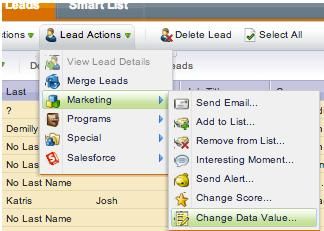
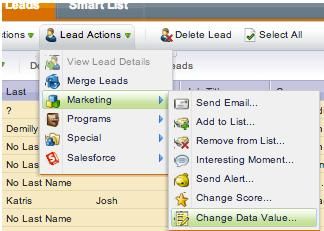
Anonymous
Not applicable
- Mark as New
- Bookmark
- Subscribe
- Mute
- Subscribe to RSS Feed
- Permalink
- Report Inappropriate Content
02-26-2014
01:07 PM
02-26-2014
01:07 PM
Re: How to bulk edit the "lead source" of all members of the list.
I recently had to do this.
Select all the leads in your list then go up to "Lead Actions" and from the Marketing submenu select "Change Data Value" a screen should pop up and then you change your lead source to whatever you want!
Hope this helps.
Select all the leads in your list then go up to "Lead Actions" and from the Marketing submenu select "Change Data Value" a screen should pop up and then you change your lead source to whatever you want!
Hope this helps.
Anonymous
Not applicable
- Mark as New
- Bookmark
- Subscribe
- Mute
- Subscribe to RSS Feed
- Permalink
- Report Inappropriate Content
02-27-2014
08:14 AM
02-27-2014
08:14 AM
Re: How to bulk edit the "lead source" of all members of the list.
Thanks!
A follow-up question. Some of the leads already have a lead source field ("Event partner") while others have a blank field. If I change the lead source to ("Webinar") will it overwrite the "Event partner" source.
What is best practice for me to note both sources?
A follow-up question. Some of the leads already have a lead source field ("Event partner") while others have a blank field. If I change the lead source to ("Webinar") will it overwrite the "Event partner" source.
What is best practice for me to note both sources?
- Copyright © 2025 Adobe. All rights reserved.
- Privacy
- Terms of use
- Do not sell my personal information
Adchoices

.png)