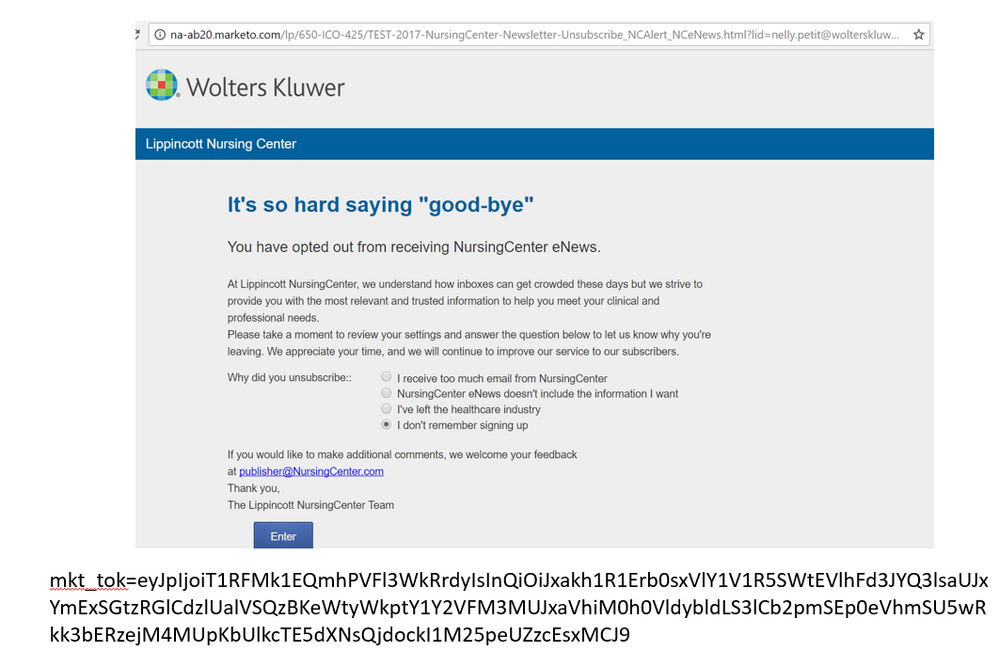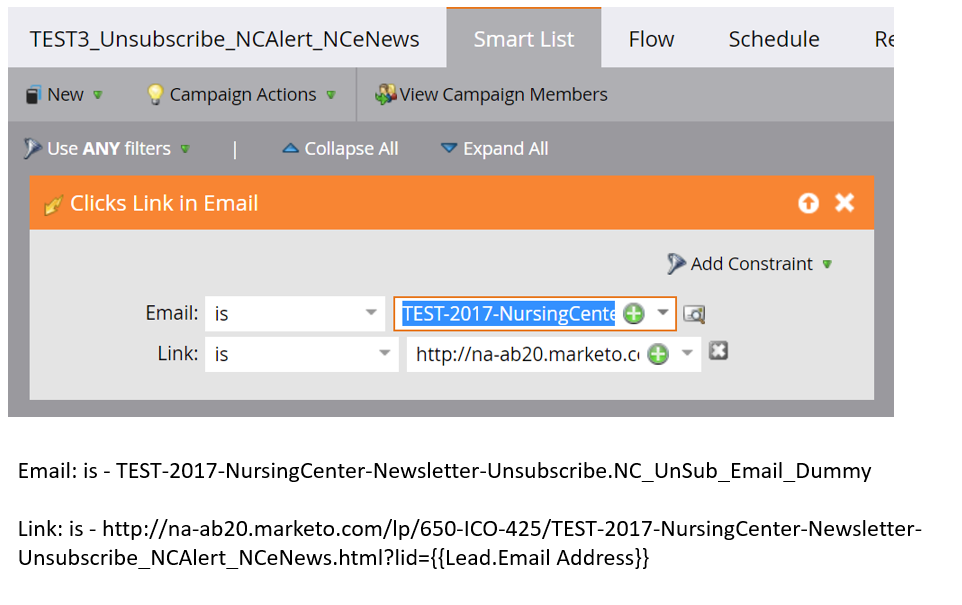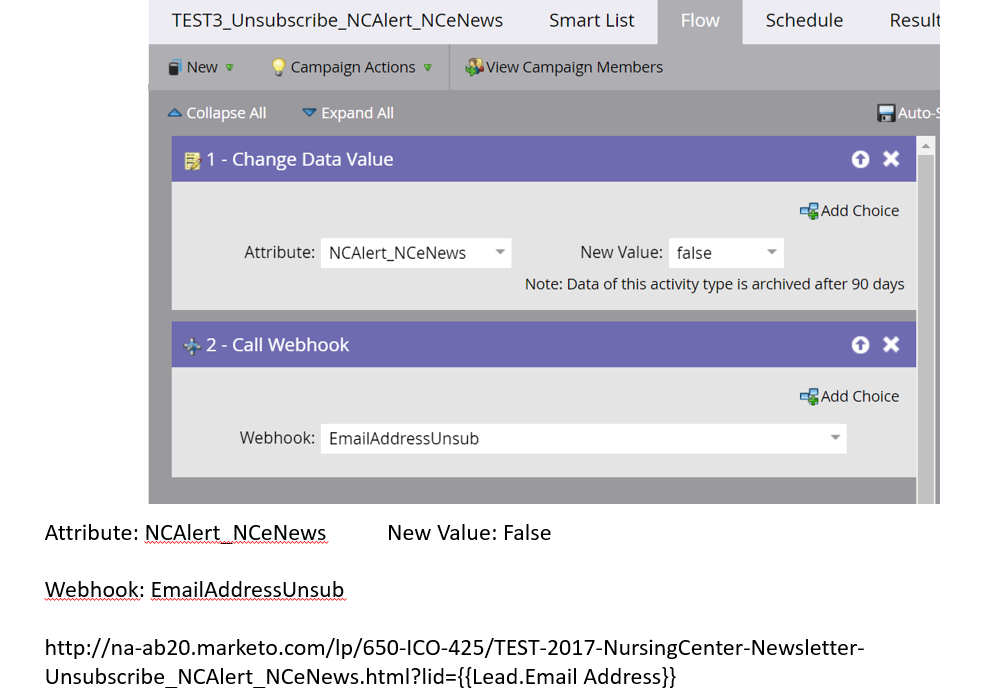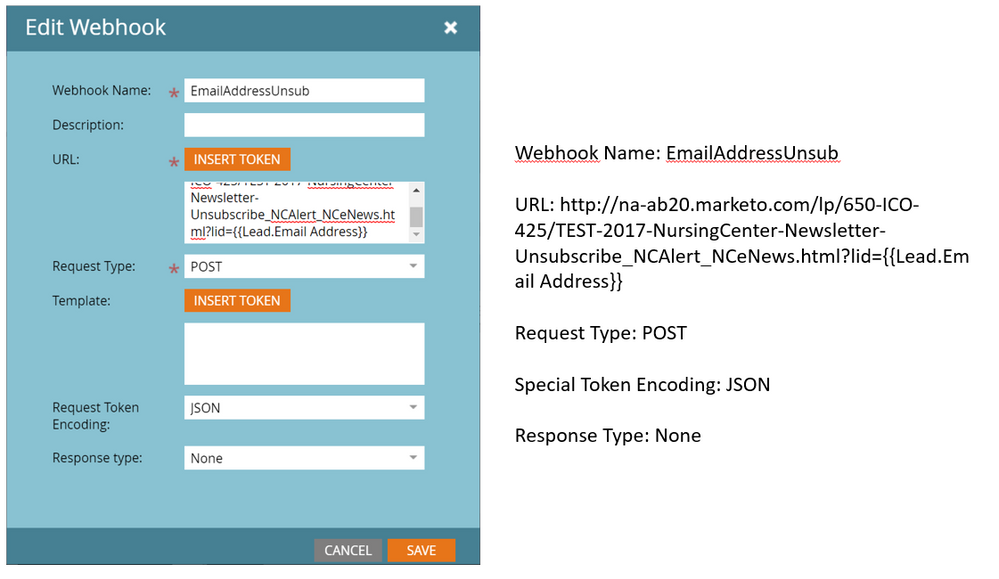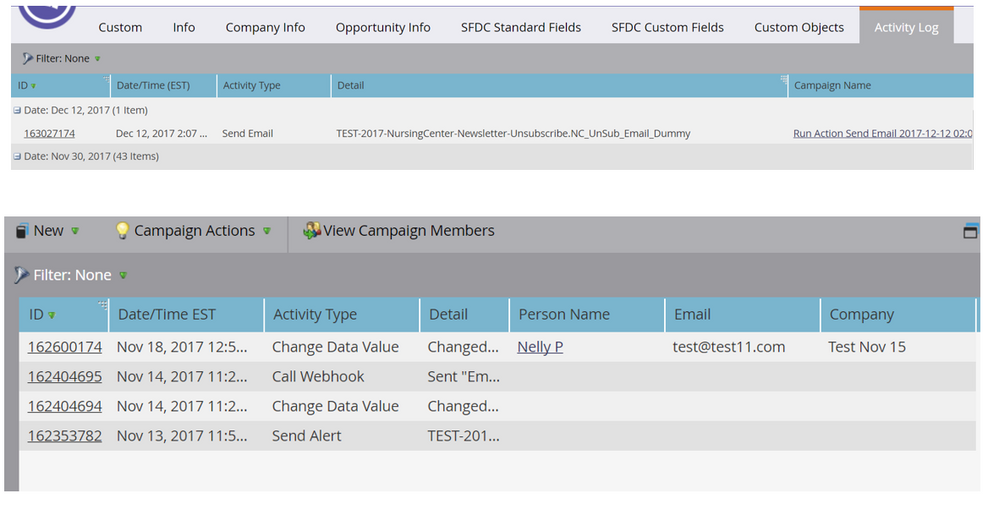Re: How to apply webhooks to pull lead email address from a form that does not require an email field to be in the form?
- Subscribe to RSS Feed
- Mark Topic as New
- Mark Topic as Read
- Float this Topic for Current User
- Bookmark
- Subscribe
- Printer Friendly Page
- Mark as New
- Bookmark
- Subscribe
- Mute
- Subscribe to RSS Feed
- Permalink
- Report Inappropriate Content
I have an email with an unsubscribe button from a specific newsletter we have (Nursing Center eNewsletter - NCeNews) and have the following form that will be filled out which is triggered by a smart campaign. We need to have the lead email address pulled from this form, however, there is no email field that needs to be filled out. This is the form and below this is the MKT_TOK in that URL you see after the email address is pulled with that string of code:
Here is the smart campaign set up:
I've set up the webhook via Admin section here:
Can you please let me know if I set this webhook right in order to pull the lead email address in our results/records. It cannot pull this data that I've set up as a token in the URL of the form once they've clicked on "Unsubscribed" in the Newsletter email they receive. If the webhook is not a solution for pulling this data in the records/results, please advise if there is a better methodology to have the lead email address to be captured.
Thanks,
Eddie
- Mark as New
- Bookmark
- Subscribe
- Mute
- Subscribe to RSS Feed
- Permalink
- Report Inappropriate Content
I don't know what you're trying to do here.
Your trigger campaign is already running in the context of the lead that clicked the email, so their {{Lead.Email Address}} token is already present. It doesn't need to be read from anywhere else.
What action does the webhook perform in your case?
And why are you triggering on Clicked Email? Are you aware of the rampant false positives from mail scanners?
- Mark as New
- Bookmark
- Subscribe
- Mute
- Subscribe to RSS Feed
- Permalink
- Report Inappropriate Content
Objective is to get the Lead Email data point pulled into the results tab of the smart campaign and Activity Log of the email recipient who clicks on the "Unsubscribe URL" that leads them to a form (1st image in my initial post) and part of the flow of the smart campaign. I think it would need the webform in order to pull that person's id and link it for all the behaviors that occur upon submitting the form.
Please let me know the best way to apply this and how can we trigger this email instead of "Clicked Link in Email" in order to negate any false positives from mail scanners?
- Mark as New
- Bookmark
- Subscribe
- Mute
- Subscribe to RSS Feed
- Permalink
- Report Inappropriate Content
Still isn't any call for a webhook here. Webhooks run in the context of an existing lead and are used to enrich lead fields (based on the HTTP response data from an external database), manipulate field values (using a scripting/calculation engine), or pass lead/company/program/campaign/my tokens to an external service (such as sending SMS).
You don't use them on data you already have and aren't copying from field to field.
Objective is to get the Lead Email data point pulled into the results tab of the smart campaign and Activity Log of the email recipient
If you have the need to reprint the Email Address value in their Activity Log (don't understand why, you already have the Lead ID and a link to the person's Marketo record if someone passes through a campaign) you could have a Flow step to copy the Email Address to another field and then copy it back. That would then constitute an activity in which Email Address is part of the context. But can't say this is a need I've ever faced, and it suggests that something else is wrong with your reporting process, i.e. you should be using Smart List subscriptions or canned Reports but are trying to make parts of the UI do things they aren't intended to do.
Please let me know the best way to apply this and how can we trigger this email instead of "Clicked Link in Email" in order to negate any false positives from mail scanners?
I don't really understand your phrasing ("trigger this email instead of Clicked Link in Email") but, in any case, you can't negate false positives from mail scanners.
Such clicks appear identical to human Clicked Email activities (that's the idea). As a result, attempting to have "instant unsubscribe" functionality is catastrophic. Even a less serious reaction to Clicked Email, like Send Alert, is going to result in unwanted emails.
- Copyright © 2025 Adobe. All rights reserved.
- Privacy
- Community Guidelines
- Terms of use
- Do not sell my personal information
Adchoices