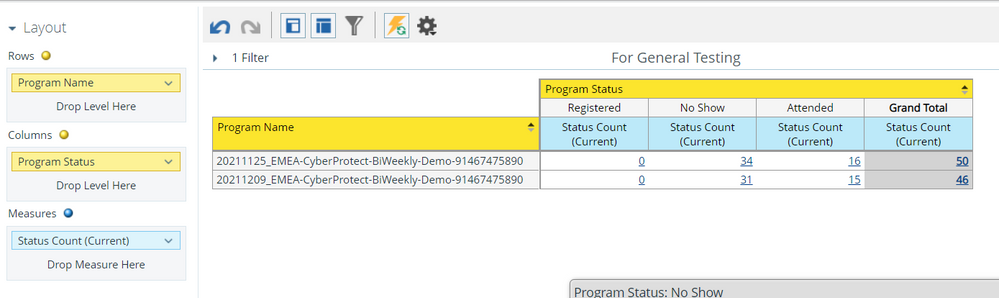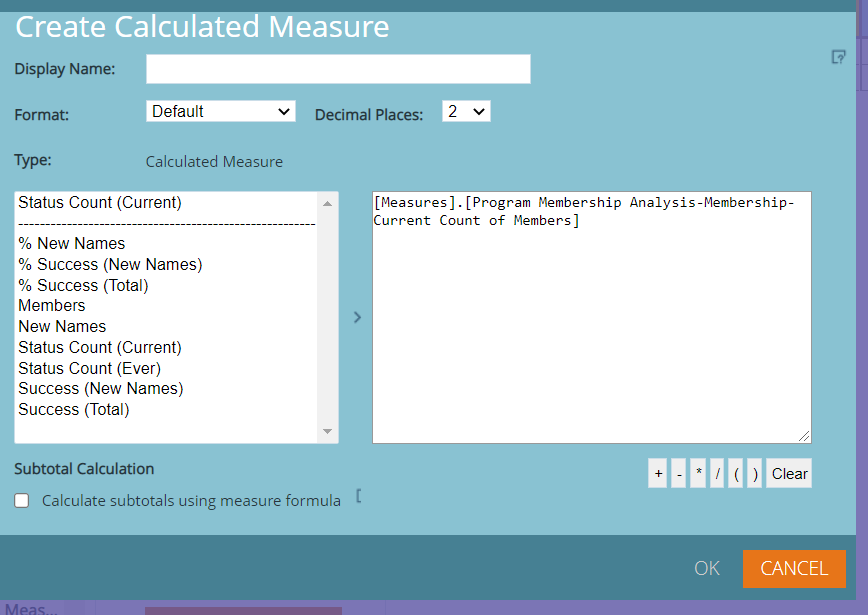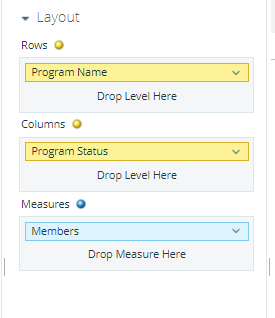How to add member status count in Revenue Explorer
- Subscribe to RSS Feed
- Mark Topic as New
- Mark Topic as Read
- Float this Topic for Current User
- Bookmark
- Subscribe
- Printer Friendly Page
- Mark as New
- Bookmark
- Subscribe
- Mute
- Subscribe to RSS Feed
- Permalink
- Report Inappropriate Content
Hi,
I'm trying out Revenue Explorer and can't seem to figure out how to add the count for both "No Show" and "Attended" status below to appear under "Registered". This was done using Report Type "Program Membership Analysis".
Creating a User Defined Measure doesn't work for me as ideally I would like the number for "Registered" below to appear as 50 (34 + 16) for example.
On a separate note, I also tried playing around with Formulas but can't seem to find a syntax that allows me to sum the count according to program status.
Would really appreciate the help here.
Thank you.
Solved! Go to Solution.
- Mark as New
- Bookmark
- Subscribe
- Mute
- Subscribe to RSS Feed
- Permalink
- Report Inappropriate Content
Hi,
In Measures layout use "Members" instead of "Status Count (current)" and you will get the right result.
- Mark as New
- Bookmark
- Subscribe
- Mute
- Subscribe to RSS Feed
- Permalink
- Report Inappropriate Content
Hi,
In Measures layout use "Members" instead of "Status Count (current)" and you will get the right result.
- Copyright © 2025 Adobe. All rights reserved.
- Privacy
- Community Guidelines
- Terms of use
- Do not sell my personal information
Adchoices