Your Achievements
Next /
Sign inSign in to Community to gain points, level up, and earn exciting badges like the new Applaud 5 BadgeLearn more!
View All BadgesSign in to view all badges
How to Activate a Smart Campaign when "lightbulb" button does not show up?
Topic Options
- Subscribe to RSS Feed
- Mark Topic as New
- Mark Topic as Read
- Float this Topic for Current User
- Bookmark
- Subscribe
- Printer Friendly Page
Anonymous
Not applicable
03-31-2014
01:56 PM
- Mark as New
- Bookmark
- Subscribe
- Mute
- Subscribe to RSS Feed
- Permalink
- Report Inappropriate Content
03-31-2014
01:56 PM
So I created a smart camapign that would send out a followup email if the user did not open the email with in 3 days. The "lightbulb" button is not showing up though. I am assuming I did something wrong? Can someone tell me how I can activate the campaign?
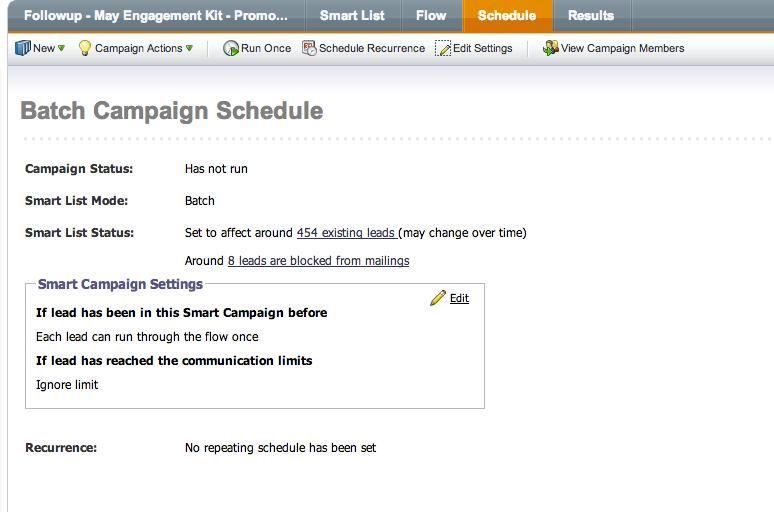
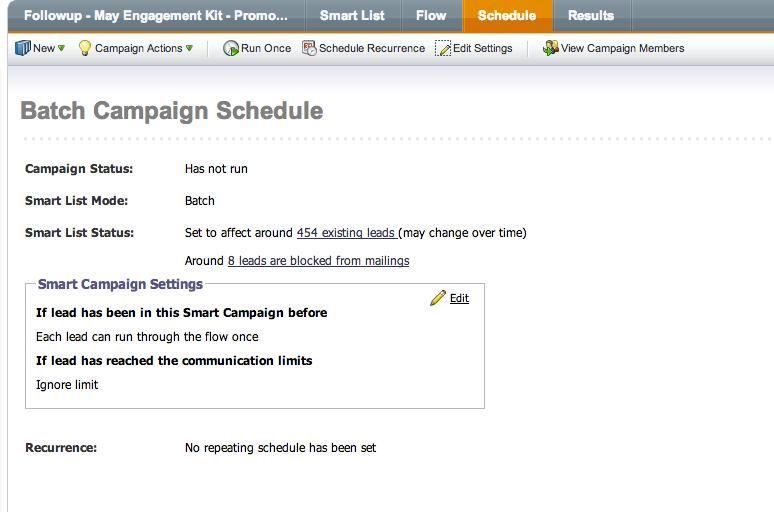
3 REPLIES 3
Anonymous
Not applicable
03-31-2014
02:30 PM
- Mark as New
- Bookmark
- Subscribe
- Mute
- Subscribe to RSS Feed
- Permalink
- Report Inappropriate Content
03-31-2014
02:30 PM
There is an "opens email" trigger but only a "not opens email" filter but not trigger. You could build a workflow that looks for everyone who was sent the email and then you could add a "wait step" and then "Send Email" with constraints depending on whethere they opened or clicked etc.
It may just be easier to schedule another send based on a smart list at a later date. Up to you!
- Jeff
It may just be easier to schedule another send based on a smart list at a later date. Up to you!
- Jeff
Anonymous
Not applicable
03-31-2014
02:18 PM
- Mark as New
- Bookmark
- Subscribe
- Mute
- Subscribe to RSS Feed
- Permalink
- Report Inappropriate Content
03-31-2014
02:18 PM
That makes sense! Is there a trigger for not openeing an email after a certain period of time? Or do i just have to set the camapign to run in three days for it to look for everyone who did not open the email to be sent a follow up email?
Anonymous
Not applicable
03-31-2014
02:01 PM
- Mark as New
- Bookmark
- Subscribe
- Mute
- Subscribe to RSS Feed
- Permalink
- Report Inappropriate Content
03-31-2014
02:01 PM
Batch campaigns have to be scheduled. Triggered campaigns can be activated. To activate you have to have at least one trigger in your smart list. - Jeff
- Copyright © 2025 Adobe. All rights reserved.
- Privacy
- Community Guidelines
- Terms of use
- Do not sell my personal information
Adchoices