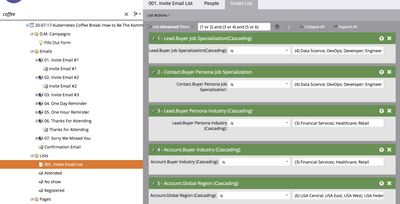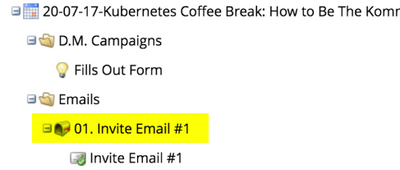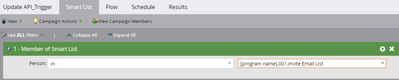Your Achievements
Next /
Sign inSign in to Community to gain points, level up, and earn exciting badges like the new Applaud 5 BadgeLearn more!
View All BadgesSign in to view all badges
SOLVED
How to activate a cloned smart list for an email send
Go to solution
Topic Options
- Subscribe to RSS Feed
- Mark Topic as New
- Mark Topic as Read
- Float this Topic for Current User
- Bookmark
- Subscribe
- Printer Friendly Page
- Mark as New
- Bookmark
- Subscribe
- Mute
- Subscribe to RSS Feed
- Permalink
- Report Inappropriate Content
07-02-2020
06:41 PM
Hi All,
I've cloned a previously used smart list into my new campaign but do not know how to link it to my Invite Email #1. Can someone tell me how to add this?
Solved! Go to Solution.
1 ACCEPTED SOLUTION
- Mark as New
- Bookmark
- Subscribe
- Mute
- Subscribe to RSS Feed
- Permalink
- Report Inappropriate Content
07-03-2020
01:28 AM
Hi,
You can click where highlighted
Then find the "Smart list" tab. Inside it, use "Member of Smart List" as filter like below and choose your list from the drop down
1 REPLY 1
- Mark as New
- Bookmark
- Subscribe
- Mute
- Subscribe to RSS Feed
- Permalink
- Report Inappropriate Content
07-03-2020
01:28 AM
Hi,
You can click where highlighted
Then find the "Smart list" tab. Inside it, use "Member of Smart List" as filter like below and choose your list from the drop down
- Copyright © 2025 Adobe. All rights reserved.
- Privacy
- Community Guidelines
- Terms of use
- Do not sell my personal information
Adchoices