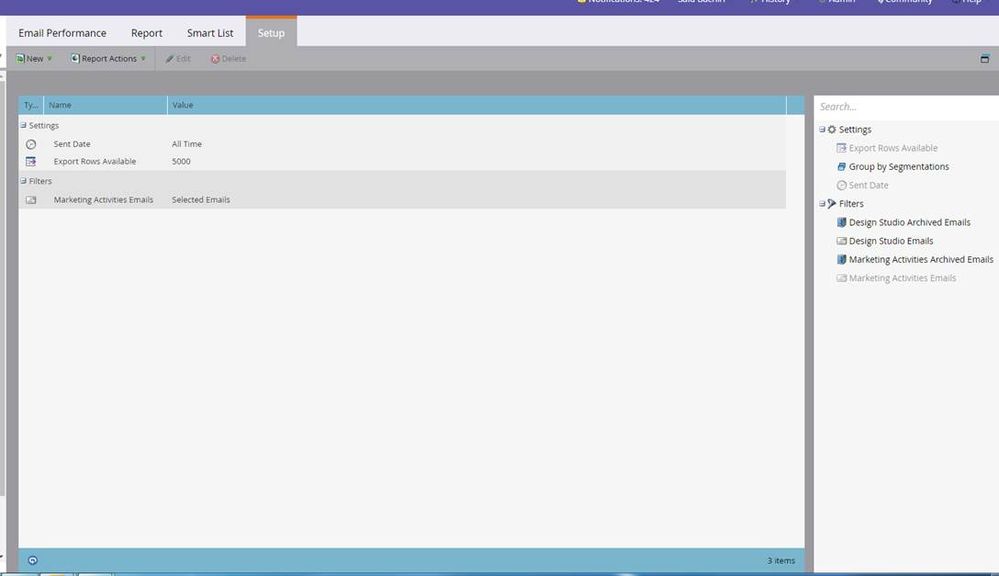Re: How I can add Filters in the Setup of Email Performance?
- Subscribe to RSS Feed
- Mark Topic as New
- Mark Topic as Read
- Float this Topic for Current User
- Bookmark
- Subscribe
- Printer Friendly Page
- Mark as New
- Bookmark
- Subscribe
- Mute
- Subscribe to RSS Feed
- Permalink
- Report Inappropriate Content
Hi,
I gave Analytics access to a collegue but she cannot see the Settings and filters on the Email Performance report (on the right).
Any idea on what to do in order to give her this option?
Thanks
Said
- Labels:
-
Reports & Analytics
- Mark as New
- Bookmark
- Subscribe
- Mute
- Subscribe to RSS Feed
- Permalink
- Report Inappropriate Content
I have a few questions. Did you save the report in the Group reports? If it's in your private report folder that may be the problem. When you save reports they default into your private report folder which is set so people can't mess with reports that you reference frequently.
If that's not the issue, does she have different account privileges? I'd have your admin check out what privileges she has. Maybe she can't edit reports.
Hope one of those options works out!
- Mark as New
- Bookmark
- Subscribe
- Mute
- Subscribe to RSS Feed
- Permalink
- Report Inappropriate Content
Hi,
The goal is to let her create and edit the report. So she have full Analytics access.
- Mark as New
- Bookmark
- Subscribe
- Mute
- Subscribe to RSS Feed
- Permalink
- Report Inappropriate Content
If they have all Analytics permissions, it's also possible that they will need Lead Database permissions to filter the smart list of the report. I had a similar issue where I had to give people Design Studio permissions in order to be able to send a sample email from Marketing Activities. Sort of backwards, and sort of logical (in a weird, Marketo way)
- Mark as New
- Bookmark
- Subscribe
- Mute
- Subscribe to RSS Feed
- Permalink
- Report Inappropriate Content
Hi,
That's a problem. When I give full Analytics permissions I assume that she can run report without seeing the Database.
Jamie Lewis any comment on that please?
- Mark as New
- Bookmark
- Subscribe
- Mute
- Subscribe to RSS Feed
- Permalink
- Report Inappropriate Content
Go to the smartlist tab of the email report
- Mark as New
- Bookmark
- Subscribe
- Mute
- Subscribe to RSS Feed
- Permalink
- Report Inappropriate Content
Hi Jamie Lewis,
Thank you.
Impossible to give her the same screen as me??:
- Copyright © 2025 Adobe. All rights reserved.
- Privacy
- Community Guidelines
- Terms of use
- Do not sell my personal information
Adchoices