- Marketing Nation
- :
- Products
- :
- Product Discussions
- :
- How does email bot activity filtering features wor...
How does email bot activity filtering features work in Marketo?
- Subscribe to RSS Feed
- Mark Topic as New
- Mark Topic as Read
- Float this Topic for Current User
- Bookmark
- Subscribe
- Printer Friendly Page
- Mark as New
- Bookmark
- Subscribe
- Mute
- Subscribe to RSS Feed
- Permalink
- Report Inappropriate Content
How does email bot activity filtering features work in Marketo?
Hello Nation!
As most of you already know our focus is on identifying the email activities triggered by bots. Here are a few links in case you need to know more about the feature:
- Updates from last release [july 2022]
- Product Docs
- Email bot activity filtering update 2021
- Email bot activity filtering FAQs
Now, let's discuss how this feature actually works:
When you send an email from your Marketo subscription, your leads will receive that email, and interactions like email opens, and clicks are generated which are captured and stored back into Marketo. But these days bots interfere in this interaction and generate opens and clicks (fake enagegement) which also get logged into your Marketo subscription.
The current feature in Adobe Marketo Engage is introduced as a filter that checks every email activity (i.e email clicks and opens) before they get into your subscription database. Here is the order of steps:
- An email is sent from your subscription to a set of audience
- Email opens or clicks are generated by the user or by a bot
- Generated activity reaches Marketo servers
- Email bot activity identification filter is applied to every email activity (opens and link clicks) i.e filtering methods that are activated on subscription (from admin > email > bot activity page)
- If an activity matches with one of the bot filtering method (IAB list or Proximity pattern), then the respective activity will be marked as a bot, and attributes "is bot activity" and "bot activity pattern" are updated accordingly
- This activity will be logged into your subscription database based on the configuration in your admin > email > bot activity page i.e if you enable "log bot activity" then identified activity will be logged into your subscription and if you enable "Filter Bot Activity" then activity that is identified as bot will not be logged into your subscription
Since activities will not be logged (if you choose "filter bot activity"), you might see a drop in your email engagement rate

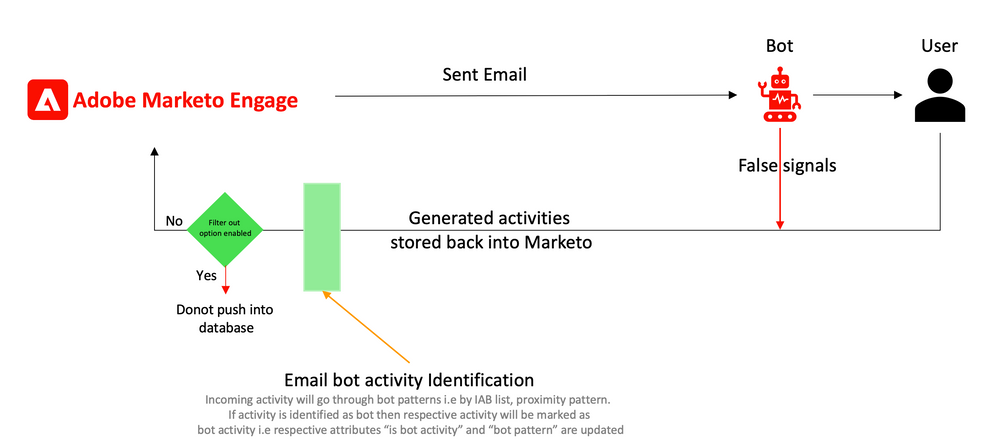
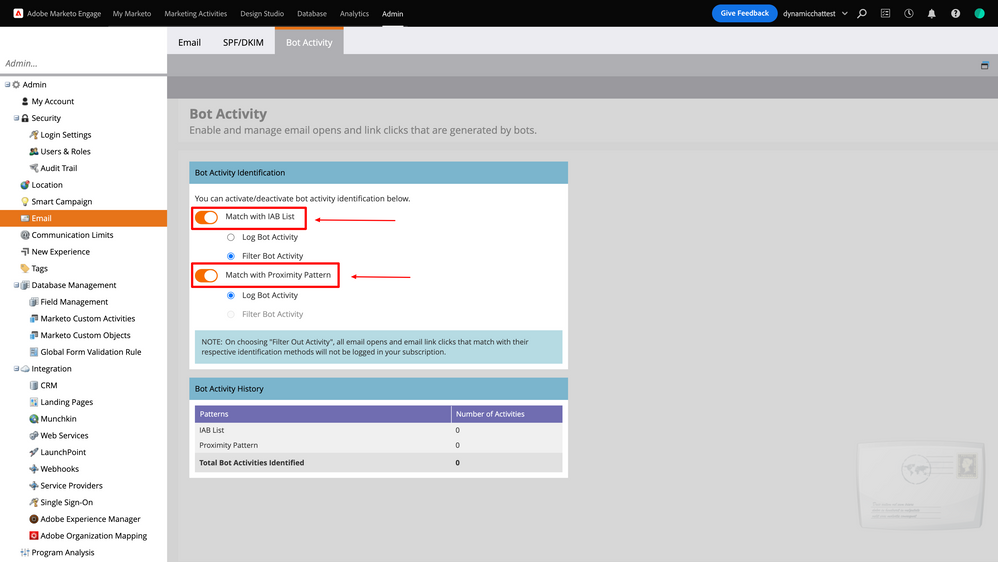
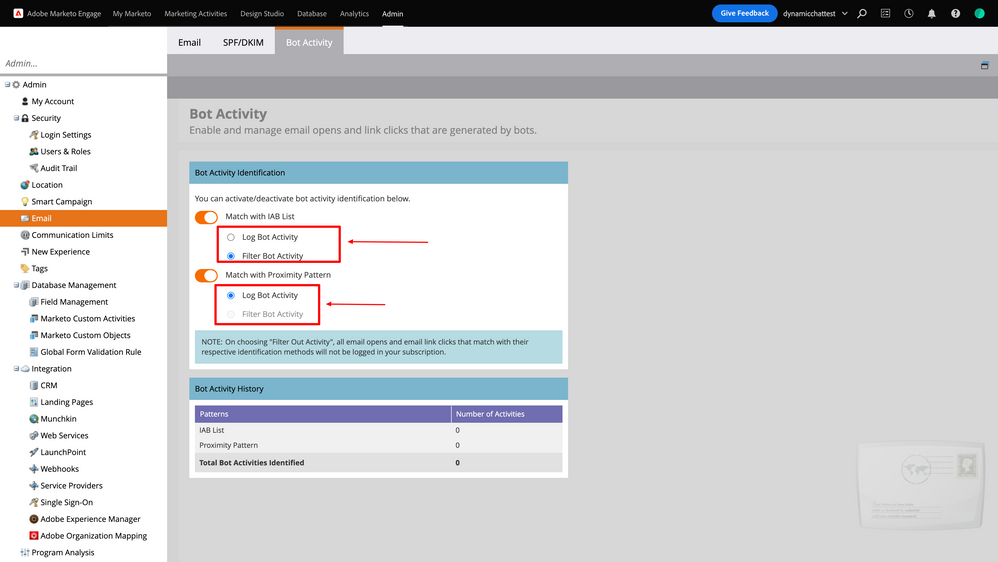
.png)