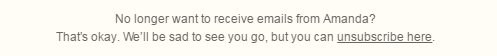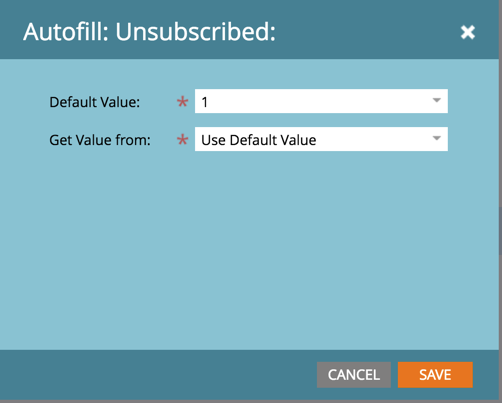How do you ensure custom unsubscribe functions properly?
- Subscribe to RSS Feed
- Mark Topic as New
- Mark Topic as Read
- Float this Topic for Current User
- Bookmark
- Subscribe
- Printer Friendly Page
- Mark as New
- Bookmark
- Subscribe
- Mute
- Subscribe to RSS Feed
- Permalink
- Report Inappropriate Content
I have a template with an embedded unsubscribe link. The form is a Marketo form on a Marketo landing page.
I will make the email "Operational" so that only my custom embedded unsubscribe link within the template is shown.
How do I ensure that leads are unsubscribed after they enter their email and click "Submit"?
Thanks for your help! =D
-Amanda
Solved! Go to Solution.
- Labels:
-
Lead Management
- Mark as New
- Bookmark
- Subscribe
- Mute
- Subscribe to RSS Feed
- Permalink
- Report Inappropriate Content
- Make sure that the form has the unsubscrobe field it it, hidden, default value = TRUE or 1
- Make sure that the url in the link ends with ?mkt_unsubscribe=1&mkt_tok=##MKT_TOK##
- Try it yourself : add a lead with a non pro email in the DB and add it to the target list. test the whole chain, unsubscribe and check this lead is unsubscribed
- Create smart list with the following filters: filled out form (the custom unsub form) AND unsubscribe is False. It should be empty. If not, check all the leads in it and see whether the did unsubscribed when they fill out (even if they resubscribed since then)
- Create a smart list with the leads who visited your unsubscribe page and did not fill out the form. They should be a few, but not the majority of the visitors.
-Greg
- Mark as New
- Bookmark
- Subscribe
- Mute
- Subscribe to RSS Feed
- Permalink
- Report Inappropriate Content
If this is the default form that comes with Marketo, then this already happens. Test it.
- Mark as New
- Bookmark
- Subscribe
- Mute
- Subscribe to RSS Feed
- Permalink
- Report Inappropriate Content
I actually don't have a default unsubscribe. It may be under another workspace, but not mine.
- Mark as New
- Bookmark
- Subscribe
- Mute
- Subscribe to RSS Feed
- Permalink
- Report Inappropriate Content
- Make sure that the form has the unsubscrobe field it it, hidden, default value = TRUE or 1
- Make sure that the url in the link ends with ?mkt_unsubscribe=1&mkt_tok=##MKT_TOK##
- Try it yourself : add a lead with a non pro email in the DB and add it to the target list. test the whole chain, unsubscribe and check this lead is unsubscribed
- Create smart list with the following filters: filled out form (the custom unsub form) AND unsubscribe is False. It should be empty. If not, check all the leads in it and see whether the did unsubscribed when they fill out (even if they resubscribed since then)
- Create a smart list with the leads who visited your unsubscribe page and did not fill out the form. They should be a few, but not the majority of the visitors.
-Greg
- Mark as New
- Bookmark
- Subscribe
- Mute
- Subscribe to RSS Feed
- Permalink
- Report Inappropriate Content
You are ALWAYS so helpful, Greg. Thank you! =D
- Mark as New
- Bookmark
- Subscribe
- Mute
- Subscribe to RSS Feed
- Permalink
- Report Inappropriate Content
You can verify by checking the unsubscribed list in the lead database
- Mark as New
- Bookmark
- Subscribe
- Mute
- Subscribe to RSS Feed
- Permalink
- Report Inappropriate Content
Thanks, Jamie! But let me be more clear - how do I set it up so that the link will unsubscribe these leads?
Currently, they enter email, click submit, and are taken to a follow up landing page that says "You are unsubscribed."
But how do I actually MAKE IT unsubscribe them? How do I set that up?
- Mark as New
- Bookmark
- Subscribe
- Mute
- Subscribe to RSS Feed
- Permalink
- Report Inappropriate Content
Add the "unsubscribe" field as a hidden field, and in the "autofill", set the default value to TRUE or 1:
And add the "?mkt_unsubscribe=1&mkt_tok=##MKT_TOK##" in the link in the URL.
-Greg
- Copyright © 2025 Adobe. All rights reserved.
- Privacy
- Community Guidelines
- Terms of use
- Do not sell my personal information
Adchoices