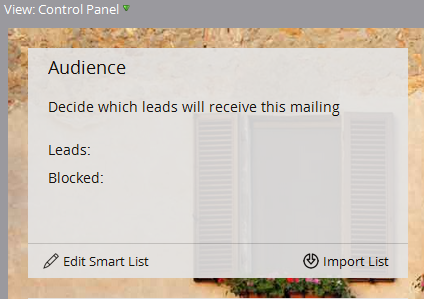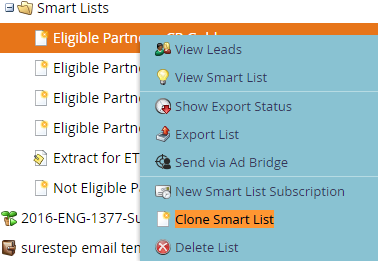Re: How do you clone a program's smart list?
- Subscribe to RSS Feed
- Mark Topic as New
- Mark Topic as Read
- Float this Topic for Current User
- Bookmark
- Subscribe
- Printer Friendly Page
- Mark as New
- Bookmark
- Subscribe
- Mute
- Subscribe to RSS Feed
- Permalink
- Report Inappropriate Content
I've looked everywhere but can not find - how do you clone a program's smart list? I don't even know if I'm saying that right.
I have an Email Send Program that I want to repeat with some changes. I cannot seem to find the option to clone the "master" (?) smart list.
I can easily clone additional smart lists I've created after the email was sent (who clicked, who unsubscribed, etc).
Is it possible?
Solved! Go to Solution.
- Mark as New
- Bookmark
- Subscribe
- Mute
- Subscribe to RSS Feed
- Permalink
- Report Inappropriate Content
Hi Nancy,
Are you talking about the Smart List that is inside the Email Send Program (mailbox icon)? That is, the one behind the Audience Panel (see below)? You can't clone that Smart List. But what you CAN do is clone the entire Email Send Program. Just right-click the Email Program mailbox icon in the tree and select "clone." Then, assuming you want to send a different email - just swap it out.
Hope that helps!
Denise
- Mark as New
- Bookmark
- Subscribe
- Mute
- Subscribe to RSS Feed
- Permalink
- Report Inappropriate Content
Hi Nancy,
Are you talking about the Smart List that is inside the Email Send Program (mailbox icon)? That is, the one behind the Audience Panel (see below)? You can't clone that Smart List. But what you CAN do is clone the entire Email Send Program. Just right-click the Email Program mailbox icon in the tree and select "clone." Then, assuming you want to send a different email - just swap it out.
Hope that helps!
Denise
- Mark as New
- Bookmark
- Subscribe
- Mute
- Subscribe to RSS Feed
- Permalink
- Report Inappropriate Content
I guess the answer is, "mix and match" -- clone the program whose list best fits your needs; then separately, clone the email that fits, wherever it is, into that new program.
Thanks (for reading carefully and answering appropriately!)
- Mark as New
- Bookmark
- Subscribe
- Mute
- Subscribe to RSS Feed
- Permalink
- Report Inappropriate Content
Yup! And you are very welcome!
- Mark as New
- Bookmark
- Subscribe
- Mute
- Subscribe to RSS Feed
- Permalink
- Report Inappropriate Content
Hi Nancy
Refer below image hope it helps you to clone a smart list.
- Copyright © 2025 Adobe. All rights reserved.
- Privacy
- Community Guidelines
- Terms of use
- Do not sell my personal information
Adchoices