Your Achievements
Next /
Sign inSign in to Community to gain points, level up, and earn exciting badges like the new Applaud 5 BadgeLearn more!
View All BadgesSign in to view all badges
SOLVED
Re: How do you access activity log query string data in a Smart List?
Go to solution
Topic Options
- Subscribe to RSS Feed
- Mark Topic as New
- Mark Topic as Read
- Float this Topic for Current User
- Bookmark
- Subscribe
- Printer Friendly Page
Anonymous
Not applicable
10-23-2013
11:28 AM
- Mark as New
- Bookmark
- Subscribe
- Mute
- Subscribe to RSS Feed
- Permalink
- Report Inappropriate Content
10-23-2013
11:28 AM
The title basically covers it all. Can this be done? Say I want to change the lead source of all leads who have a certain query string, for example, in the attached image, the lead source would be Remarketing Ads - how can I populate a list of everyone who has that in their query string?
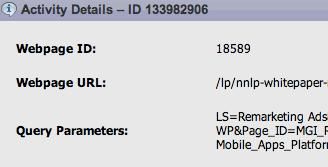
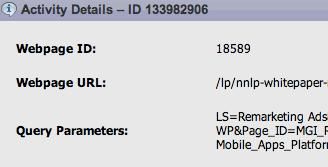
Solved! Go to Solution.
1 ACCEPTED SOLUTION
Anonymous
Not applicable
10-23-2013
11:54 AM
- Mark as New
- Bookmark
- Subscribe
- Mute
- Subscribe to RSS Feed
- Permalink
- Report Inappropriate Content
10-23-2013
11:54 AM
For this specific example since it relates to a Webpage, you can use the filter "Visited Web Page" and then add a constraint for the query string.
You can then add a flow action to change the data value of the lead score for those leads.
You can then add a flow action to change the data value of the lead score for those leads.
9 REPLIES 9
Anonymous
Not applicable
10-24-2013
03:42 PM
- Mark as New
- Bookmark
- Subscribe
- Mute
- Subscribe to RSS Feed
- Permalink
- Report Inappropriate Content
10-24-2013
03:42 PM
That's what I was afraid of. Sounds like a big manual job. If you (or anyone else) can think of a way to attribute to a first visit, please let me know.
In a semi-related question - do you know if we can append lead source to anonymous leads? As you can imagine, we want to use querystrings from first visit to designate lead source. Will this work for anonymous leads?
In a semi-related question - do you know if we can append lead source to anonymous leads? As you can imagine, we want to use querystrings from first visit to designate lead source. Will this work for anonymous leads?
Anonymous
Not applicable
10-24-2013
03:07 PM
- Mark as New
- Bookmark
- Subscribe
- Mute
- Subscribe to RSS Feed
- Permalink
- Report Inappropriate Content
10-24-2013
03:07 PM
Thanks for that clarification Wes. I think I understand now.
You can declare multiple query strings, however I don't believe its possible for Marketo to intelligently attribute the change to the first visit. The first visit would need to be something that is manually inputted and figured out beforehand.
You can declare multiple query strings, however I don't believe its possible for Marketo to intelligently attribute the change to the first visit. The first visit would need to be something that is manually inputted and figured out beforehand.
Anonymous
Not applicable
10-24-2013
02:52 PM
- Mark as New
- Bookmark
- Subscribe
- Mute
- Subscribe to RSS Feed
- Permalink
- Report Inappropriate Content
10-24-2013
02:52 PM
I know how to change the value - the problem is how can we do this en masse for leads that have multiple query strings? We want to change the lead source to the query string that corresponds to the first visit.
Anonymous
Not applicable
10-24-2013
02:42 PM
- Mark as New
- Bookmark
- Subscribe
- Mute
- Subscribe to RSS Feed
- Permalink
- Report Inappropriate Content
10-24-2013
02:42 PM
You can make this change by building a campaign which includes your smart list filter and using the flow action "Change Data Value" and the Lead Source attribute and then manually type in "Remarketing Ads".
Anonymous
Not applicable
10-24-2013
02:22 PM
- Mark as New
- Bookmark
- Subscribe
- Mute
- Subscribe to RSS Feed
- Permalink
- Report Inappropriate Content
10-24-2013
02:22 PM
No - we haven't actually set the lead source using this solution yet. The question is how we could properly set it for someone who had the behavior/activity log that you described who has no lead source.
Anonymous
Not applicable
10-24-2013
11:53 AM
- Mark as New
- Bookmark
- Subscribe
- Mute
- Subscribe to RSS Feed
- Permalink
- Report Inappropriate Content
10-24-2013
11:53 AM
Just for clarification, are you stating that the "lead source" originall "Displaying Ads" and then is changing from "Displaying Ads" to "Remarketing Ads" due to this second visit? Or how did this lead's lead source get populated with that value "Remarketing Ads"? Have you checked the Activity Logs to see why/when that change took place?
The lead source should not change unless there is a flow action that changes that data value. Are you using a flow action that changes the data value of that field?
There may be some missing factors to this.
The lead source should not change unless there is a flow action that changes that data value. Are you using a flow action that changes the data value of that field?
There may be some missing factors to this.
Anonymous
Not applicable
10-23-2013
04:14 PM
- Mark as New
- Bookmark
- Subscribe
- Mute
- Subscribe to RSS Feed
- Permalink
- Report Inappropriate Content
10-23-2013
04:14 PM
Thanks for that JT. As a follow up - what I want to do is set lead sources based on these query strings, is there a way to pull the first instance of a website visit with a query string? For example, Lead A has two website visits, one at 10am and one at 11am. The 10am visit has a query string of Display Ads and the 11am visit has a query string of Remarketing Ads. How would you go about making sure that this lead's lead source is set as Display Ads?
Anonymous
Not applicable
10-23-2013
11:54 AM
- Mark as New
- Bookmark
- Subscribe
- Mute
- Subscribe to RSS Feed
- Permalink
- Report Inappropriate Content
10-23-2013
11:54 AM
For this specific example since it relates to a Webpage, you can use the filter "Visited Web Page" and then add a constraint for the query string.
You can then add a flow action to change the data value of the lead score for those leads.
You can then add a flow action to change the data value of the lead score for those leads.
Anonymous
Not applicable
10-23-2013
11:48 AM
- Mark as New
- Bookmark
- Subscribe
- Mute
- Subscribe to RSS Feed
- Permalink
- Report Inappropriate Content
10-23-2013
11:48 AM
Hi Wes -
I don't believe this can be done since you are not writing the value to the field. Do you have a hidden field on your forms that is capturing the LS value?
-Sierra
I don't believe this can be done since you are not writing the value to the field. Do you have a hidden field on your forms that is capturing the LS value?
-Sierra
- Copyright © 2025 Adobe. All rights reserved.
- Privacy
- Community Guidelines
- Terms of use
- Do not sell my personal information
Adchoices