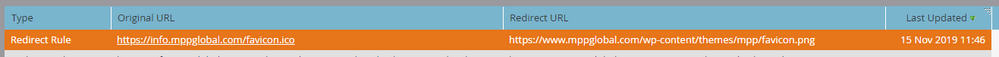How do I update the favicon for PDF assets uploaded to Images and Files library?
- Subscribe to RSS Feed
- Mark Topic as New
- Mark Topic as Read
- Float this Topic for Current User
- Bookmark
- Subscribe
- Printer Friendly Page
- Mark as New
- Bookmark
- Subscribe
- Mute
- Subscribe to RSS Feed
- Permalink
- Report Inappropriate Content
Our favicons are all successfully implemented on landing page templates, but we need them added to PDF assets that we upload to the Images and Files library. We point to assets from Thank You pages or from emails and the default favicon is suspicious looking resembling a threat icon - not ideal. Any tips or tricks on changing this?
Here's an example of an asset uploaded to Marketo showing the default favicon: https://go.netskope.com/rs/665-KFP-612/images/20-examples-of-smart-cloud-security-ebook.pdf
- Mark as New
- Bookmark
- Subscribe
- Mute
- Subscribe to RSS Feed
- Permalink
- Report Inappropriate Content
Favicons are not properties of non-HTML files (they are not "added" to PDFs). The root favicon will be used for files (which in turn can be redirected to another asset, as you already have working).
... and the default favicon is suspicious looking resembling a threat icon - not ideal.
Huh? What favicon.looks like a threat icon?
- Mark as New
- Bookmark
- Subscribe
- Mute
- Subscribe to RSS Feed
- Permalink
- Report Inappropriate Content
Hi Sanford,
Is there no way of making a pdf download open with our company favicon? We have a root favicon on our corp site and have unchecked the 'use default favicon' but this only affects landing pages...
- Mark as New
- Bookmark
- Subscribe
- Mute
- Subscribe to RSS Feed
- Permalink
- Report Inappropriate Content
Have you created the redirect in Design Studio?
- Mark as New
- Bookmark
- Subscribe
- Mute
- Subscribe to RSS Feed
- Permalink
- Report Inappropriate Content
Yes - although when I navigate to https://info.mppglobal.com/favicon.ico I'm just redirected straight to our homepage.
Our favicon is located here: https://www.mppglobal.com/wp-content/themes/mpp/favicon.png .
What am I doing wrong?
- Mark as New
- Bookmark
- Subscribe
- Mute
- Subscribe to RSS Feed
- Permalink
- Report Inappropriate Content
although when I navigate to info.mppglobal.com/favicon.ico I'm just redirected straight to our homepage.
That definitely doesn't happen for me, I'm redirected to the PNG as expected.
- Mark as New
- Bookmark
- Subscribe
- Mute
- Subscribe to RSS Feed
- Permalink
- Report Inappropriate Content
Hmm it is now working for me too - might have taken a while to pull through / cache?
Thanks for your help anyway - glad it's now working
- Copyright © 2025 Adobe. All rights reserved.
- Privacy
- Community Guidelines
- Terms of use
- Do not sell my personal information
Adchoices