Your Achievements
Next /
Sign inSign in to Community to gain points, level up, and earn exciting badges like the new Applaud 5 BadgeLearn more!
View All BadgesSign in to view all badges
How do I turn off the test/winner feature in Schedule?
Topic Options
- Subscribe to RSS Feed
- Mark Topic as New
- Mark Topic as Read
- Float this Topic for Current User
- Bookmark
- Subscribe
- Printer Friendly Page
Anonymous
Not applicable
10-28-2014
05:22 PM
- Mark as New
- Bookmark
- Subscribe
- Mute
- Subscribe to RSS Feed
- Permalink
- Report Inappropriate Content
10-28-2014
05:22 PM
We cloned an entire email/landing page etc. and it came over in Schedule as a test. We don't want to run a test just want to send out the one email. Please share how to turn test/winner off.
Labels:
- Labels:
-
Lead Management
3 REPLIES 3
- Mark as New
- Bookmark
- Subscribe
- Mute
- Subscribe to RSS Feed
- Permalink
- Report Inappropriate Content
10-28-2014
06:34 PM
Could you post a screenshot to explain what you mean by "it came over in Schedule as a test"?
Anonymous
Not applicable
10-28-2014
05:47 PM
- Mark as New
- Bookmark
- Subscribe
- Mute
- Subscribe to RSS Feed
- Permalink
- Report Inappropriate Content
10-28-2014
05:47 PM
That option is not showing up? Any other thoughts?
- Mark as New
- Bookmark
- Subscribe
- Mute
- Subscribe to RSS Feed
- Permalink
- Report Inappropriate Content
10-28-2014
05:43 PM
Hi Maura,
Are you referring to an email program? If so, you just need to click the Remove AB Test button:
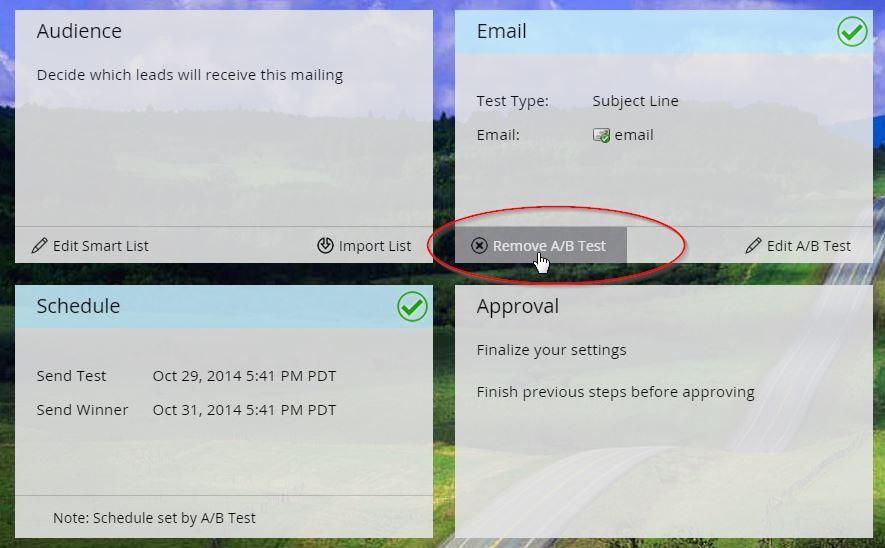
Are you referring to an email program? If so, you just need to click the Remove AB Test button:
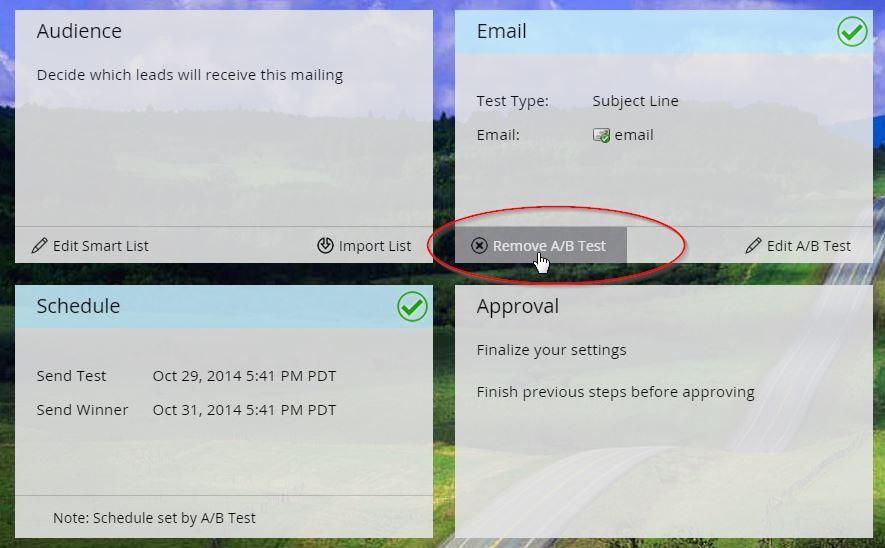
- Copyright © 2025 Adobe. All rights reserved.
- Privacy
- Community Guidelines
- Terms of use
- Do not sell my personal information
Adchoices