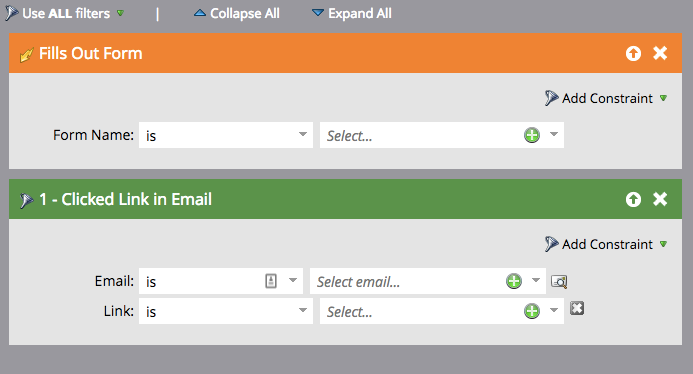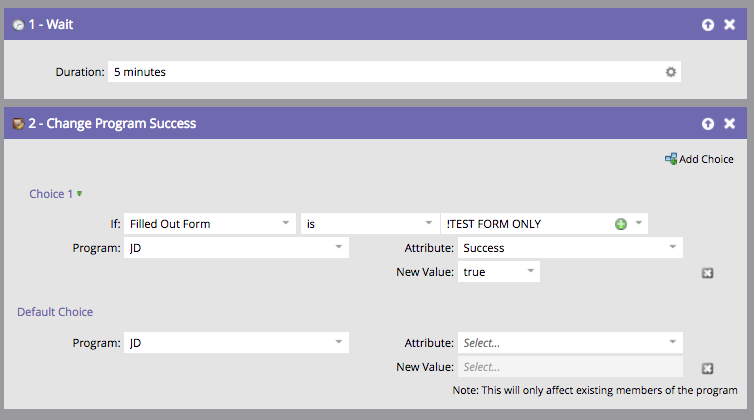Re: How do I set up a report to show if a person filled out a web form after clicking a link in a nurture campaign email?
- Subscribe to RSS Feed
- Mark Topic as New
- Mark Topic as Read
- Float this Topic for Current User
- Bookmark
- Subscribe
- Printer Friendly Page
- Mark as New
- Bookmark
- Subscribe
- Mute
- Subscribe to RSS Feed
- Permalink
- Report Inappropriate Content
Is there a way to set up a Smart List with a filter/constraints that would show if a person clicks a link in an email and from that link click, they fill out a web form?
I've only been able to set up reports that populate people who have both clicked a link in the email I specify and who have filled out a web form but I want to only see people who specifically filled out the web form AFTER clicking the link in the email. Is this possible to do?
- Labels:
-
Lead Management
-
Reports & Analytics
- Mark as New
- Bookmark
- Subscribe
- Mute
- Subscribe to RSS Feed
- Permalink
- Report Inappropriate Content
Hi Cayce,
There are a couple other approaches to consider as well. You could customize the Email Link Performance report by selecting the specific email under the Setup tab. Then under the Smart List use the Filled Out Form filter to narrow it down to only those who have filled out the form in question. I'd recommend using the Date of Activity constraint here. There will still be some room for error in the results but it would be closer to an actual report output than just a smart list.
An ideal method moving forward would be to set up a trigger-based smart campaign in advance of the email send time. That way the program success (or other variables) could be set for those who fill out the form as it occurs. The logic would look like this:
Trigger: Fills Out Form
- AND -
Filter 1: Clicked Link In Email with the Link Constraint
- Mark as New
- Bookmark
- Subscribe
- Mute
- Subscribe to RSS Feed
- Permalink
- Report Inappropriate Content
Thank you for the additional suggestions, Gwynne Barry. I need to review everyone's input here and figure out which option will work best for my situation. This is sort of how I had my SmartCampaign for "Success" set up originally, but after seeing your example, I think I need to narrow down my parameters a bit to make it more accurate. Thanks again!
- Mark as New
- Bookmark
- Subscribe
- Mute
- Subscribe to RSS Feed
- Permalink
- Report Inappropriate Content
I wouldn't create any trigger campaign that filters on an event (Visit Web Page or Clicked Link in Email) that is expected to occur immediately prior to the trigger event. The latency and async nature of Marketo activity logging makes this inaccurate, i.e. you will erroneously filter out events if there is sufficient backlog. Instead, go in Balkar's direction, where a single trigger event includes the earlier event.
- Mark as New
- Bookmark
- Subscribe
- Mute
- Subscribe to RSS Feed
- Permalink
- Report Inappropriate Content
Thanks for weighing in, Sanford Whiteman!
- Mark as New
- Bookmark
- Subscribe
- Mute
- Subscribe to RSS Feed
- Permalink
- Report Inappropriate Content
Hi,
You have two options:
- Smart List: Clicked Link in Email = [ Email Name] AND Filled out Form = [Form Name]
OR
follow Balkar Singh's suggestion and use a URL Parameter to track form fillouts.
- Mark as New
- Bookmark
- Subscribe
- Mute
- Subscribe to RSS Feed
- Permalink
- Report Inappropriate Content
I would actually disagree with this since it won't filter out those that filled out the form BEFORE the email click. HOWEVER, if we expand on it a bit, it could work.
You could use
- Smart List: Clicked Link in Email = [ Email Name & Specific Link] AND NOT Filled out Form = [Form Name]
This will trigger those that click the link but HAVE NOT filled out the form -- then you put a wait step of an undetermined length (5 minutes?) then check if they DID fill out the form with a flow step -- depending what your flow step is:
- Mark as New
- Bookmark
- Subscribe
- Mute
- Subscribe to RSS Feed
- Permalink
- Report Inappropriate Content
Would this need to be created before you run the program or can you pull this report after the fact by setting up this flow step? I don't quite understand
- Mark as New
- Bookmark
- Subscribe
- Mute
- Subscribe to RSS Feed
- Permalink
- Report Inappropriate Content
Thank's JD Nelson! I like the alternative solution you suggested and might give that a try before going back in and adding UTM fields to my link URL's (although it's probably wise to make a habit of adding those paramaters for better tracking purposes.
- Mark as New
- Bookmark
- Subscribe
- Mute
- Subscribe to RSS Feed
- Permalink
- Report Inappropriate Content
Cayce Armstrong - You could append a unique url parameter on the email CTA, and link to webpage where you have the form. Later use Fills out Form filter, with the constraint - Querystring contains "the unique parameter"
- Mark as New
- Bookmark
- Subscribe
- Mute
- Subscribe to RSS Feed
- Permalink
- Report Inappropriate Content
Thank you for your response, @Balkar_Singh!
- Mark as New
- Bookmark
- Subscribe
- Mute
- Subscribe to RSS Feed
- Permalink
- Report Inappropriate Content
This would be the ideal method, but just remember that UTMs, by default, are only present on the initial visit. If they navigate away and/or come back later, this value will be gone and you won't necessarily be able to track it. Obviously this is most overcome by setting cookie values or global utm values for the site visit -- but those have to be coded in your site beforehand.
- Copyright © 2025 Adobe. All rights reserved.
- Privacy
- Community Guidelines
- Terms of use
- Do not sell my personal information
Adchoices