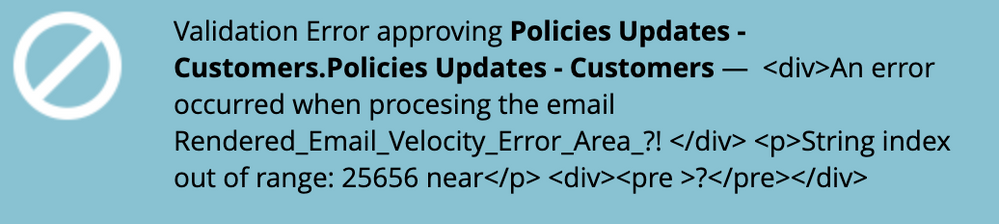How do I make anchor links work in an email?
- Subscribe to RSS Feed
- Mark Topic as New
- Mark Topic as Read
- Float this Topic for Current User
- Bookmark
- Subscribe
- Printer Friendly Page
- Mark as New
- Bookmark
- Subscribe
- Mute
- Subscribe to RSS Feed
- Permalink
- Report Inappropriate Content
Hi - I am setting up an email which includes 4 links to specific parts of a landing page. 3 out of 4 anchor links work, but the 4th one won't work - I get a validation error when I try to approve the email. All 4 links go to the same page, just different sections with a hashtag
Solved! Go to Solution.
- Mark as New
- Bookmark
- Subscribe
- Mute
- Subscribe to RSS Feed
- Permalink
- Report Inappropriate Content
A-ha, URL-encode the "e" to avoid the reparsing error:
<a href="https://plaid.com/legal/#%65nd-user-privacy-policy" target="_blank" class="mktNoTrack" id="">End User Privacy Policy</a>Some browsers will display the "%65" as "e" in the location bar, others will keep it as "%65", but the anchor link works either way.
- Mark as New
- Bookmark
- Subscribe
- Mute
- Subscribe to RSS Feed
- Permalink
- Report Inappropriate Content
Well, you haven't shown an actual example, so it's impossible to know for sure, but you should replace
#in your URLs with
${esc.h}- Mark as New
- Bookmark
- Subscribe
- Mute
- Subscribe to RSS Feed
- Permalink
- Report Inappropriate Content
Thanks for the help, Sanford! I tried what you suggested and got a different error now - see below
The original link I am trying to include is this: https://plaid.com/legal/#end-user-privacy-policy
- Mark as New
- Bookmark
- Subscribe
- Mute
- Subscribe to RSS Feed
- Permalink
- Report Inappropriate Content
That link definitely needs the escape character as indicated. #end is a reserved word and can't be used literally.
Please show the part of the HTML where you subbed in the escape character. (Show the whole <a> tag, including closing </a>.)
- Mark as New
- Bookmark
- Subscribe
- Mute
- Subscribe to RSS Feed
- Permalink
- Report Inappropriate Content
<a href="https://plaid.com/legal/${esc.h}end-user-privacy-policy" target="_blank" class="mktNoTrack">End Use Privacy Policy</a>
- Mark as New
- Bookmark
- Subscribe
- Mute
- Subscribe to RSS Feed
- Permalink
- Report Inappropriate Content
Can you create an email with only that link (with the escaped character like you have it) and test again?
- Mark as New
- Bookmark
- Subscribe
- Mute
- Subscribe to RSS Feed
- Permalink
- Report Inappropriate Content
Just did it and getting the same error
- Mark as New
- Bookmark
- Subscribe
- Mute
- Subscribe to RSS Feed
- Permalink
- Report Inappropriate Content
Correct - I tried a plain text email and one using a template
- Mark as New
- Bookmark
- Subscribe
- Mute
- Subscribe to RSS Feed
- Permalink
- Report Inappropriate Content
OK, let me look try to repro this.
- Mark as New
- Bookmark
- Subscribe
- Mute
- Subscribe to RSS Feed
- Permalink
- Report Inappropriate Content
Thank you Sanford!
- Mark as New
- Bookmark
- Subscribe
- Mute
- Subscribe to RSS Feed
- Permalink
- Report Inappropriate Content
Yep, definitely confusing behavior. The reserved word still gets flagged even when double-escaped.
The reason is that Marketo recursively parses content as Velocity. So "disguising" the few VTL reserved words is difficult, maybe impossible (though I'll keep testing it). Eventually, the parser sees a literal #end.
In future, though I know it can be hard to coordinate this with the web team, avoid using reserved words in your hash: there are only a few (#if #else #elseif #end #set #foreach #define #macro #include #parse #break #stop #evaluate).
- Mark as New
- Bookmark
- Subscribe
- Mute
- Subscribe to RSS Feed
- Permalink
- Report Inappropriate Content
Thanks for looking into this, Sanford - I will follow your guidance and have our WebDev team eventually update our website to avoid those terms.
- Mark as New
- Bookmark
- Subscribe
- Mute
- Subscribe to RSS Feed
- Permalink
- Report Inappropriate Content
A-ha, URL-encode the "e" to avoid the reparsing error:
<a href="https://plaid.com/legal/#%65nd-user-privacy-policy" target="_blank" class="mktNoTrack" id="">End User Privacy Policy</a>Some browsers will display the "%65" as "e" in the location bar, others will keep it as "%65", but the anchor link works either way.
- Mark as New
- Bookmark
- Subscribe
- Mute
- Subscribe to RSS Feed
- Permalink
- Report Inappropriate Content
Amazing, it works! Thanks so much Sanford for all the help!
- Mark as New
- Bookmark
- Subscribe
- Mute
- Subscribe to RSS Feed
- Permalink
- Report Inappropriate Content
Cool, gonna add it to the blog. Can you mark my answer as Correct?
- Mark as New
- Bookmark
- Subscribe
- Mute
- Subscribe to RSS Feed
- Permalink
- Report Inappropriate Content
Done - thanks again
- Mark as New
- Bookmark
- Subscribe
- Mute
- Subscribe to RSS Feed
- Permalink
- Report Inappropriate Content
More elaboration, Jimmy: nation.marketo.com/groups/newyork-user-group/blog/2019/12/25/tfw-the-web-team-used-a-marketo-reserved-word-in-a-url-hash-part-1-of-2
- Mark as New
- Bookmark
- Subscribe
- Mute
- Subscribe to RSS Feed
- Permalink
- Report Inappropriate Content
Nice post! Thanks again
- Mark as New
- Bookmark
- Subscribe
- Mute
- Subscribe to RSS Feed
- Permalink
- Report Inappropriate Content
To be clear, this new email has only the link (no other content)?
- Copyright © 2025 Adobe. All rights reserved.
- Privacy
- Community Guidelines
- Terms of use
- Do not sell my personal information
Adchoices