Your Achievements
Next /
Sign inSign in to Community to gain points, level up, and earn exciting badges like the new Applaud 5 BadgeLearn more!
View All BadgesSign in to view all badges
How do I create an a/b test in an engagement program?
Topic Options
- Subscribe to RSS Feed
- Mark Topic as New
- Mark Topic as Read
- Float this Topic for Current User
- Bookmark
- Subscribe
- Printer Friendly Page
Anonymous
Not applicable
04-05-2015
04:01 PM
- Mark as New
- Bookmark
- Subscribe
- Mute
- Subscribe to RSS Feed
- Permalink
- Report Inappropriate Content
04-05-2015
04:01 PM
I found some solved discussions but not sure which is best route for me. Some answers in the community: send create email child program, right click on email to add test, or let smart campaign do 50/50.
My goal: I want to a/b test EVERY email in my engagement program, starting with just subject lines.
It seems that right clicking on each email to add the test is the easiest way to do this. Since I have 5000 ppl in my first cast, I figure that I can send the report to myself 2 days after the first cast, I'd have reached 10% sample size, then can select the champion. This assumes the engagement program will send the rest of the cast as soon as I decide the champion.
Am I correct? Is this the best way to do it?
My goal: I want to a/b test EVERY email in my engagement program, starting with just subject lines.
It seems that right clicking on each email to add the test is the easiest way to do this. Since I have 5000 ppl in my first cast, I figure that I can send the report to myself 2 days after the first cast, I'd have reached 10% sample size, then can select the champion. This assumes the engagement program will send the rest of the cast as soon as I decide the champion.
Am I correct? Is this the best way to do it?
Labels:
- Labels:
-
Lead Management
4 REPLIES 4
Anonymous
Not applicable
04-06-2015
08:30 AM
- Mark as New
- Bookmark
- Subscribe
- Mute
- Subscribe to RSS Feed
- Permalink
- Report Inappropriate Content
04-06-2015
08:30 AM
Hey Christine, the only part I'm not sure about based on your descriptions is how you say "when will the champion go out?", because with Subject Line tests the whole cast will receive the test (either A or B) and at some point you declare a champion. Until the champion is declared, everyone will continue to receive either A or B when they're eligible for the email in a cast.
This is different from the email programs where you set to send to a sample size, and then the winner is sent to the remainder of your eligible group.
This is different from the email programs where you set to send to a sample size, and then the winner is sent to the remainder of your eligible group.
- Mark as New
- Bookmark
- Subscribe
- Mute
- Subscribe to RSS Feed
- Permalink
- Report Inappropriate Content
04-06-2015
07:56 AM
Yes, this will work. I assume you have turned on and approved the Test itself?
Did you automate the champ status? I'm pretty sure you should come back in here in 4 weeks and select the champ and then a new challenger.
Did you automate the champ status? I'm pretty sure you should come back in here in 4 weeks and select the champ and then a new challenger.
Anonymous
Not applicable
04-06-2015
07:36 AM
- Mark as New
- Bookmark
- Subscribe
- Mute
- Subscribe to RSS Feed
- Permalink
- Report Inappropriate Content
04-06-2015
07:36 AM
Hi Dory - I just have single emails dragged into my engagement programs. So does this look right to you? Will this send the test out at the scheduled time of the cast, and if yes, do I manually pick the champion and when will the champion go out?
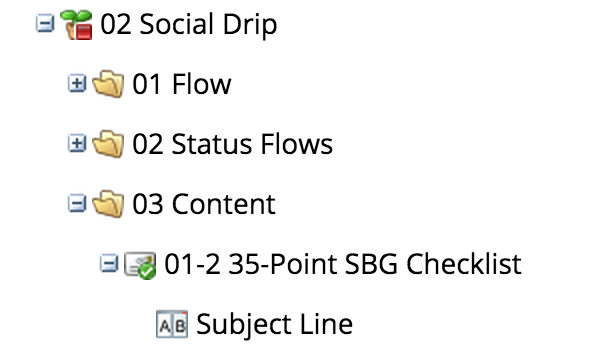
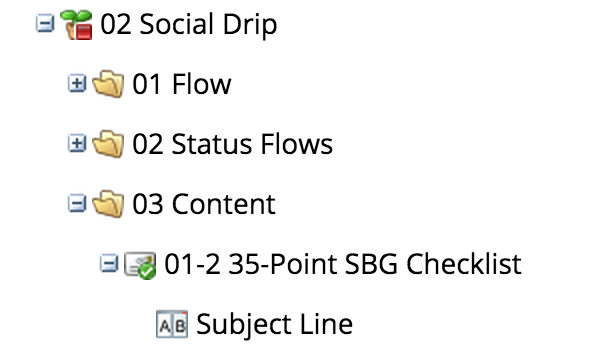
Anonymous
Not applicable
04-06-2015
06:34 AM
- Mark as New
- Bookmark
- Subscribe
- Mute
- Subscribe to RSS Feed
- Permalink
- Report Inappropriate Content
04-06-2015
06:34 AM
Hey Christine,
With engagement programs (unless something has been changed), you cannot create an email program child within the engagement program. That takes that option and the idea of "selecting the champion and sending to the rest of the cast" off the table.
The other two options, doing a smart campaign 50/50 send or right click on an email to add a test will both send the champion/challenger at the same time. After you see the results, you could choose a champion for future casts.
I'm not sure how your EP's are set up, but if they're set up within programs, then you must do the 50/50 smart campaign as the right-click champion/challenger tests won't work since these won't be triggered campaigns. If you have single emails dragged into your sends, then the standard champion/challenger tests are likely easiest -- although you have to do your own manual reporting on results because once you declare a champion the pretty chart showing results goes away.
Best of luck with this!
With engagement programs (unless something has been changed), you cannot create an email program child within the engagement program. That takes that option and the idea of "selecting the champion and sending to the rest of the cast" off the table.
The other two options, doing a smart campaign 50/50 send or right click on an email to add a test will both send the champion/challenger at the same time. After you see the results, you could choose a champion for future casts.
I'm not sure how your EP's are set up, but if they're set up within programs, then you must do the 50/50 smart campaign as the right-click champion/challenger tests won't work since these won't be triggered campaigns. If you have single emails dragged into your sends, then the standard champion/challenger tests are likely easiest -- although you have to do your own manual reporting on results because once you declare a champion the pretty chart showing results goes away.
Best of luck with this!
- Copyright © 2025 Adobe. All rights reserved.
- Privacy
- Community Guidelines
- Terms of use
- Do not sell my personal information
Adchoices