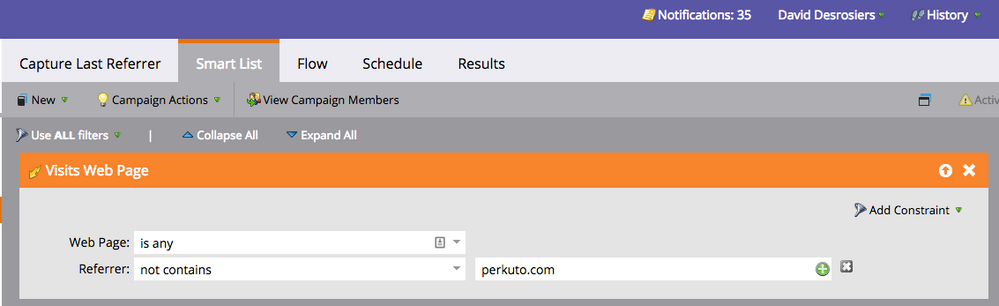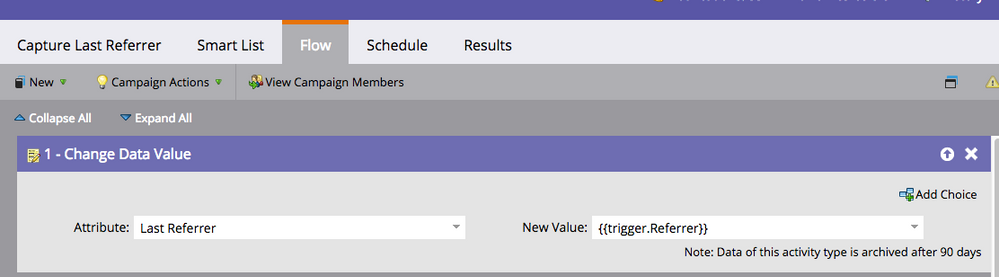How do I create a smart list that includes the Referrer URL data from the activity log?
- Subscribe to RSS Feed
- Mark Topic as New
- Mark Topic as Read
- Float this Topic for Current User
- Bookmark
- Subscribe
- Printer Friendly Page
- Mark as New
- Bookmark
- Subscribe
- Mute
- Subscribe to RSS Feed
- Permalink
- Report Inappropriate Content
I want to start tracking how our customers are accessing the form on our site. Is there a way of creating a smart list that includes the Referrer URL in the Activity Log?
- Labels:
-
Reports & Analytics
-
Sales Insight
- Mark as New
- Bookmark
- Subscribe
- Mute
- Subscribe to RSS Feed
- Permalink
- Report Inappropriate Content
Hi Joe,
I hope you don' mind If I update my answer - I did not initially get the part about form fill-out...
I have 3 options that come to mind. #3 is my preferred method...
1) You do have the option to grab the referrer by using a javascript that will put it in a hidden field in your Marketo form. Here is an article about it: Re: Referrer Parameter
2) There is also a method to capture URL parameters from cookie value. Documented method does not actually grab the entire referrer, but rather some URL parameters, but I don't see a reason why it would not work for the entire referrer with a few tweaks to the script. (If you chose that option let me know we have an updated version of this script that I can share.
Get URL Parameters via JavaScript on a Marketo Landing Page
3) My preferred option is to capture it at the visit no code required. I have a similar campaign currently running. You can do this using a smart campaign that triggers on visits to any web page and then stamp the referrer using the {{trigger.Referrer}} token in a dedicated custom field. I also filter out internal traffic using domain is not perkuto.com (our own domain)
Here is what it looks like.
First, Capture the Referrer on Page Visit
Then, you can , upon form fillout, pull the value that you just stored in the last referrer field as the last referrer for this specific form fill-out.
Other related resources: Set a Hidden Form Field Value - Marketo Docs - Product Docs
- Mark as New
- Bookmark
- Subscribe
- Mute
- Subscribe to RSS Feed
- Permalink
- Report Inappropriate Content
I'm currently trying to capture last referring source without going the custom cookie route, and tried your #3 option above. Is the value that the {{trigger.Referrer}} token is collecting the same as the Original Referrer field? Or should this token be capturing the most recent URL visited prior to visiting my website?
- Mark as New
- Bookmark
- Subscribe
- Mute
- Subscribe to RSS Feed
- Permalink
- Report Inappropriate Content
The {{trigger.Referrer}} is the referrer in the trigger context, that is, at the time the trigger is triggered.
This referrer can be either on or off your site. David's excludes hits when the referrer is onsite, so implicitly the value only contains the most recent offsite URL.
This is still not as efficient or flexible as having the lead manage their own history, i.e. using cookies.
- Mark as New
- Bookmark
- Subscribe
- Mute
- Subscribe to RSS Feed
- Permalink
- Report Inappropriate Content
Thank you, very helpful!
- Mark as New
- Bookmark
- Subscribe
- Mute
- Subscribe to RSS Feed
- Permalink
- Report Inappropriate Content
Sounds like a recipe for a slow instance: trigger campaign running on every Visits Web Page event on any page?
Anyway, Joe wants this only on form pages, so a constraint on the trigger would help. But even more lightweight is doing
MktoForms2.whenReady(function(form){
form.addHiddenFields({
LastReferrer : document.referrer
});
});
Still, bear in mind that referrer is not always available, say from some-site-where-you-placed-an-ad.com to your-landing-page-domain.com you will not get a referrer (SSL --> non-SSL).
- Mark as New
- Bookmark
- Subscribe
- Mute
- Subscribe to RSS Feed
- Permalink
- Report Inappropriate Content
And yes as Sanford mentionned, on high traffic sites, this can become a bit heavy to process...Haven't seen a difference since using it on on my end.
- Mark as New
- Bookmark
- Subscribe
- Mute
- Subscribe to RSS Feed
- Permalink
- Report Inappropriate Content
Thanks. I will give it a try.
- Copyright © 2025 Adobe. All rights reserved.
- Privacy
- Community Guidelines
- Terms of use
- Do not sell my personal information
Adchoices