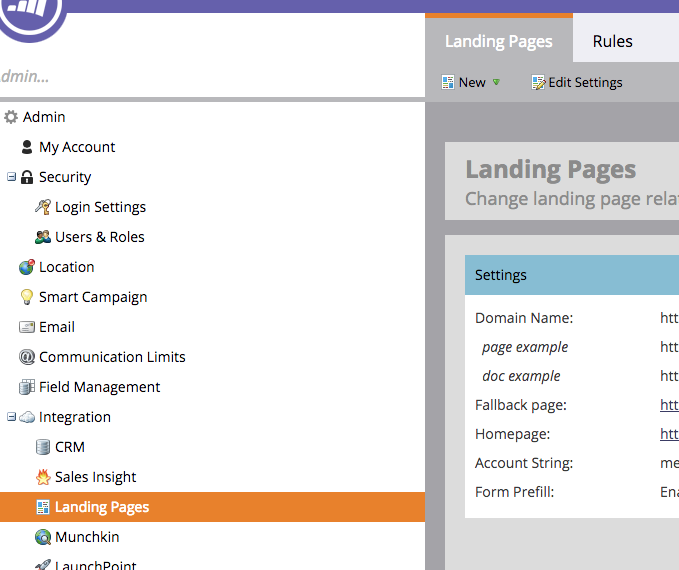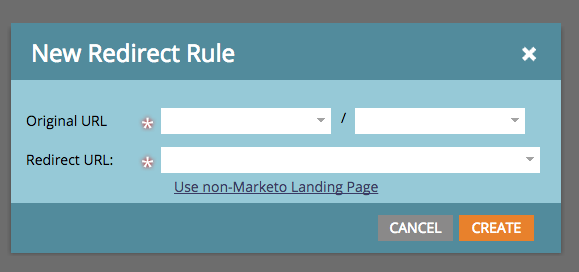Re: How can you create a 301 redirect
- Subscribe to RSS Feed
- Mark Topic as New
- Mark Topic as Read
- Float this Topic for Current User
- Bookmark
- Subscribe
- Printer Friendly Page
- Mark as New
- Bookmark
- Subscribe
- Mute
- Subscribe to RSS Feed
- Permalink
- Report Inappropriate Content
Hi Community-
How do you create 301 redirects? I know it is possible, as I think I have seen this option in the past but I can't seem to find it now. I am going through my database and deactivating all of the inactive landing pages, but I wanted to create 301 redirects just in case someone has the link.
Thanks!
Solved! Go to Solution.
- Labels:
-
Email Marketing
- Mark as New
- Bookmark
- Subscribe
- Mute
- Subscribe to RSS Feed
- Permalink
- Report Inappropriate Content
Hey Kristin, two options for creating 301 redirects in landing pages:
First Option:
When you change a landing page's URL, you have the option of removing the old URL or redirecting the old URL to the new one. That's when you're just changing the URL on an existing landing page and not deleting it.
Second Option:
In the Admin section, you can go to: Landing Pages and then the "Rules" tab.
Then in the "Rules" tab you can select "New" and "New Redirect Rule" and you'll get this pop-up where you can add 301 redirects:
Cheers,
Edward Unthank | Founder, Etumos
- Mark as New
- Bookmark
- Subscribe
- Mute
- Subscribe to RSS Feed
- Permalink
- Report Inappropriate Content
Hey Kristin, two options for creating 301 redirects in landing pages:
First Option:
When you change a landing page's URL, you have the option of removing the old URL or redirecting the old URL to the new one. That's when you're just changing the URL on an existing landing page and not deleting it.
Second Option:
In the Admin section, you can go to: Landing Pages and then the "Rules" tab.
Then in the "Rules" tab you can select "New" and "New Redirect Rule" and you'll get this pop-up where you can add 301 redirects:
Cheers,
Edward Unthank | Founder, Etumos
- Mark as New
- Bookmark
- Subscribe
- Mute
- Subscribe to RSS Feed
- Permalink
- Report Inappropriate Content
Awesome, thanks Edward Unthank!
- Copyright © 2025 Adobe. All rights reserved.
- Privacy
- Community Guidelines
- Terms of use
- Do not sell my personal information
Adchoices