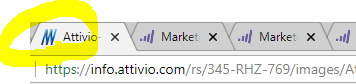How can we change the favicon on file link?
- Subscribe to RSS Feed
- Mark Topic as New
- Mark Topic as Read
- Float this Topic for Current User
- Bookmark
- Subscribe
- Printer Friendly Page
- Mark as New
- Bookmark
- Subscribe
- Mute
- Subscribe to RSS Feed
- Permalink
- Report Inappropriate Content
I learned how to change the favion on Marketo LPs; it seems to require adding 2 lines of code.
What about updating the favicon on the file page link? I mean,,, see below. It's the link to one of our eBook PDF file, and I wonder how I can change this favicon here. In the Image/File section under Design Studio, I don't see options to tweak the code.
- Mark as New
- Bookmark
- Subscribe
- Mute
- Subscribe to RSS Feed
- Permalink
- Report Inappropriate Content
Follow the same procedure as here: https://blog.teknkl.com/flop-timized-marketo-lps-and-the-case-of-the-350kb-favicon/
- Mark as New
- Bookmark
- Subscribe
- Mute
- Subscribe to RSS Feed
- Permalink
- Report Inappropriate Content
Hi Sanford,
If I'm reading this correctly, there's no procedure in this page other than "fix it anyway" section that has the redirect rule. Is it what you're referring to? (if not, I probably need a few more cups of coffee before re-reading it).
Also out of curiosity,,, if marketo LPs and Marketo-hosted files have a default code for favicon pulling from our main homepage, I wonder why the favicon on home page and favicon on Marketo pages are different... The screenshot I posted has the old logo and it's not same as what I see on our main homepage.
- Mark as New
- Bookmark
- Subscribe
- Mute
- Subscribe to RSS Feed
- Permalink
- Report Inappropriate Content
Never mind. I just updated the image file link and it worked.
- Mark as New
- Bookmark
- Subscribe
- Mute
- Subscribe to RSS Feed
- Permalink
- Report Inappropriate Content
Yes, you had the old favicon in your instance.
Note Marketo doesn't have an link to your main site's (www.attivio.com) favicon. That favicon path is set on your site only. Marketo has a link to a file /rs/345-RHZ-769/images/favicon_cgyfie.png in your Marketo instance.
- Copyright © 2025 Adobe. All rights reserved.
- Privacy
- Community Guidelines
- Terms of use
- Do not sell my personal information
Adchoices